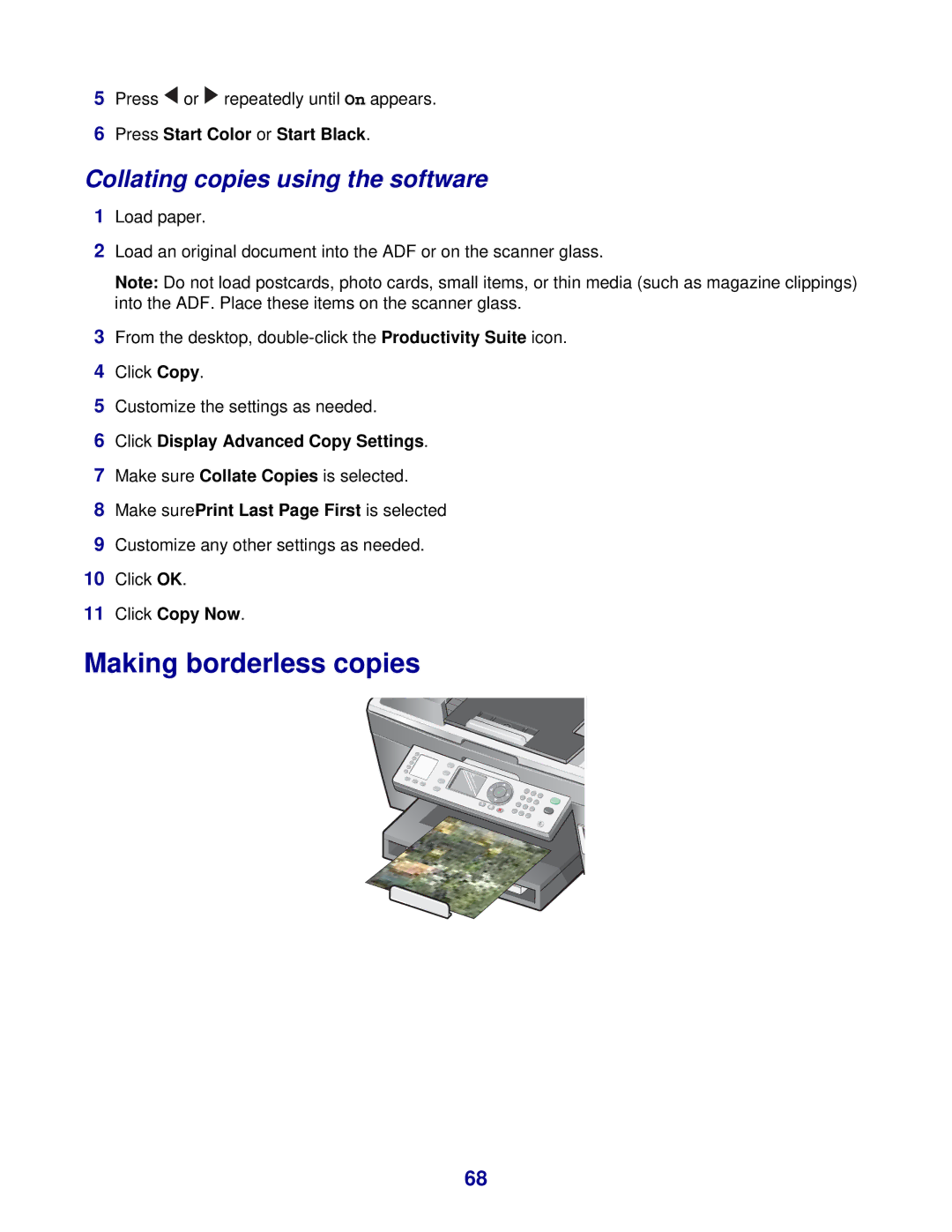5Press ![]() or
or ![]() repeatedly until On appears.
repeatedly until On appears.
6Press Start Color or Start Black.
Collating copies using the software
1Load paper.
2Load an original document into the ADF or on the scanner glass.
Note: Do not load postcards, photo cards, small items, or thin media (such as magazine clippings) into the ADF. Place these items on the scanner glass.
3From the desktop,
4Click Copy.
5Customize the settings as needed.
6Click Display Advanced Copy Settings.
7Make sure Collate Copies is selected.
8Make surePrint Last Page First is selected
9Customize any other settings as needed.
10Click OK.
11Click Copy Now.
Making borderless copies
68