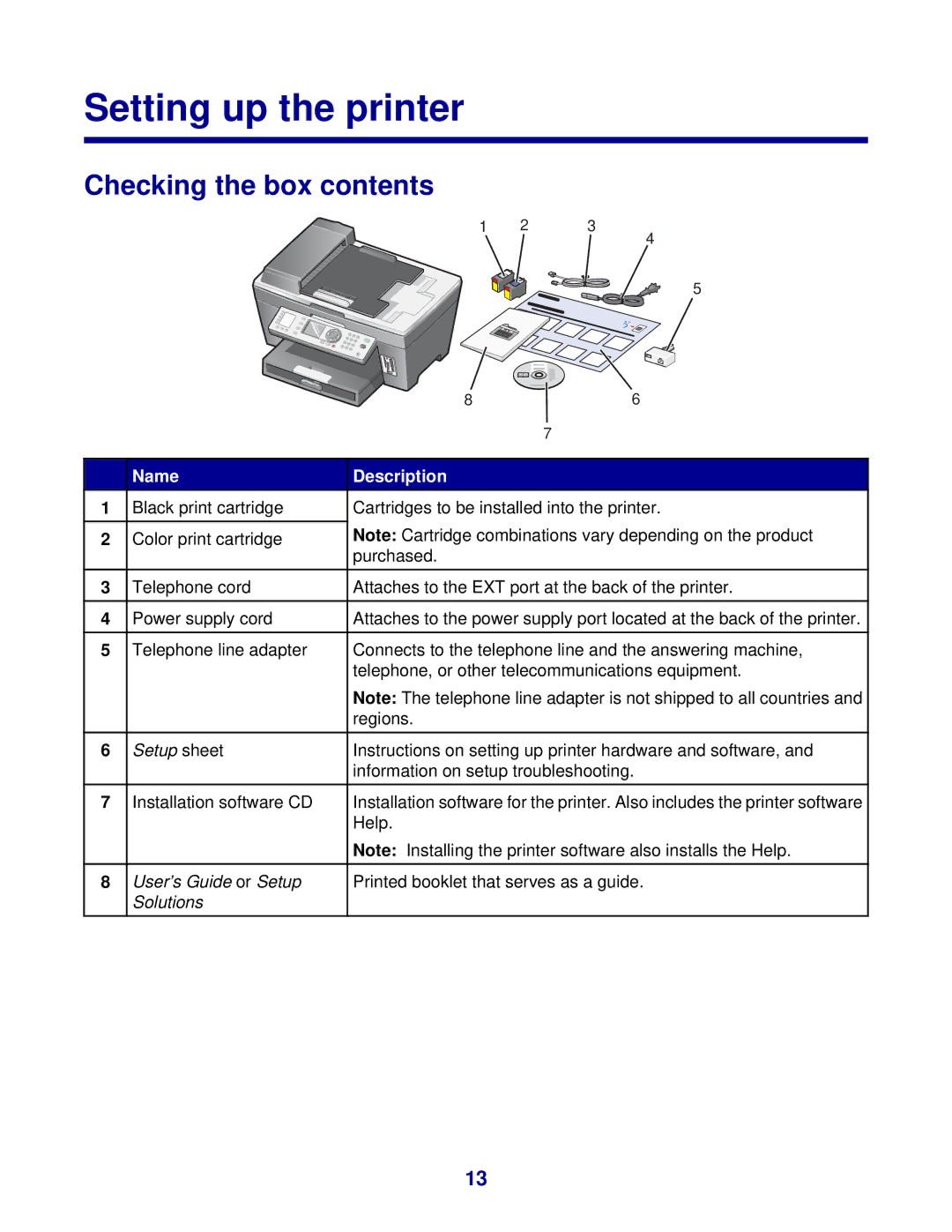Setting up the printer
Checking the box contents
1 | 2 | 3 |
4
5
|
| 8 | 6 |
|
|
| 7 |
|
|
|
|
| Name | Description |
|
1 | Black print cartridge | Cartridges to be installed into the printer. | |
|
| Note: Cartridge combinations vary depending on the product | |
2 | Color print cartridge | ||
|
| purchased. |
|
|
|
|
|
3 | Telephone cord | Attaches to the EXT port at the back of the printer. | |
|
|
|
|
4 | Power supply cord | Attaches to the power supply port located at the back of the printer. | |
|
|
|
|
5 | Telephone line adapter | Connects to the telephone line and the answering machine, | |
|
| telephone, or other telecommunications equipment. | |
|
| Note: The telephone line adapter is not shipped to all countries and | |
|
| regions. |
|
|
|
|
|
6 | Setup sheet | Instructions on setting up printer hardware and software, and | |
|
| information on setup troubleshooting. | |
|
|
|
|
7 | Installation software CD | Installation software for the printer. Also includes the printer software | |
|
| Help. |
|
|
| Note: Installing the printer software also installs the Help. | |
|
|
|
|
8 | User’s Guide or Setup | Printed booklet that serves as a guide. | |
| Solutions |
|
|
|
|
|
|
13