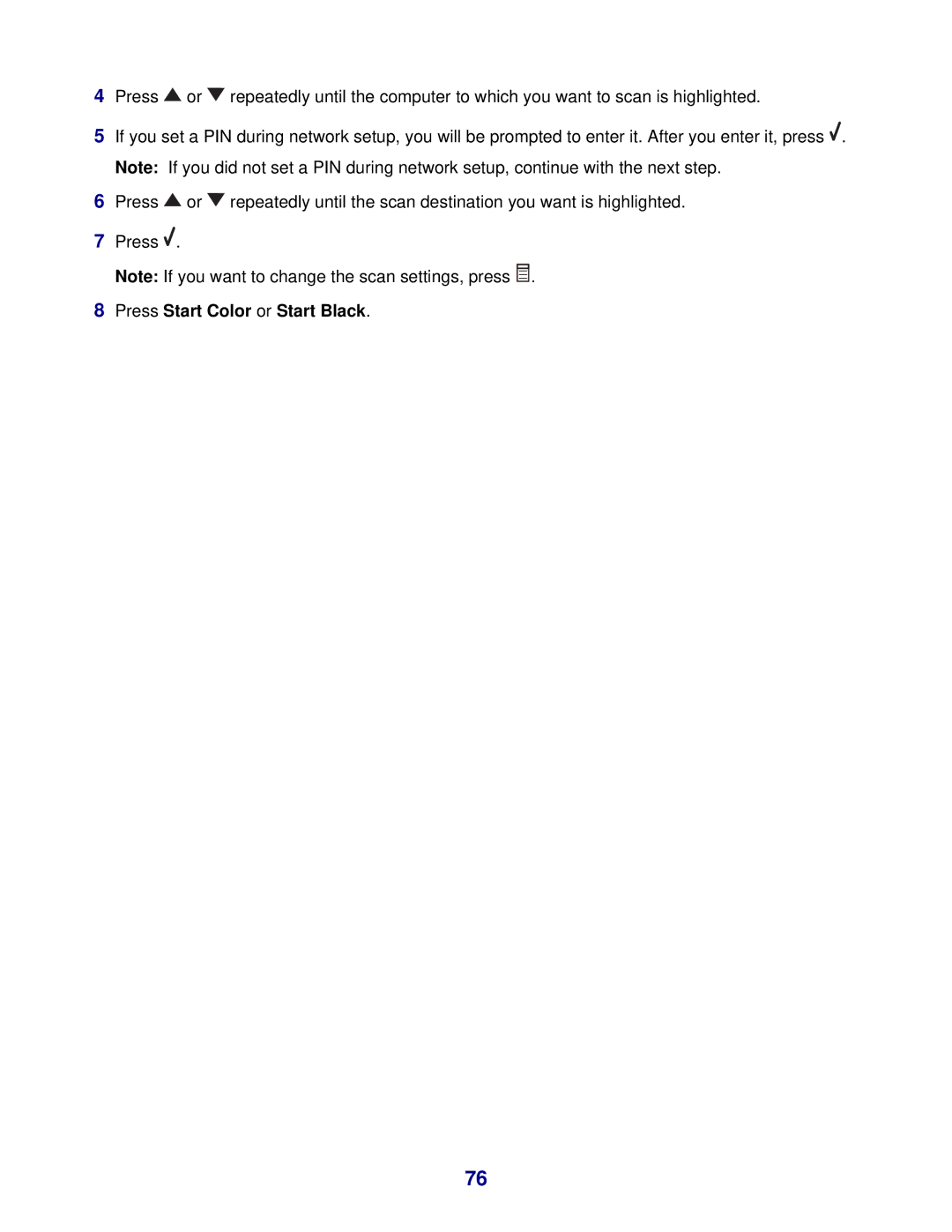4Press ![]() or
or ![]() repeatedly until the computer to which you want to scan is highlighted.
repeatedly until the computer to which you want to scan is highlighted.
5If you set a PIN during network setup, you will be prompted to enter it. After you enter it, press ![]() . Note: If you did not set a PIN during network setup, continue with the next step.
. Note: If you did not set a PIN during network setup, continue with the next step.
6Press ![]() or
or ![]() repeatedly until the scan destination you want is highlighted.
repeatedly until the scan destination you want is highlighted.
7Press ![]() .
.
Note: If you want to change the scan settings, press ![]() .
.
8Press Start Color or Start Black.
76