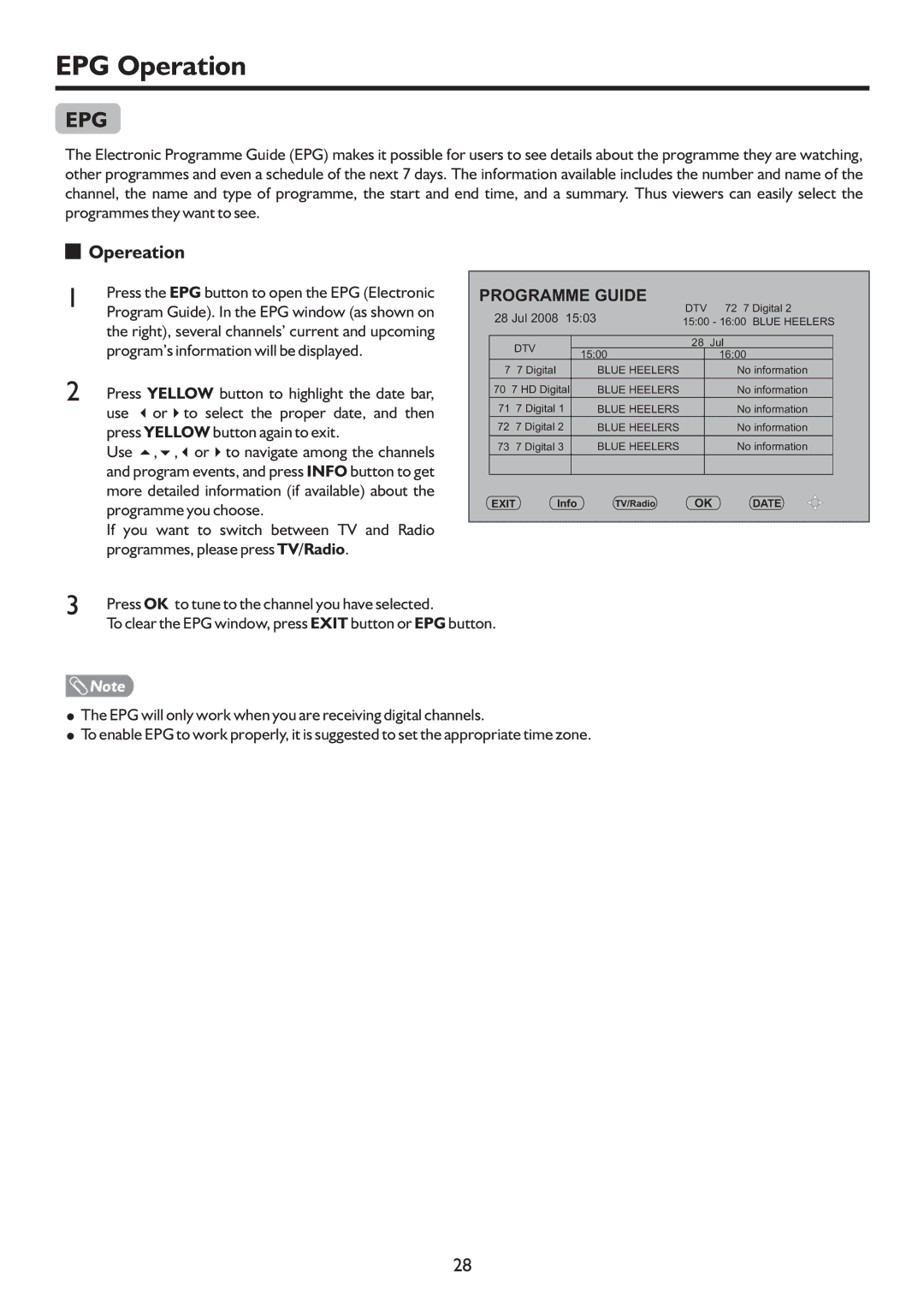EPG Operation
EPG
The Electronic Programme Guide (EPG) makes it possible for users to see details about the programme they are watching, other programmes and even a schedule of the next 7 days. The information available includes the number and name of the channel, the name and type of programme, the start and end time, and a summary. Thus viewers can easily select the programmes they want to see.
 Opereation
Opereation
1 | Press the EPG button to open the EPG (Electronic | |
Program Guide). In the EPG window (as shown on | ||
| ||
| the right), several channels’ current and upcoming | |
| program’s information will be displayed. |
2 Press YELLOW button to highlight the date bar, use 3or4to select the proper date, and then
press YELLOW button again to exit.
Use 5634, , or to navigate among the channels and program events, and press INFO button to get more detailed information (if available) about the programme you choose.
If you want to switch between TV and Radio programmes, please press TV/Radio.
PROGRAMME GUIDE | DTV | 72 | 7 Digital 2 | |||
28 Jul 2008 15:03 | ||||||
15:00 - 16:00 BLUE HEELERS | ||||||
DTV |
|
| 28 Jul |
| ||
| 15:00 |
| 16:00 | |||
|
|
| ||||
7 7 Digital |
| BLUE HEELERS |
|
| No information | |
70 7 HD Digital | BLUE HEELERS |
|
| No information | ||
71 7 Digital 1 | BLUE HEELERS |
|
| No information | ||
72 7 Digital 2 | BLUE HEELERS |
|
| No information | ||
73 7 Digital 3 | BLUE HEELERS |
|
| No information | ||
EXIT | Info | TV/Radio | OK |
| DATE | |
3 Press OK to tune to the channel you have selected.
To clear the EPG window, press EXIT button or EPG button.
![]() Note
Note
!The EPG will only work when you are receiving digital channels.
!To enable EPG to work properly, it is suggested to set the appropriate time zone.
28