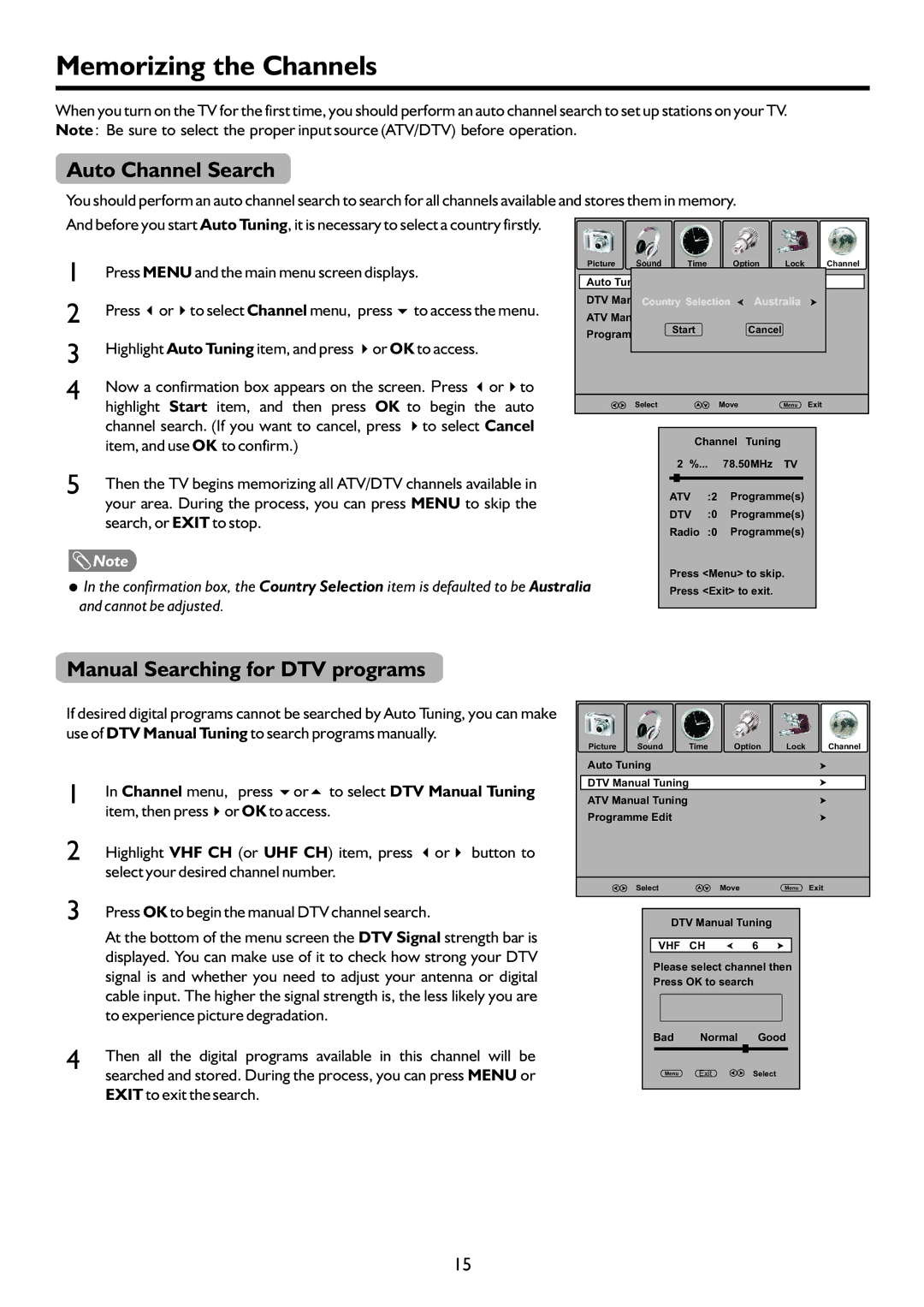Memorizing the Channels
When you turn on the TV for the first time, you should perform an auto channel search to set up stations on your TV. Note: Be sure to select the proper input source (ATV/DTV) before operation.
Auto Channel Search
You should perform an auto channel search to search for all channels available and stores them in memory.
And before you start Auto Tuning, it is necessary to select a country firstly.
1 | Press MENU and the main menu screen displays. |
| Picture Sound | Time |
| Option | Lock |
|
| Channel | |||||
|
|
|
|
|
|
|
|
|
|
|
|
|
| ||
| Auto Tuning |
|
|
|
|
|
|
|
|
|
| ||||
2 |
|
| DTV Manual Tuning |
|
| Australia |
|
|
|
| |||||
Press 3or4to select Channel menu, press 6to access the menu. |
| ATV ManualCountryTuningSelection |
|
|
|
| |||||||||
3 | Highlight Auto Tuning item, and press 4or OK to access. |
| Programme Edit Start |
|
| Cancel |
|
|
|
|
|
| |||
|
|
|
|
|
|
|
|
|
|
|
|
|
| ||
|
|
|
|
|
|
|
|
|
|
|
|
|
| ||
|
|
|
|
|
|
|
|
|
|
|
|
|
|
| |
4 | Now a confirmation box appears on the screen. Press 3or4to |
|
|
|
|
|
|
|
|
|
|
| |||
|
| Select |
|
| Move |
|
|
| Exit | ||||||
| highlight Start item, and then press OK to begin the auto |
|
|
|
|
| Menu | ||||||||
|
|
|
|
|
|
|
|
|
|
|
|
|
|
| |
| channel search.(If you want to cancel, press 4to select Cancel |
|
|
|
|
|
|
|
|
|
|
|
|
|
|
|
|
|
|
| Channel | Tuning |
|
|
|
|
|
| |||
| item, and use OK to confirm.) |
|
|
|
|
|
|
|
|
|
| ||||
5 |
|
|
|
|
| 2 %... | 78.50MHz | TV |
|
|
|
| |||
Then the TV begins memorizing all ATV/DTV channels available in |
|
|
|
|
|
|
|
|
|
|
|
|
|
| |
|
|
|
| ATV | :2 | Programme(s) |
|
|
|
| |||||
| your area. During the process, you can press MENU to skip the |
|
|
|
|
|
|
|
| ||||||
|
|
|
|
| DTV | :0 | Programme(s) |
|
|
|
| ||||
| search, or EXIT to stop. |
|
|
|
|
|
|
|
| ||||||
|
|
|
|
| Radio | :0 | Programme(s) |
|
|
|
| ||||
|
|
|
|
|
|
|
|
|
| ||||||
| Note |
|
|
|
| Press <Menu> to skip. |
|
|
|
| |||||
=In the confirmation box, the Country Selection item is defaulted to be Australia |
|
|
|
|
| ||||||||||
| Press <Exit> to exit. |
|
|
|
|
|
| ||||||||
and cannot be adjusted. |
|
|
|
|
|
|
|
|
|
|
|
|
|
| |
|
|
|
|
|
|
|
|
|
|
|
|
|
| ||
Manual Searching for DTV programs
If desired digital programs cannot be searched by Auto Tuning, you can make use of DTV Manual Tuning to search programs manually.
1 | In Channel menu, press 6or5to select DTV Manual Tuning |
| item, then press4or OK to access. |
2 | Highlight VHF CH (or UHF CH) item, press 3or4button to |
| select your desired channel number. |
3 | Press OK to begin the manual DTV channel search. |
| At the bottom of the menu screen the DTV Signal strength bar is |
| displayed. You can make use of it to check how strong your DTV | |
| signal is and whether you need to adjust your antenna or digital | |
| cable input. The higher the signal strength is, the less likely you are | |
| to experience picture degradation. | |
4 | Then all the digital programs available in this channel will be | |
searched and stored. During the process, you can press MENU or | ||
| ||
| EXIT to exit the search. |
Picture | Sound | Time | Option | Lock | Channel |
Auto Tuning |
|
|
|
| |
DTV Manual Tuning |
|
|
|
| |
ATV Manual Tuning |
|
|
|
| |
Programme Edit |
|
|
|
| |
| Select |
| Move | Menu | Exit |
DTV Manual Tuning | ||
VHF | CH | 6 |
Please select channel then | ||
Press OK to search | ||
Bad | Normal | Good |
Menu | Exit | Select |
15