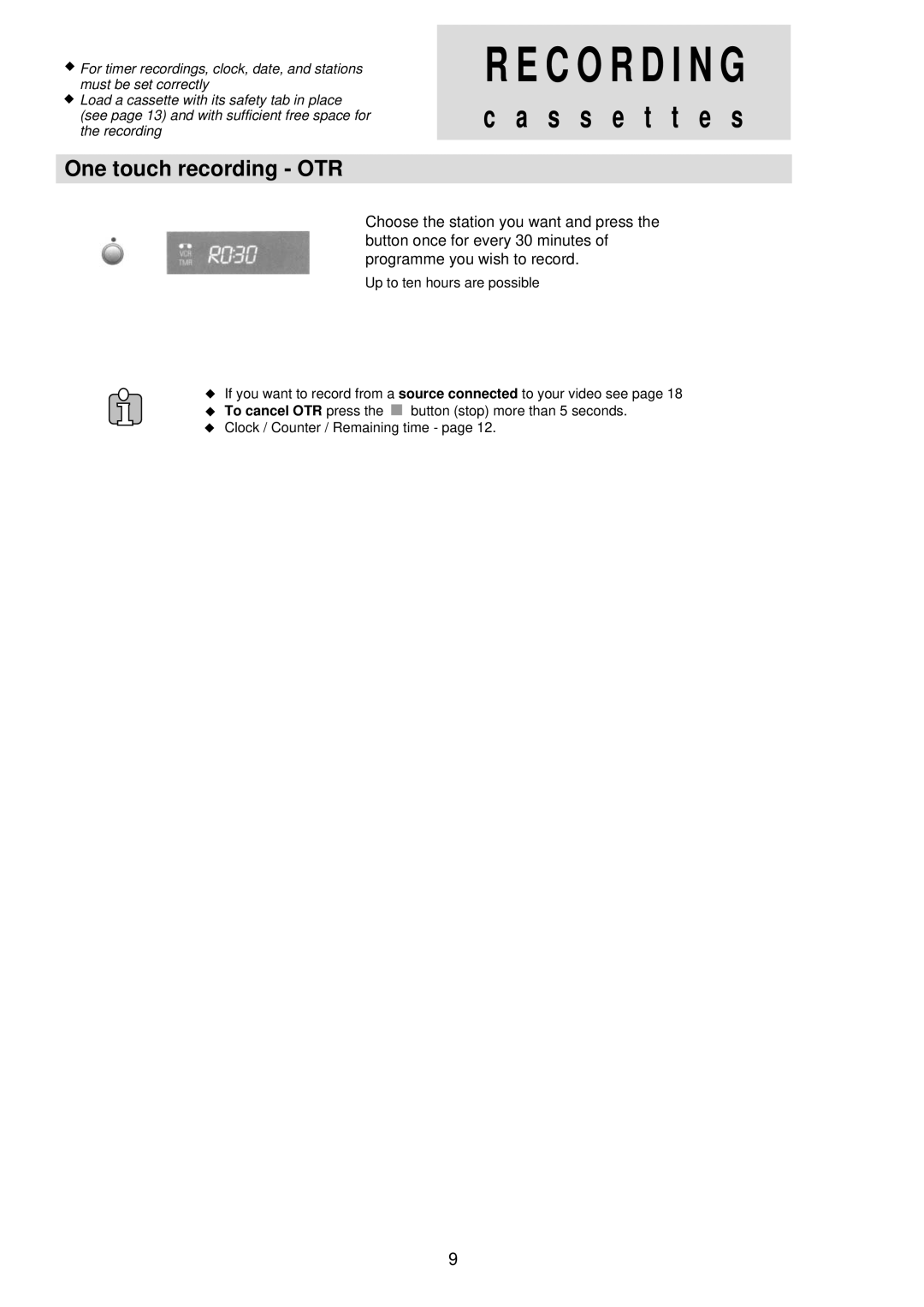![]() For timer recordings, clock, date, and stations must be set correctly
For timer recordings, clock, date, and stations must be set correctly
![]() Load a cassette with its safety tab in place (see page 13) and with sufficient free space for the recording
Load a cassette with its safety tab in place (see page 13) and with sufficient free space for the recording
One touch recording - OTR
R E C O R D I N G
c a s s e t t e s
Choose the station you want and press the button once for every 30 minutes of programme you wish to record.
Up to ten hours are possible
If you want to record from a source connected to your video see page 18 To cancel OTR press the ![]() button (stop) more than 5 seconds.
button (stop) more than 5 seconds.
Clock / Counter / Remaining time - page 12.
9