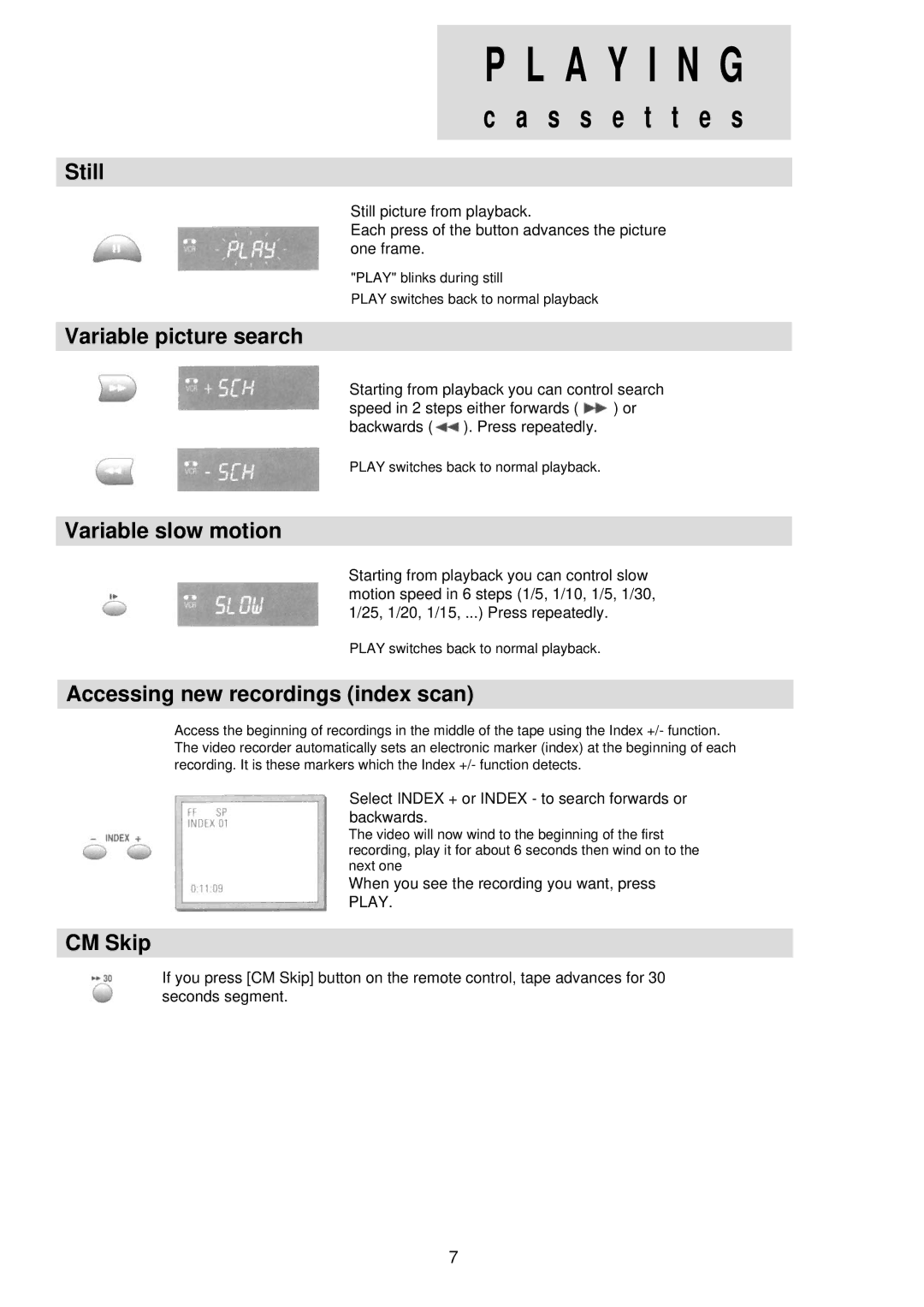P L A Y I N G
c a s s e t t e s
Still
Still picture from playback.
Each press of the button advances the picture one frame.
"PLAY" blinks during still
PLAY switches back to normal playback
Variable picture search
Starting from playback you can control search
speed in 2 steps either forwards ( ![]() ) or backwards (
) or backwards ( ![]() ). Press repeatedly.
). Press repeatedly.
PLAY switches back to normal playback.
Variable slow motion
Starting from playback you can control slow motion speed in 6 steps (1/5, 1/10, 1/5, 1/30, 1/25, 1/20, 1/15, ...) Press repeatedly.
PLAY switches back to normal playback.
Accessing new recordings (index scan)
Access the beginning of recordings in the middle of the tape using the Index +/- function. The video recorder automatically sets an electronic marker (index) at the beginning of each recording. It is these markers which the Index +/- function detects.
Select INDEX + or INDEX - to search forwards or backwards.
The video will now wind to the beginning of the first recording, play it for about 6 seconds then wind on to the next one
When you see the recording you want, press
PLAY.
CM Skip
If you press [CM Skip] button on the remote control, tape advances for 30 seconds segment.
7