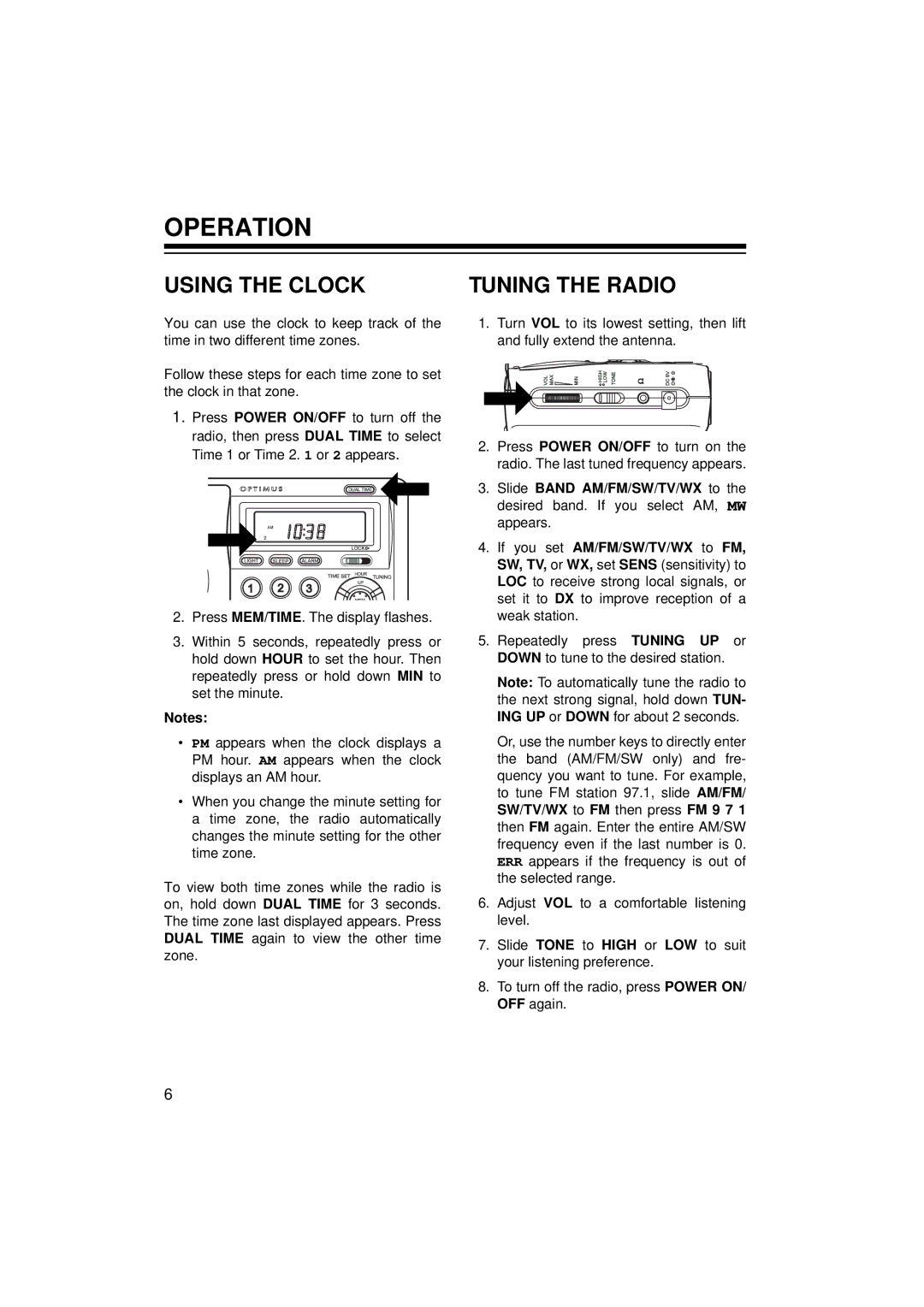OPERATION
USING THE CLOCK | TUNING THE RADIO |
You can use the clock to keep track of the time in two different time zones.
Follow these steps for each time zone to set the clock in that zone.
1.Press POWER ON/OFF to turn off the radio, then press DUAL TIME to select Time 1 or Time 2. 1 or 2 appears.
2.Press MEM/TIME. The display flashes.
3.Within 5 seconds, repeatedly press or hold down HOUR to set the hour. Then repeatedly press or hold down MIN to set the minute.
Notes:
•PM appears when the clock displays a PM hour. AM appears when the clock displays an AM hour.
•When you change the minute setting for a time zone, the radio automatically changes the minute setting for the other time zone.
To view both time zones while the radio is on, hold down DUAL TIME for 3 seconds. The time zone last displayed appears. Press DUAL TIME again to view the other time zone.
1.Turn VOL to its lowest setting, then lift and fully extend the antenna.
2.Press POWER ON/OFF to turn on the radio. The last tuned frequency appears.
3.Slide BAND AM/FM/SW/TV/WX to the desired band. If you select AM, MW appears.
4.If you set AM/FM/SW/TV/WX to FM, SW, TV, or WX, set SENS (sensitivity) to LOC to receive strong local signals, or set it to DX to improve reception of a weak station.
5.Repeatedly press TUNING UP or DOWN to tune to the desired station.
Note: To automatically tune the radio to the next strong signal, hold down TUN- ING UP or DOWN for about 2 seconds.
Or, use the number keys to directly enter the band (AM/FM/SW only) and fre- quency you want to tune. For example, to tune FM station 97.1, slide AM/FM/ SW/TV/WX to FM then press FM 9 7 1 then FM again. Enter the entire AM/SW frequency even if the last number is 0. ERR appears if the frequency is out of the selected range.
6.Adjust VOL to a comfortable listening level.
7.Slide TONE to HIGH or LOW to suit your listening preference.
8.To turn off the radio, press POWER ON/ OFF again.
6