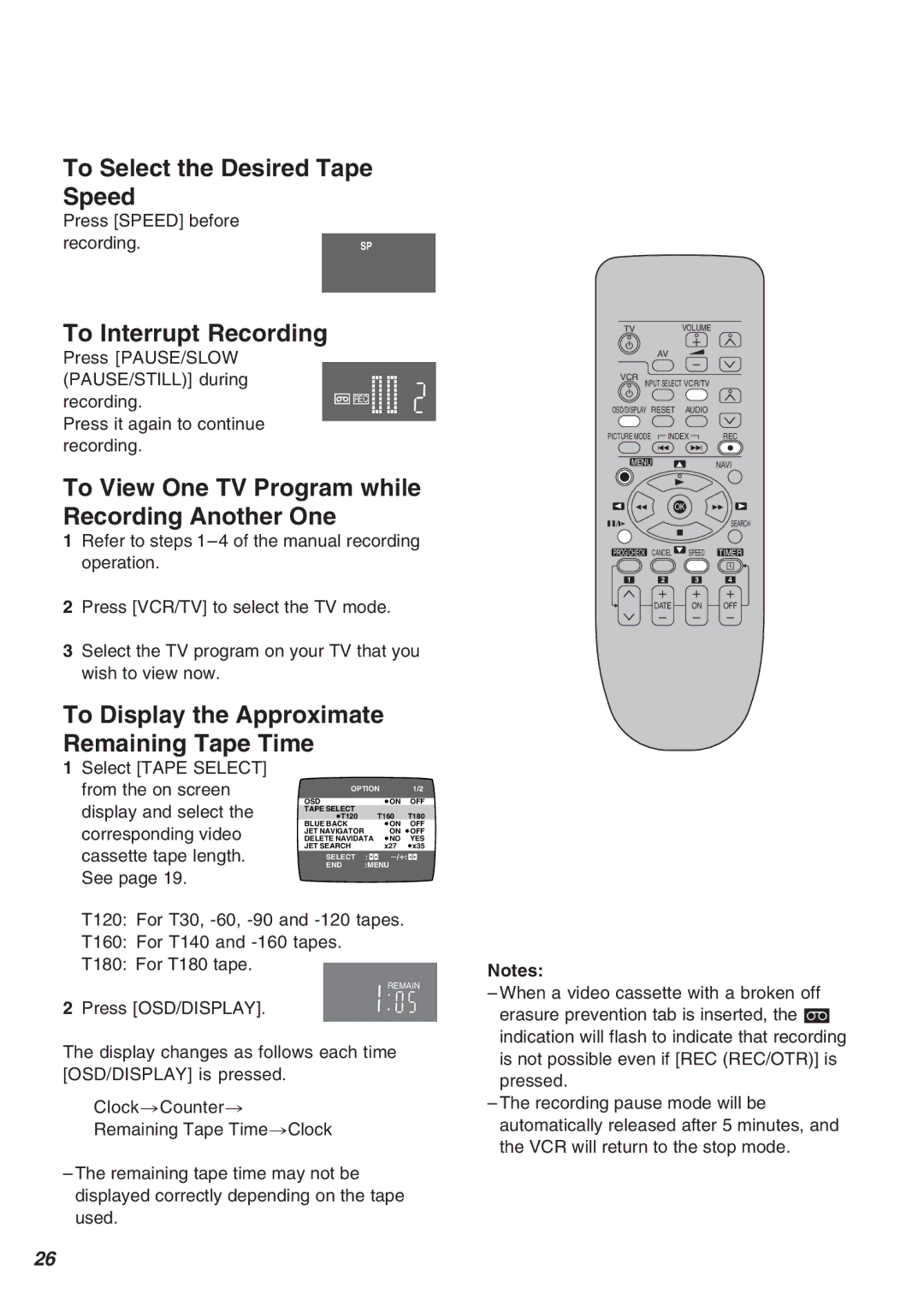AG-2570 specifications
The Panasonic AG-2570 is a professional-grade videomaker renowned for its reliable performance and versatile features. Designed for video production, this deck primarily targets broadcasters and independent filmmakers, providing them with a robust tool that can significantly enhance their workflow.One of the main features of the AG-2570 is its ability to handle various formats, including both NTSC and PAL. This dual-format capability allows users to work seamlessly with different video standards, making it highly flexible for international projects or collaborations. The AG-2570 also supports S-VHS and VHS playback, ensuring compatibility with a broad range of tape formats.
The AG-2570 is equipped with advanced recording and playback technologies that enhance video quality. The Digital Noise Reduction (DNR) feature is notable, as it helps to minimize artifacts and ensures cleaner, crisper images. Additionally, the deck utilizes a high-quality playback head design to improve the signal-to-noise ratio, which contributes to superior video fidelity.
User interface plays a significant role in professional equipment, and the AG-2570 excels in this area with its easy-to-use control panel. It features straightforward buttons and a clear LCD display, allowing operators to navigate settings quickly and efficiently, thereby streamlining the video production process.
For connectivity, the AG-2570 offers various input and output options, including component and composite video outputs, ensuring it can easily integrate with existing video production setups. The deck's ability to chain multiple devices via RS-422 remote control also adds to its versatility, allowing for synchronization with other equipment in a studio environment.
In terms of construction, the AG-2570 is built to endure the demands of professional use. Its robust design ensures longevity, and the quality of materials used in manufacturing provides reliability during extended usage.
Overall, the Panasonic AG-2570 is a well-rounded video deck that incorporates professional features, advanced technologies, and solid build quality. It is an excellent choice for those seeking to elevate their video production capabilities, whether for studio work, field production, or archival purposes. With its superior playback quality, versatility in format handling, and user-friendly interface, the AG-2570 remains a popular choice in the industry for high-quality video capture and playback.