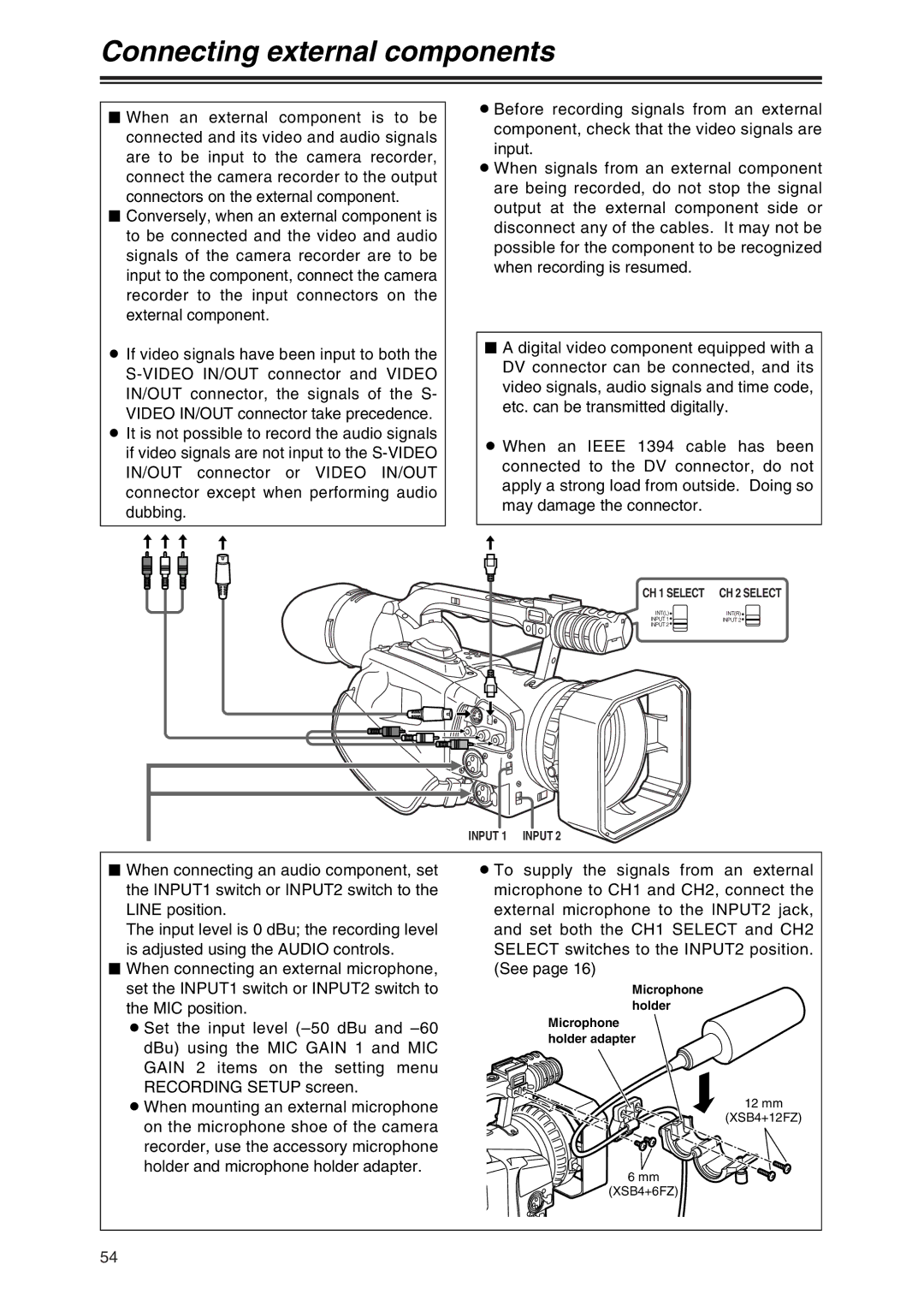AG-DVX100P specifications
The Panasonic AG-DVX100P is a professional-grade camcorder that has carved a niche for itself in the world of film and video production since its introduction. Launched as part of Panasonic's AG series, this camcorder is celebrated for its innovative features and exceptional video quality, making it a favorite among filmmakers, documentarians, and videographers.One of the standout features of the AG-DVX100P is its advanced 3-CCD (Charge-Coupled Device) sensor technology. This setup allows for greater color accuracy and enhanced light sensitivity. With a native resolution of 720 x 480 pixels, the camcorder delivers impressive image quality, and when shooting in 24p frame rate, it imitates the feel of traditional film, which appeals to cinema enthusiasts and professionals alike.
The AG-DVX100P also offers comprehensive manual controls, granting users the ability to manually adjust focus, zoom, and exposure. This level of control enables filmmakers to achieve precise looks and styles suited to their creative vision. Additionally, the feel of the hand-held design is ergonomic, allowing for comfortable extended use, which is essential during long shooting sessions.
Another notable characteristic of the AG-DVX100P is its versatile lens. The built-in 12x optical zoom lens provides flexibility in framing shots, while also allowing for macro shooting capabilities, letting users capture intricate details up close. Additionally, the camcorder supports various filters and adapters, expanding creative options for videographers.
In terms of recording formats, the DVX100P records in both MiniDV tape and FireWire (IEEE 1394), making it compatible with a range of editing software. The ability to capture footage in various formats is a crucial feature for professional users wanting to integrate this camcorder into diverse workflows.
Furthermore, the AG-DVX100P includes features like a built-in optical image stabilizer, which helps to minimize the effects of camera shake, improving the overall stability of handheld shooting. The camcorder also provides multiple frame rate settings, including 24p, 30p, and 60i modes, accommodating different project needs.
In conclusion, the Panasonic AG-DVX100P combines advanced technology, user-friendly features, and high recording quality, making it one of the top choices for aspiring film-makers and seasoned professionals. Its blend of performance and versatility has left a strong legacy in the realm of video production, ensuring that it remains a respected tool for capturing stunning visual stories.