Model No. AG-HMC150P
Read this first
CAUTION
WARNING:
CAUTION:
IMPORTANT
Page
Recommendation for Use of Genuine Panasonic Battery (Rechargeable Battery)
Batteries that may be used with this product (Correct as of August 2008)
Contents
Panasonic Battery
(Rechargeable Battery)
Before use
Description of parts
Playback
Editing
Menu
Reference
How to handle data recorded on
Outline of operations
Please read before use
Please read before use (continued)
SDHC-compatibledevice
SD-compatibledevice
Can be used
Cannot be used
Precaution for use
About this manual
What is AVCHD
Accessories
Optional accessories
Description of parts
1Focus ring (Page 36)
2Zoom ring (Page 34)
3FOCUS ASSIST button (Page 37)
4USER buttons (Pages 43 and 88)
5ZOOM switch (Page 34)
Terminals and mounting parts
Description of parts
1Security lock hole
2Light shoe
3Microphone shoe (Page 71)
Recharging the battery
■Charging time and available recording time (Approx.)
Battery
Voltage
Charging
Maximum
Power sources
Adjusting the hand strap
Attaching the shoulder strap
Detaching and attaching the lens hood
The remote control
Turn on/off the camera
Standby mode
Tally lamp
Viewfinder
Using the LCD
1 Set the POWER switch to ON. (Page 22)
2 Hold down the OPEN button and open the LCD monitor
OPEN button
3 Position the LCD monitor where it is easiest to see
Viewfinder (continued)
Adjusting the screen display
2 Press the MENU button
3 Viewfinder adjustments
LCD monitor adjustments
Changing backlight brightness
1 Select LCD BL in the LCD item on the settings menu SW MODE screen
2 Press the LCD button
Reversing image display
1 Select LCD REV in the LCD item on the settings menu SW MODE screen
Setting the calendar
Page
Basic shooting operations
Checking photos taken (REC CHECK)
SD Memory Card access lamp
CAM mode (PB mode)
Illuminated orange:
Flashing orange (fast):
Basic shooting operations (continued)
Formatting SD Memory Cards
3 Select CARD FUNCTIONS→CARD FORMAT from the menu
Select YES on the conformation screen
Press the MENU button to finish
Removing SD Memory Card
Repairing SD Memory Cards
Protecting SD Memory Cards
switch
Using the zoom function
Shooting in progressive mode
Shooting in manual mode
Using focus assist
FOCUS ASSIST button
EXPANDED:
GRAPH:
Focus not aligned
Shooting in manual mode (continued)
Adjusting the gain
GAIN switch
1 Use the AUTO/MANUAL switch to set to manual mode. (Page 36)
2 Switch the gain with the GAIN switch. L:
White balance adjustments
2 Set the shutter speed. (Page 46)
5 Press the AWB button
Message during adjustment
AWB Ach ACTIVE
Black balance adjustments
ABB ACTIVE
ABB END
Auto Tracking White (ATW)
White balance sensor
Shooting techniques for different targets
Shooting techniques for different targets (continued)
Marker
Checking and displaying shooting status
PRE REC
1 Set the TCG item on the TC/UB SETUP screen to FREE RUN
Optical Image Stabilizer
Adding effects to images
BLACKFADE:
WHITEFADE:
Using the USER buttons
Wave form monitor function
Adjusting the volume while shooting
Adjustingthe volume
Shot mark function
Index recording
Time stamp function
LAST CLIP function
Adjusting the shutter speed
Synchro scan
Switching Audio Input
INPUT 1:
INPUT 2:
Adjusting the recording level
Using scene files
After you finish setting the filename, push the Operation lever
Select YES on the confirmation screen
Saving scene files and other settings on SD Memory Cards
Clip metadata
Clip metadata (continued)
Uploading the metadata (META DATA)
Loading the metadata
Selecting whether to record the metadata on the SD Memory Card
1 Press the mode button and select CAM mode
Using the Counter
Charging the built-inbattery/Setting the time code
4 When the screen below appears, set the time code value
Push the Operation lever when you have finished setting the time code
Charging the built-inbattery/Setting the time code (continued)
Setting user information
2 In the setup menus, TC/UB SETUP screen, select UB PRESET
4 Set the user information
Basic playback operations
Thumbnail screen
M: Shot mark
Thumbnail screen (continued)
Adding shot marks to clips
Direct shooting functions
Playback settings (PLAY SETUP)
Playback settings (PLAY SETUP) (continued)
Resume playback (RESUME PLAY)
2 Set the RESUME PLAY item in the PLAY SETUP screen to ON
4 Select a clip for playback
Set skip method (SKIP MODE)
Thumbnail operations
Thumbnail operations (continued)
Deleting and protecting clips (OPERATION)
DELETE: ALL CLIPS:
INDEX:
CLIP PROTECT:
Format card and check clip and card information (CARD FUNCTIONS)
3 Tilt the Operation lever in the
CARD FORMAT:
CARD STATUS:
1REMAIN :
2SD STANDARD :
3PROTECT :
4SPEED CLASS :
1Clip number
Useful playback functions
Useful playback functions (continued)
Frame-by-frameplayback
Viewing images on a television
1 Connect the camera-recorderto the TV set. (Page 73)
2 Start playback
Connecting external units
Connecting external units (continued)
Computer (non-linearediting/file transfer)
Computer
(optional)
Mini-B
TV/Monitor
Component video cable (included)
(included)
Editing
Page
Nonlinear editing (PC mode)
Screen displays
7Information display
8EXPANDED display
Microphone level automatic control display
10Marker luminance display
11Timestamp display (Page 45)
Screen displays (continued)
24Marker display
Optical Image Stabilizer
26Scene filename display (Page 50)
27Remaining battery capacity display
Main warning displays
CANNOT BE USED DUE TO INCOMPATIBLE DATA
CANNOT DELETE. Clip cannot be deleted
CANNOT PLAY
CANNOT RECORD PH MODE AND HA MODE INTO THIS CARD
Error displays
THE CLIP IS PROTECTED
PLEASE CANCEL PROTECTION
THE RECORDING IS STOPPED (OVER THE LIMITATION)
THE TC MODE IS CHANGED TO "NDF
Setting the DISPLAY items
MODE CHK
OTHER DISPLAY settings
Displays
(Hold down DISP
Using the setup menus
7 Repeat steps 2 - 5 to change any other settings
Initializing the menu settings
To initialize the scene file
Setup menu structure
Playback mode menu
Setup menu list
SCENE FILE screen (continued)
DRS
OFF, 1, 2
GAMMA
HD NORM:
Setup menu list (continued)
SW MODE screen
MID GAIN
0dB, 3dB, 6dB, 9dB, 12dB
HIGH GAIN
SW MODE screen (continued)
USER3
INDEX
FOCUS
ASSIST
AUTO SW screen
A.IRIS
ON:
AGC
6dB:
RECORDING SETUP screen
REC FORMAT
PH 1080/60i
PH 1080/30P
PH 1080/24P
TC/UB SETUP screen
TC MODE
DF:
NDF:
TCG
AV OUT SETUP screen
HDMI OUT SEL
FIX:
480P:
CMPNT OUT
DISPLAY SETUP screen
DETECT1
50%, 55%, 60%, 65%, 70%, 75%, 80%, 85%, 90%, 95%, 100%, 105%
DETECT2
50%, 55%, 60%, 65%, 70%, 75%, 80%, 85%, 90%, 95%, 100%, 105%, OFF
DISPLAY SETUP screen (continued)
SELF SHOOT
NORMAL, MIRROR
EVF COLOR
CARD FUNCTIONS screen
CARD
FORMAT
YES:
CARD STATUS
META DATA screen (continued)
META INITIAL
SET
PLAY SETUP screen
PB FORMAT
OPERATION screen
DELETE
ALL CLIPS:
SELECT:
CLIP PROTECT
OTHER FUNCTIONS screen (continued)
TIME ZONE
+00:00
POWER SAVE
SYSTEM INFO
Before calling for service
Recording
Cannot record even
through the SD Memory
Card is inserted correctly
Recording stops by itself
Before calling for service (continued)
PC connection
Computer does not
recognize camera when
USB connection cable is
Mixture of different recording formats
Mixture of different recording modes
■Some clips have been recorded using PRE REC function
■Some clips have a recording time of less than 3 seconds
Operating precautions
Liquid crystal displays
Do not point the lens or viewfinder at the sun
Updating the driver in the camera
Cleaning
Storage Precautions
Recording format
How to handle data recorded on SD Memory Card
Specifications
[Video System] Video signals
Video output
[Audio System] Compression method
Sampling frequency
Encoding
Information on Disposal in other Countries outside the European Union
Panasonic Broadcast & Television Systems Company
Unit Company of Panasonic Corporation of North America
Executive Office:
Eastern Zone:


 directions to move the yellow frame to the clip for which a shot mark is to be added.
directions to move the yellow frame to the clip for which a shot mark is to be added.