Before using
Using the LCD monitor
You can record the image while viewing it on the LCD monitor.
1Place your finger on LCD monitor open latch and pull the LCD monitor out in the direction of the arrow.
≥It can open up to 90o.
2Adjust the angle of the LCD monitor as desired.
≥It can be rotated 180° towards the lens A and 90° towards the opposite direction B.
≥The brightness of the LCD monitor can be adjusted. (l42)
≥The unit may be damaged or fail if the LCD monitor is forcibly opened or rotated.
24
