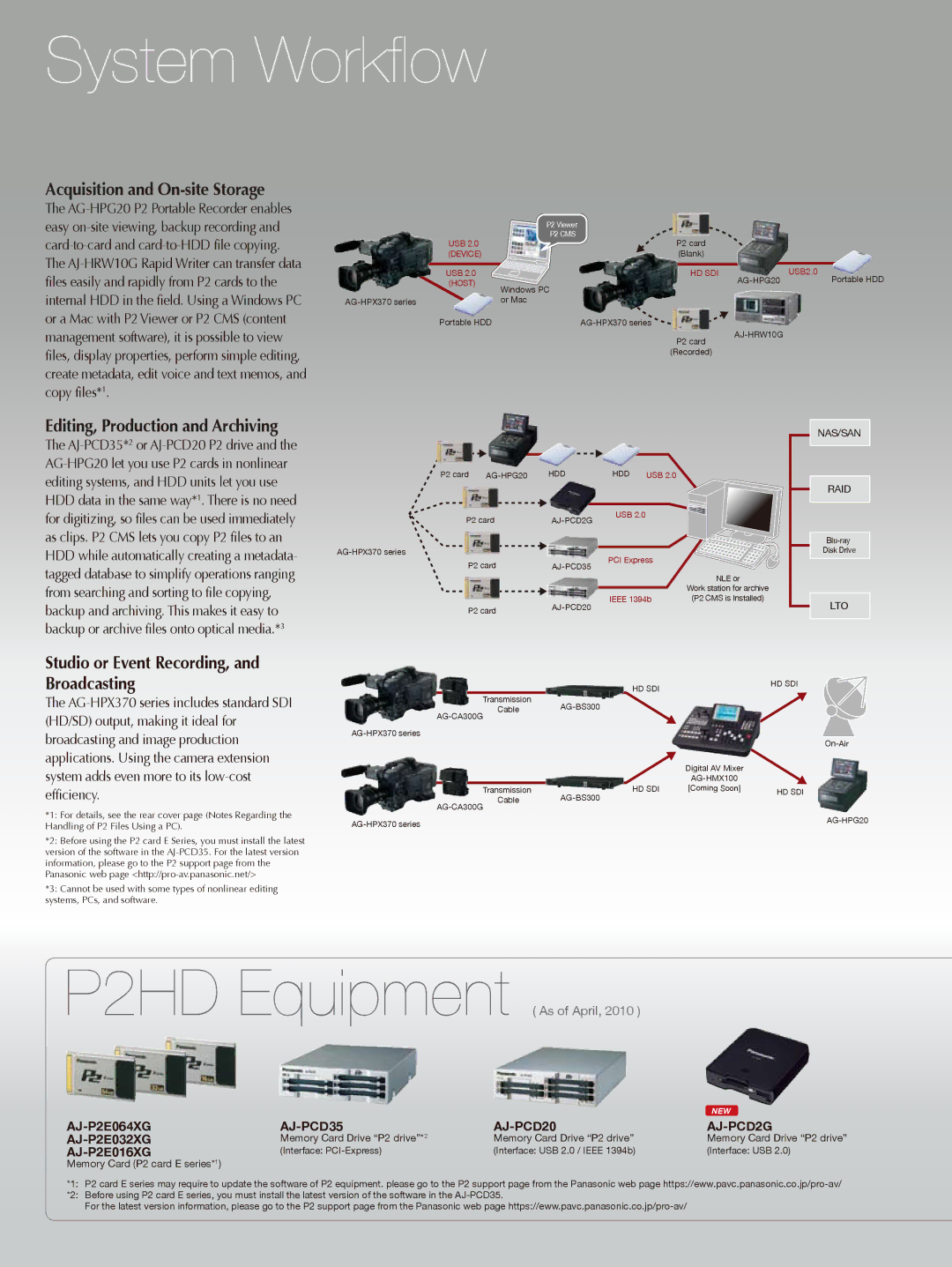System Workflow
Acquisition and On-site Storage
The
| P2 Viewer |
|
|
| P2 CMS |
|
|
USB 2.0 | P2 card |
|
|
(DEVICE) | (Blank) |
|
|
USB 2.0 | HD SDI | USB2.0 | |
(HOST) | Windows PC | Portable HDD | |
|
| ||
|
|
| |
or Mac |
|
| |
Portable HDD |
|
| |
| P2 card |
| |
|
|
| |
| (Recorded) |
|
|
Editing, Production and Archiving
The
Studio or Event Recording, and Broadcasting
The AG-HPX370 series includes standard SDI
P2 card | HDD | HDD USB 2.0 |
| |
P2 card | USB 2.0 |
| ||
|
| |||
|
| PCI Express |
| |
P2 card |
| |||
|
| |||
|
|
|
| NLE or |
|
|
|
| Work station for archive |
|
| IEEE 1394b | (P2 CMS is Installed) | |
P2 card |
|
| ||
|
|
| ||
HD SDI | HD SDI |
|
Transmission
NAS/SAN
RAID
Disk Drive
LTO
(HD/SD) output, making it ideal for broadcasting and image production
Cable
applications. Using the camera extension system adds even more to its
*1: For details, see the rear cover page (Notes Regarding the Handling of P2 Files Using a PC).
*2: Before using the P2 card E Series, you must install the latest version of the software in the
*3: Cannot be used with some types of nonlinear editing systems, PCs, and software.
|
| Digital AV Mixer |
|
|
|
| |
Transmission | HD SDI | [Coming Soon] | HD SDI |
Cable |
|
| |
|
|
| |
|
| ||
|
|
|
P2HD Equipment ( As of April, 2010 )
|
|
| NEW |
|
|
| |
Memory Card Drive “P2 drive”*2 | Memory Card Drive “P2 drive” | Memory Card Drive “P2 drive” | |
| (Interface: | (Interface: USB 2.0 / IEEE 1394b) | (Interface: USB 2.0) |
Memory Card (P2 card E series*1) |
|
|
|
*1: P2 card E series may require to update the software of P2 equipment. please go to the P2 support page from the Panasonic web page
*2: Before using P2 card E series, you must install the latest version of the software in the
For the latest version information, please go to the P2 support page from the Panasonic web page