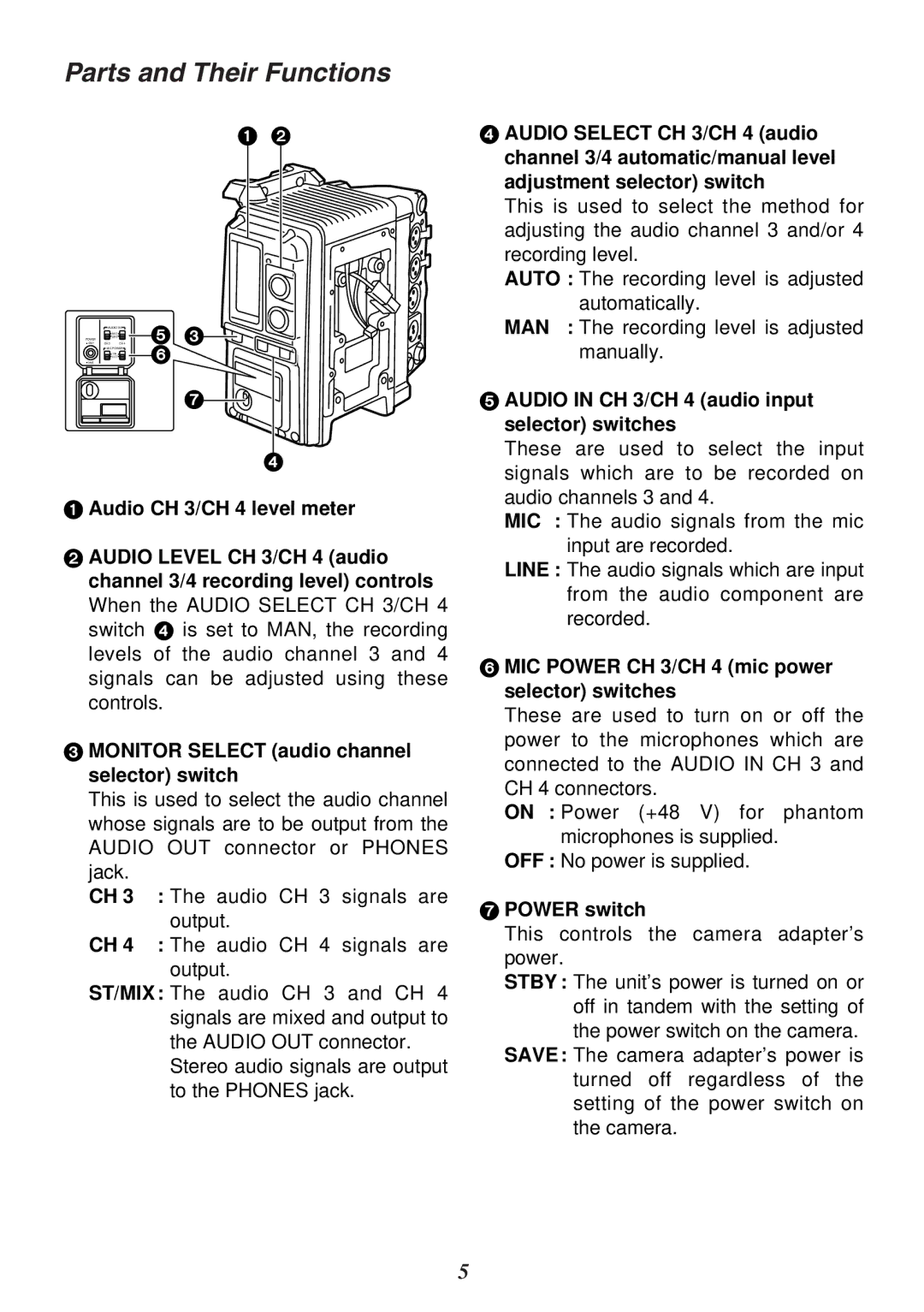Parts and Their Functions
1 2
AUDIO IN
|
| MIC | 5 3 |
POWER |
| LINE | |
|
| ||
STBY | CH 3 | CH 4 | |
| MIC POWER | 6 | |
|
| ON | |
SAVE |
| OFF | |
7
4
1Audio CH 3/CH 4 level meter
2AUDIO LEVEL CH 3/CH 4 (audio channel 3/4 recording level) controls When the AUDIO SELECT CH 3/CH 4 switch 4 is set to MAN, the recording levels of the audio channel 3 and 4 signals can be adjusted using these controls.
3MONITOR SELECT (audio channel selector) switch
This is used to select the audio channel whose signals are to be output from the AUDIO OUT connector or PHONES jack.
CH 3 : The audio CH 3 signals are output.
CH 4 : The audio CH 4 signals are output.
ST/MIX : The audio CH 3 and CH 4 signals are mixed and output to the AUDIO OUT connector.
Stereo audio signals are output to the PHONES jack.
4AUDIO SELECT CH 3/CH 4 (audio channel 3/4 automatic/manual level adjustment selector) switch
This is used to select the method for adjusting the audio channel 3 and/or 4 recording level.
AUTO : The recording level is adjusted automatically.
MAN : The recording level is adjusted manually.
5AUDIO IN CH 3/CH 4 (audio input selector) switches
These are used to select the input signals which are to be recorded on audio channels 3 and 4.
MIC : The audio signals from the mic input are recorded.
LINE : The audio signals which are input from the audio component are recorded.
6MIC POWER CH 3/CH 4 (mic power selector) switches
These are used to turn on or off the power to the microphones which are connected to the AUDIO IN CH 3 and CH 4 connectors.
ON : Power (+48 V) for phantom microphones is supplied.
OFF : No power is supplied.
7POWER switch
This controls the camera adapter’s power.
STBY : The unit’s power is turned on or off in tandem with the setting of the power switch on the camera.
SAVE: The camera adapter’s power is turned off regardless of the setting of the power switch on the camera.
5