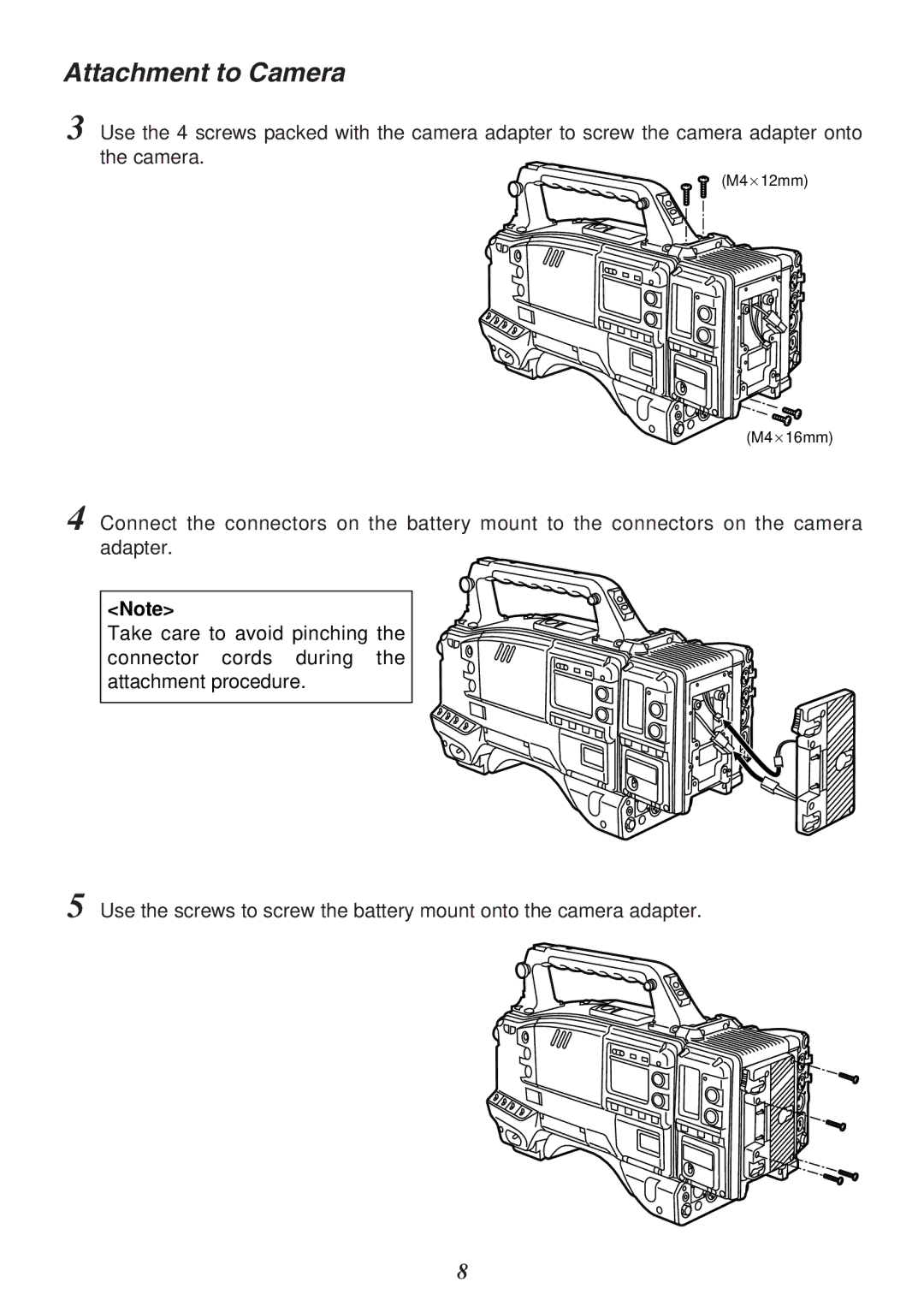Attachment to Camera
3 Use the 4 screws packed with the camera adapter to screw the camera adapter onto the camera.
(M4a12mm)
(M4a16mm)
4 Connect the connectors on the battery mount to the connectors on the camera adapter.
<Note>
Take care to avoid pinching the connector cords during the attachment procedure.
5 Use the screws to screw the battery mount onto the camera adapter.
8