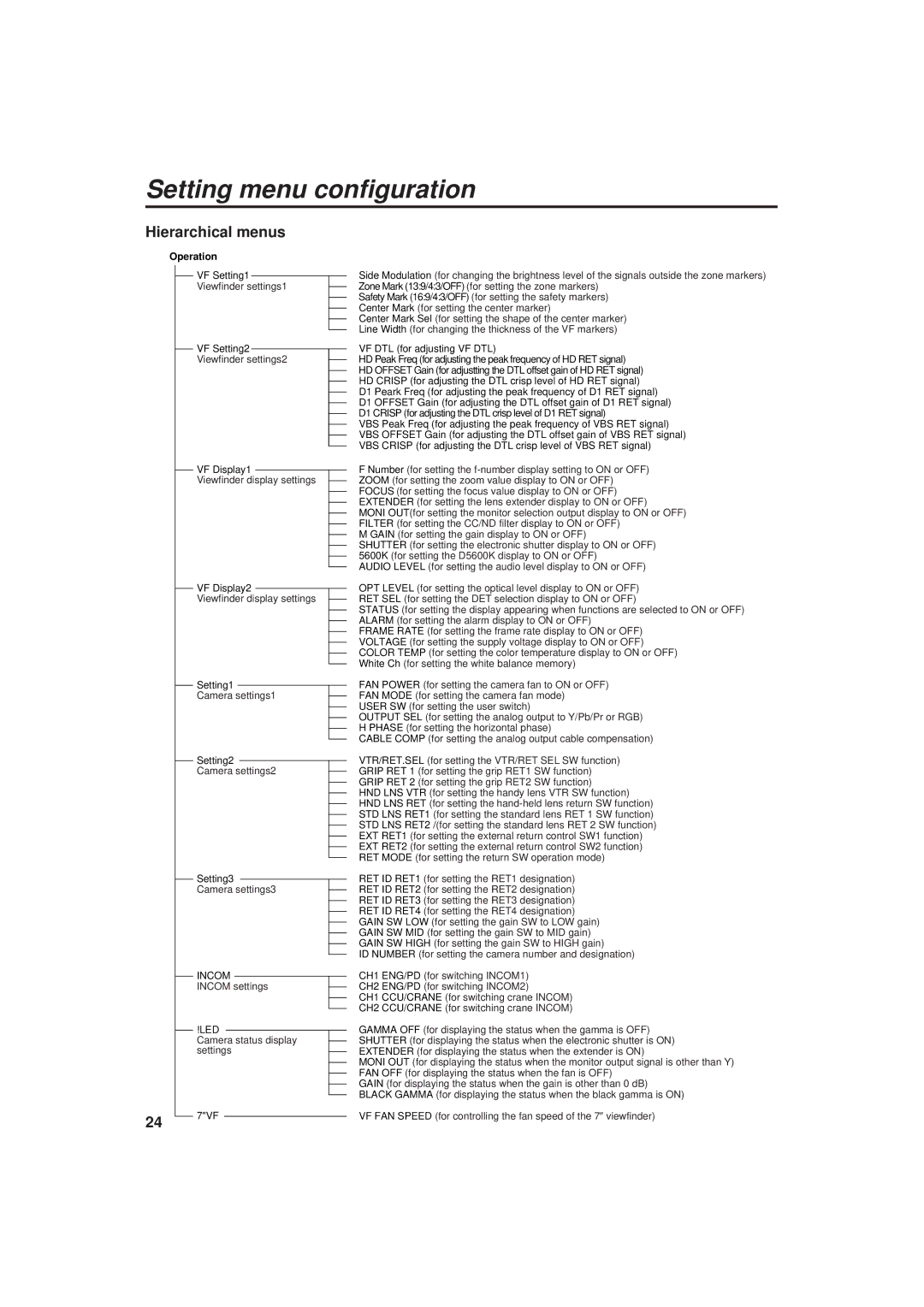Setting menu configuration
Hierarchical menus
Operation
VF Setting1
Viewfinder settings1
VF Setting2
Viewfinder settings2
VF Display1
Viewfinder display settings
VF Display2
Viewfinder display settings
Setting1
Camera settings1
Setting2
Camera settings2
Setting3
Camera settings3
INCOM
INCOM settings
!LED
Camera status display settings
24 7"VF
Side Modulation (for changing the brightness level of the signals outside the zone markers) Zone Mark (13:9/4:3/OFF) (for setting the zone markers)
Safety Mark (16:9/4:3/OFF) (for setting the safety markers) Center Mark (for setting the center marker)
Center Mark Sel (for setting the shape of the center marker) Line Width (for changing the thickness of the VF markers)
VF DTL (for adjusting VF DTL)
HD Peak Freq (for adjusting the peak frequency of HD RET signal) HD OFFSET Gain (for adjustting the DTL offset gain of HD RET signal) HD CRISP (for adjusting the DTL crisp level of HD RET signal) D1 Peark Freq (for adjusting the peak frequency of D1 RET signal)
D1 OFFSET Gain (for adjusting the DTL offset gain of D1 RET signal)
D1 CRISP (for adjusting the DTL crisp level of D1 RET signal)
VBS Peak Freq (for adjusting the peak frequency of VBS RET signal) VBS OFFSET Gain (for adjusting the DTL offset gain of VBS RET signal) VBS CRISP (for adjusting the DTL crisp level of VBS RET signal)
F Number (for setting the
MONI OUT(for setting the monitor selection output display to ON or OFF) FILTER (for setting the CC/ND filter display to ON or OFF)
M GAIN (for setting the gain display to ON or OFF)
SHUTTER (for setting the electronic shutter display to ON or OFF)
5600K (for setting the D5600K display to ON or OFF)
AUDIO LEVEL (for setting the audio level display to ON or OFF)
OPT LEVEL (for setting the optical level display to ON or OFF) RET SEL (for setting the DET selection display to ON or OFF)
STATUS (for setting the display appearing when functions are selected to ON or OFF) ALARM (for setting the alarm display to ON or OFF)
FRAME RATE (for setting the frame rate display to ON or OFF) VOLTAGE (for setting the supply voltage display to ON or OFF) COLOR TEMP (for setting the color temperature display to ON or OFF) White Ch (for setting the white balance memory)
FAN POWER (for setting the camera fan to ON or OFF)
FAN MODE (for setting the camera fan mode)
USER SW (for setting the user switch)
OUTPUT SEL (for setting the analog output to Y/Pb/Pr or RGB)
H PHASE (for setting the horizontal phase)
CABLE COMP (for setting the analog output cable compensation)
VTR/RET.SEL (for setting the VTR/RET SEL SW function)
GRIP RET 1 (for setting the grip RET1 SW function)
GRIP RET 2 (for setting the grip RET2 SW function)
HND LNS VTR (for setting the handy lens VTR SW function)
HND LNS RET (for setting the
STD LNS RET1 (for setting the standard lens RET 1 SW function)
STD LNS RET2 /(for setting the standard lens RET 2 SW function)
EXT RET1 (for setting the external return control SW1 function)
EXT RET2 (for setting the external return control SW2 function)
RET MODE (for setting the return SW operation mode)
RET ID RET1 (for setting the RET1 designation)
RET ID RET2 (for setting the RET2 designation)
RET ID RET3 (for setting the RET3 designation)
RET ID RET4 (for setting the RET4 designation)
GAIN SW LOW (for setting the gain SW to LOW gain)
GAIN SW MID (for setting the gain SW to MID gain)
GAIN SW HIGH (for setting the gain SW to HIGH gain)
ID NUMBER (for setting the camera number and designation)
CH1 ENG/PD (for switching INCOM1)
CH2 ENG/PD (for switching INCOM2)
CH1 CCU/CRANE (for switching crane INCOM)
CH2 CCU/CRANE (for switching crane INCOM)
GAMMA OFF (for displaying the status when the gamma is OFF) SHUTTER (for displaying the status when the electronic shutter is ON) EXTENDER (for displaying the status when the extender is ON)
MONI OUT (for displaying the status when the monitor output signal is other than Y) FAN OFF (for displaying the status when the fan is OFF)
GAIN (for displaying the status when the gain is other than 0 dB) BLACK GAMMA (for displaying the status when the black gamma is ON)
VF FAN SPEED (for controlling the fan speed of the 7z viewfinder)