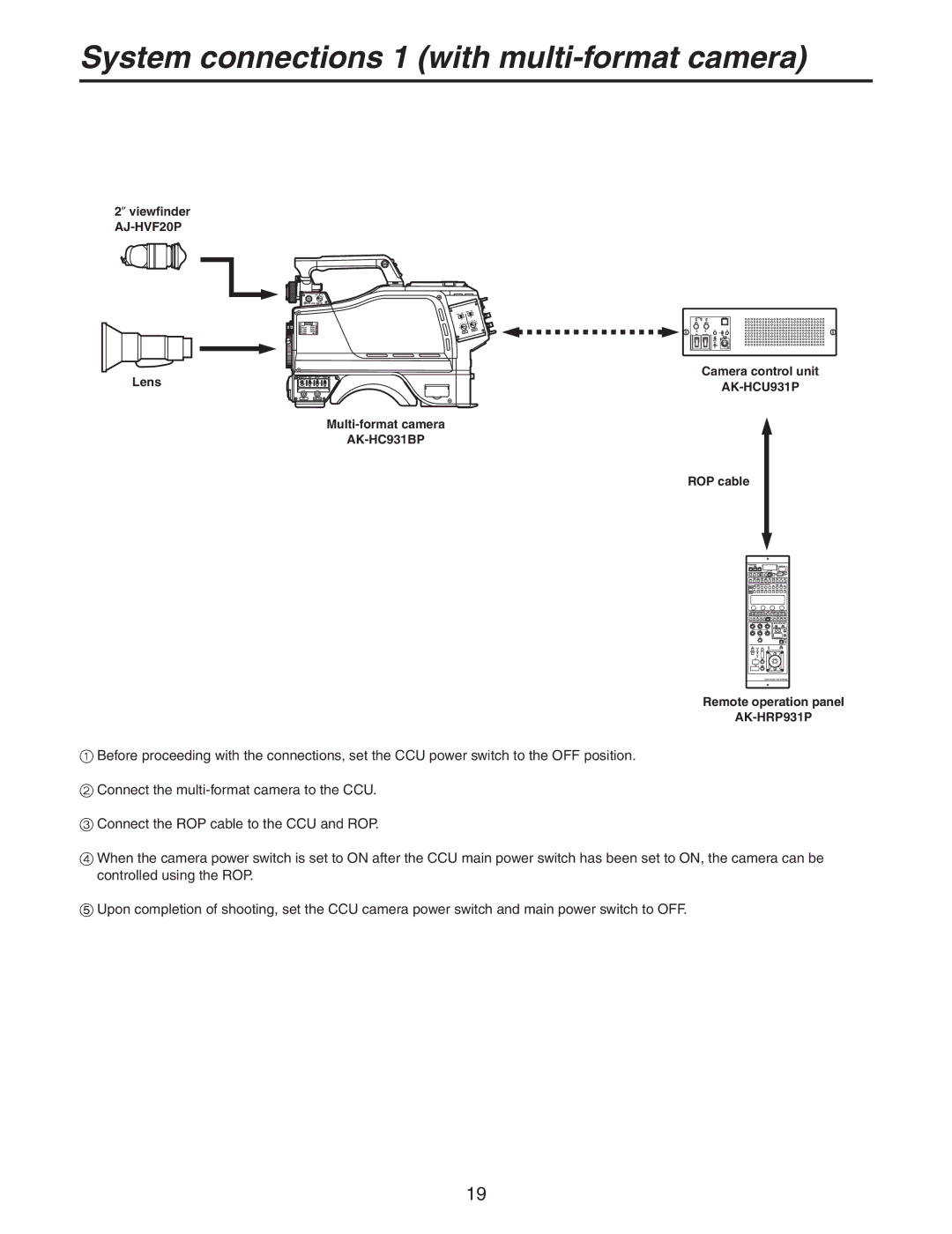System connections 1 (with multi-format camera)
2 viewfinder
Lens | Camera control unit | |
|
ROP cable
Remote operation panel
Before proceeding with the connections, set the CCU power switch to the OFF position.
Connect the
Connect the ROP cable to the CCU and ROP.
When the camera power switch is set to ON after the CCU main power switch has been set to ON, the camera can be controlled using the ROP.
Upon completion of shooting, set the CCU camera power switch and main power switch to OFF.
19