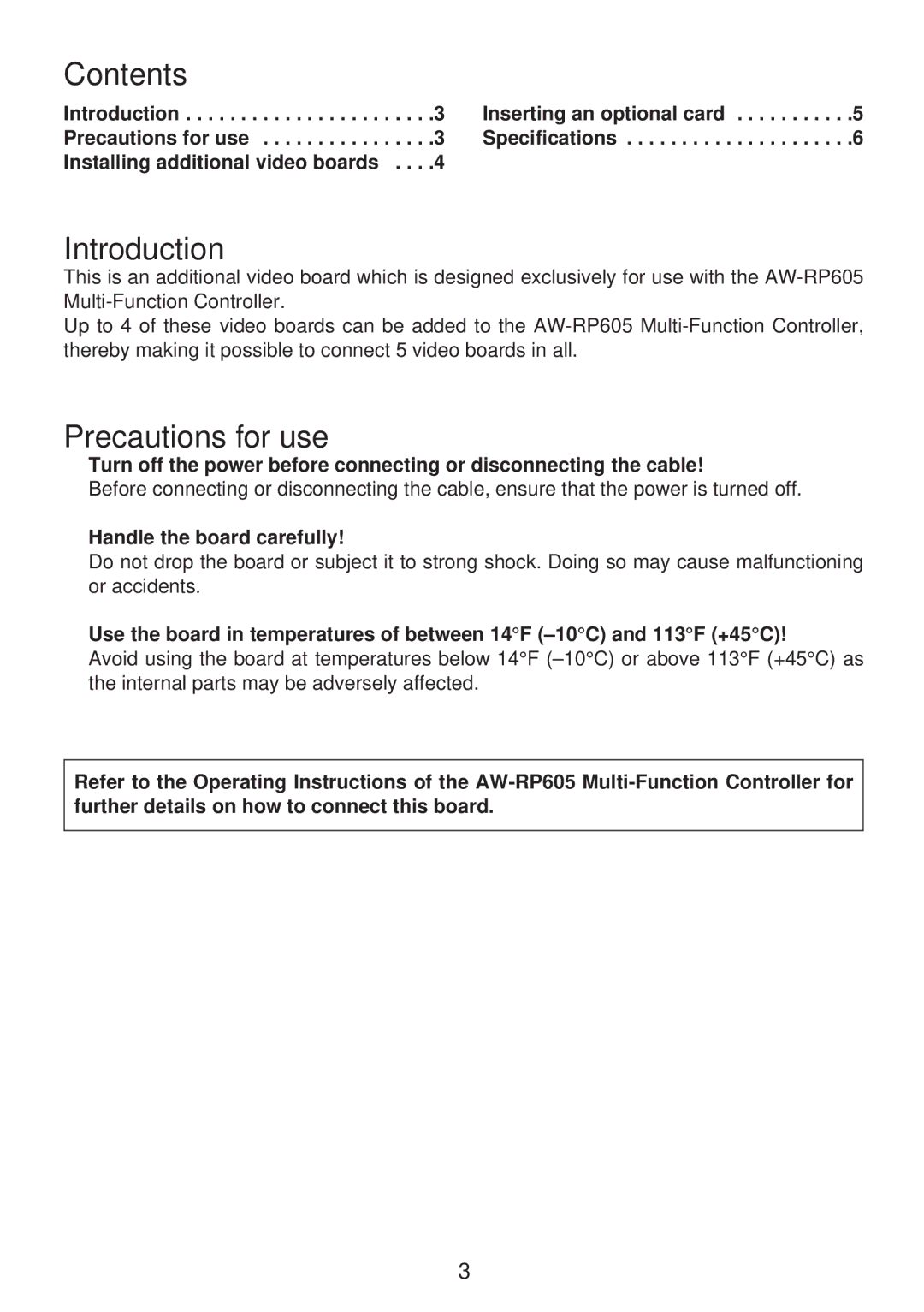Contents
Introduction . . . . . . . . . . . . . . . . . . . . . . .3 Precautions for use . . . . . . . . . . . . . . . .3 Installing additional video boards . . . .4
Inserting an optional card . . . . . . . . . . .5 Specifications . . . . . . . . . . . . . . . . . . . . .6
Introduction
This is an additional video board which is designed exclusively for use with the
Up to 4 of these video boards can be added to the
Precautions for use
OTurn off the power before connecting or disconnecting the cable!
Before connecting or disconnecting the cable, ensure that the power is turned off.
OHandle the board carefully!
Do not drop the board or subject it to strong shock. Doing so may cause malfunctioning or accidents.
OUse the board in temperatures of between 14°F
Avoid using the board at temperatures below 14°F
Refer to the Operating Instructions of the
3