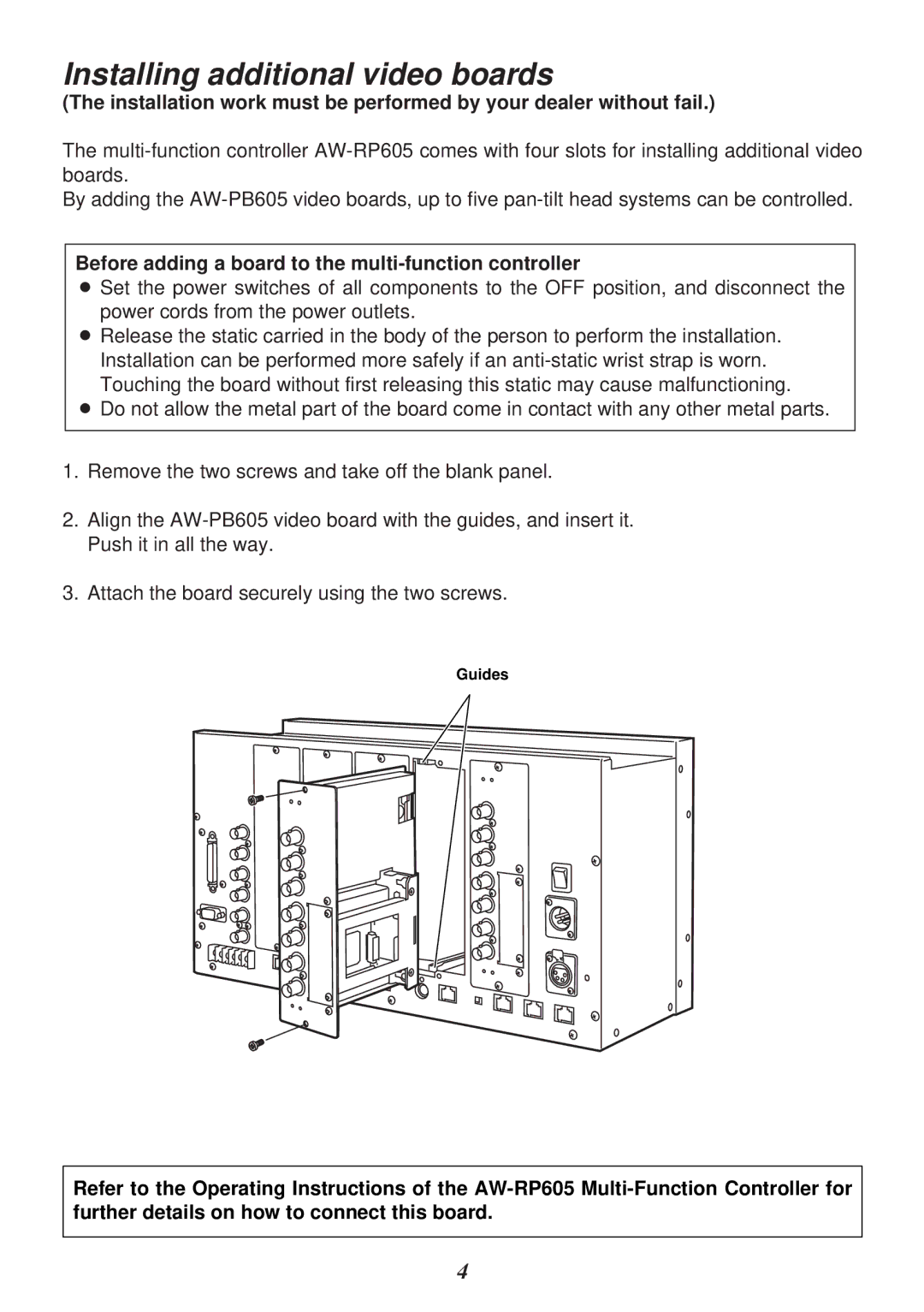Installing additional video boards
(The installation work must be performed by your dealer without fail.)
The
By adding the
Before adding a board to the multi-function controller
OSet the power switches of all components to the OFF position, and disconnect the power cords from the power outlets.
ORelease the static carried in the body of the person to perform the installation. Installation can be performed more safely if an
ODo not allow the metal part of the board come in contact with any other metal parts.
1.Remove the two screws and take off the blank panel.
2.Align the
3.Attach the board securely using the two screws.
Guides
Refer to the Operating Instructions of the
4