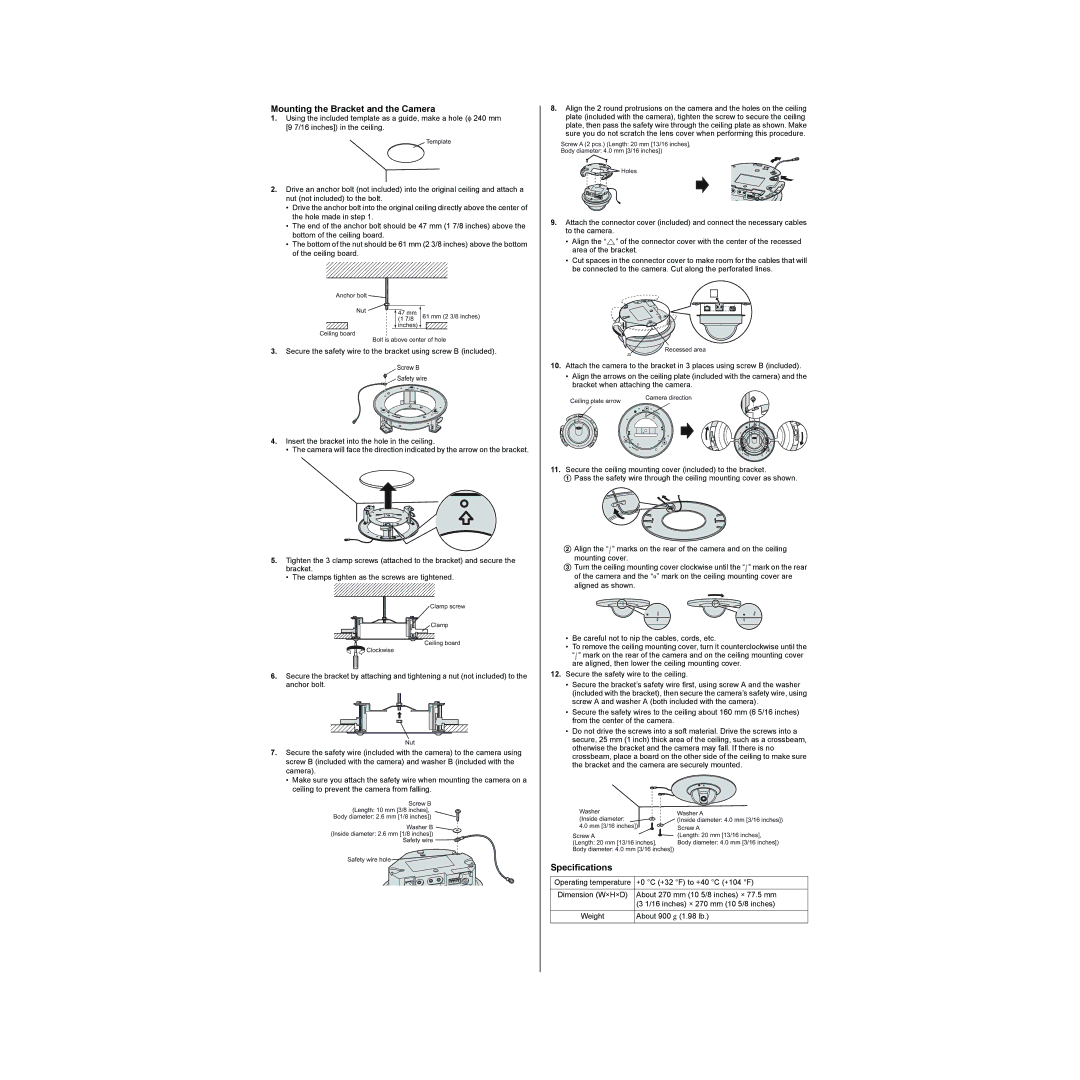BB-HCA10A specifications
The Panasonic BB-HCA10A is a sophisticated network camera designed for effective surveillance and monitoring in both home and business environments. With a compact and sleek design, this device seamlessly integrates into various settings, ensuring discreet observation while delivering high-quality video footage.One of the standout features of the BB-HCA10A is its high-resolution image capture. The camera supports a maximum resolution of 640x480 pixels, providing clear and detailed video that enables users to identify faces and license plates with ease. This level of clarity is crucial for security applications, where recognizing potential threats can be pivotal.
The BB-HCA10A utilizes advanced digital signal processing technology to enhance image quality, even in challenging lighting conditions. With its built-in automatic light adjustment, the camera can effectively handle both bright and dim environments, ensuring reliable performance around the clock. Additionally, the integration of a wide-angle lens allows for greater coverage, reducing the need for multiple cameras to monitor a single area.
Another important characteristic of the Panasonic BB-HCA10A is its robust connectivity options. Equipped with Ethernet and wireless connectivity, the camera can easily be integrated into existing networks, enabling remote access and real-time monitoring via smartphones or PCs. This feature is particularly beneficial for users who require consistent updates about their premises, no matter where they are.
The camera also comes with a built-in motion detection feature. This technology notifies users immediately when movement is detected in the field of view, allowing for a prompt response to any unusual activity. Furthermore, it supports use in various temperature environments, withstanding conditions as low as -10 degrees Celsius up to 50 degrees Celsius, making it suitable for both indoor and outdoor applications.
In terms of security, the BB-HCA10A supports advanced encryption standards, ensuring that video feeds are protected from unauthorized access. This is especially critical for businesses that handle sensitive information.
Overall, the Panasonic BB-HCA10A network camera combines high-performance video quality, versatile connectivity, and reliable security features, making it an ideal choice for those seeking effective surveillance solutions. Its user-friendly interface and advanced technology empower users to maintain a secure environment effortlessly.