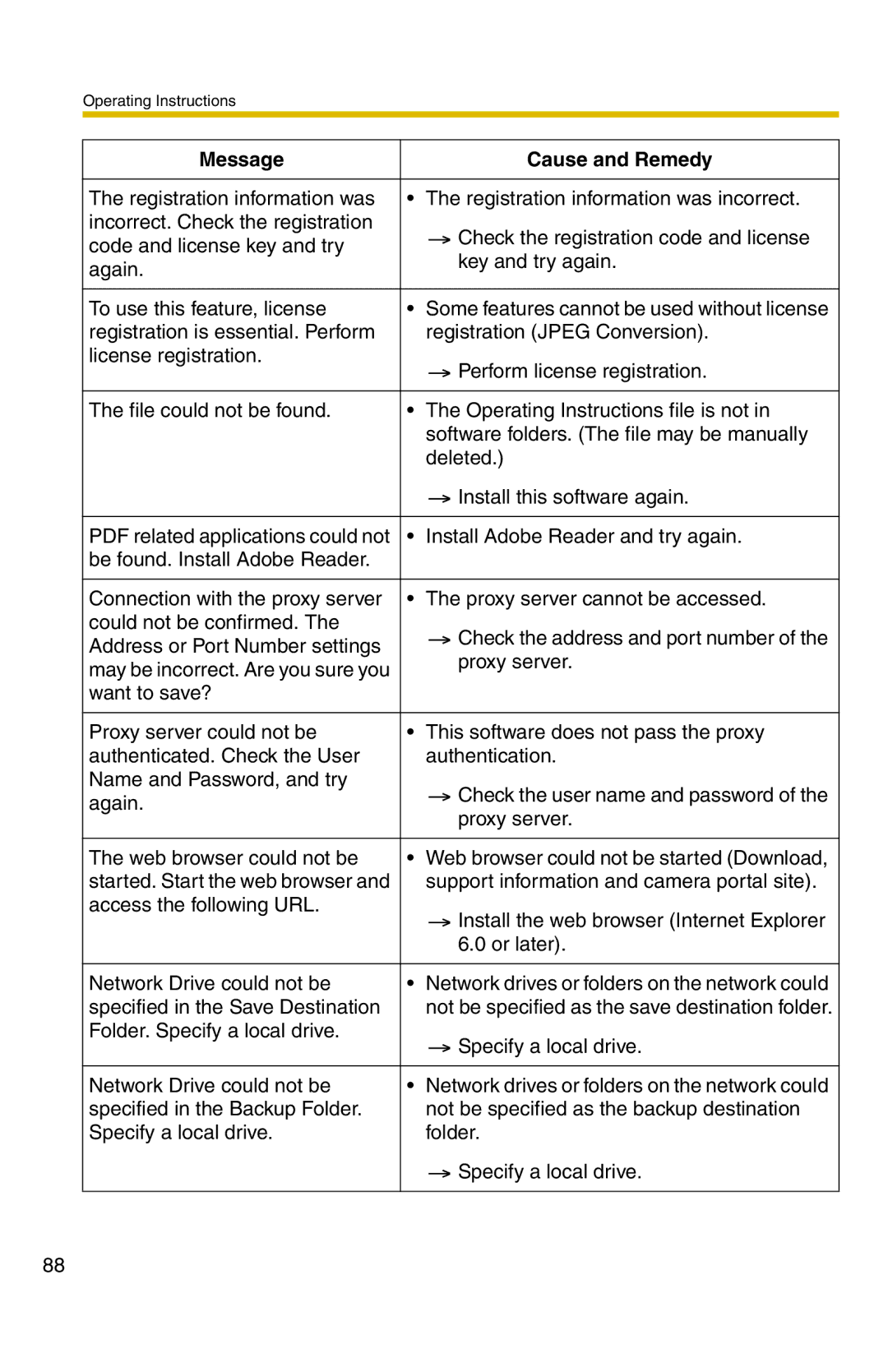Operating Instructions
Message |
| Cause and Remedy |
|
|
|
The registration information was | • | The registration information was incorrect. |
incorrect. Check the registration |
| Check the registration code and license |
code and license key and try |
| |
| key and try again. | |
again. |
| |
|
| |
|
| |
To use this feature, license | • Some features cannot be used without license | |
registration is essential. Perform |
| registration (JPEG Conversion). |
license registration. |
| Perform license registration. |
|
| |
|
|
|
The file could not be found. | • | The Operating Instructions file is not in |
|
| software folders. (The file may be manually |
|
| deleted.) |
|
| Install this software again. |
|
|
|
PDF related applications could not | • | Install Adobe Reader and try again. |
be found. Install Adobe Reader. |
|
|
|
|
|
Connection with the proxy server | • | The proxy server cannot be accessed. |
could not be confirmed. The |
| Check the address and port number of the |
Address or Port Number settings |
| |
| proxy server. | |
may be incorrect. Are you sure you |
| |
|
| |
want to save? |
|
|
|
|
|
Proxy server could not be | • | This software does not pass the proxy |
authenticated. Check the User |
| authentication. |
Name and Password, and try |
| Check the user name and password of the |
again. |
| |
| proxy server. | |
|
| |
|
| |
The web browser could not be | • Web browser could not be started (Download, | |
started. Start the web browser and |
| support information and camera portal site). |
access the following URL. |
| Install the web browser (Internet Explorer |
|
| |
|
| 6.0 or later). |
|
| |
Network Drive could not be | • Network drives or folders on the network could | |
specified in the Save Destination |
| not be specified as the save destination folder. |
Folder. Specify a local drive. |
| Specify a local drive. |
|
| |
|
| |
Network Drive could not be | • Network drives or folders on the network could | |
specified in the Backup Folder. |
| not be specified as the backup destination |
Specify a local drive. |
| folder. |
|
| Specify a local drive. |
|
|
|
88