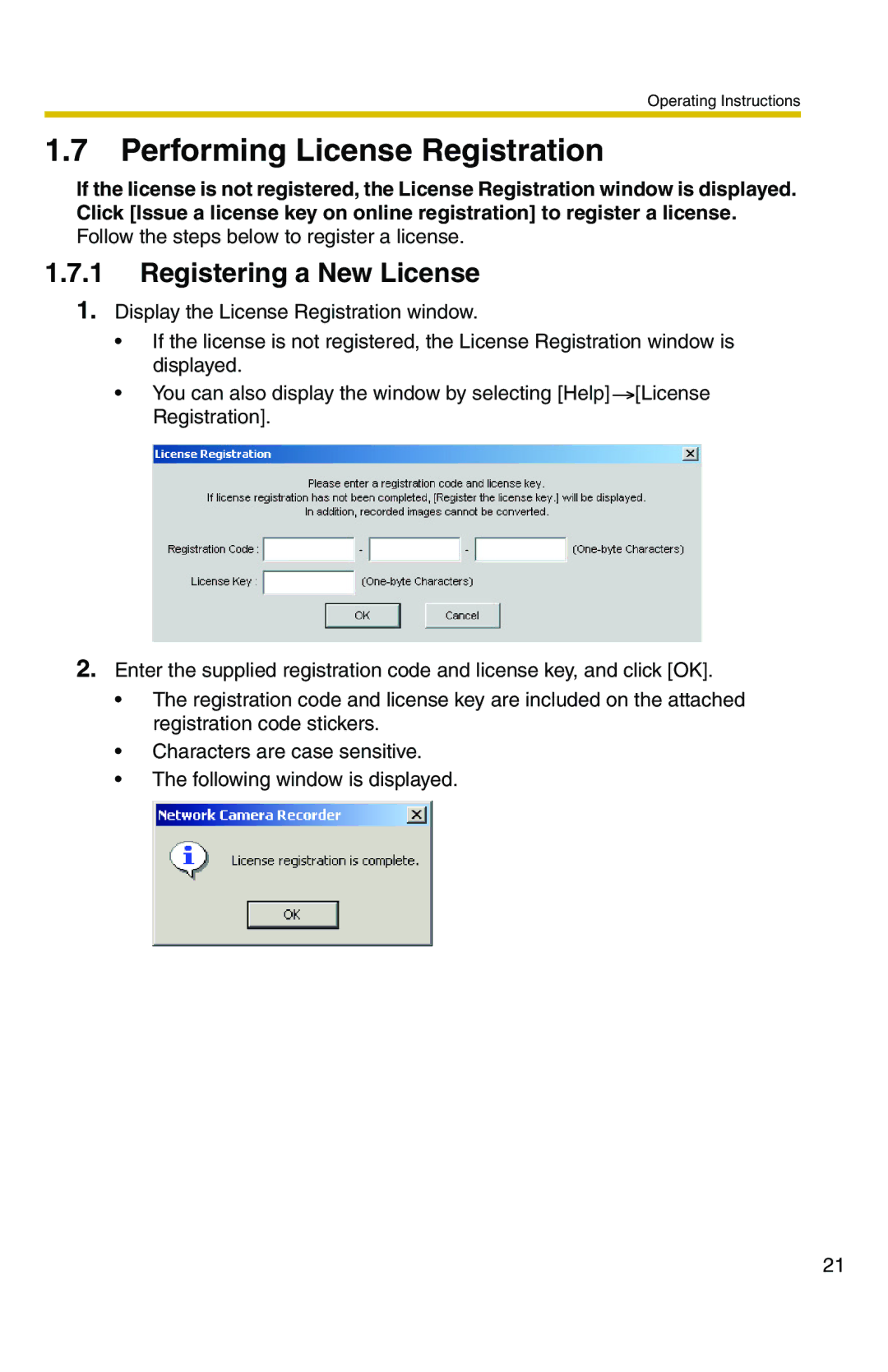Operating Instructions
1.7Performing License Registration
If the license is not registered, the License Registration window is displayed. Click [Issue a license key on online registration] to register a license. Follow the steps below to register a license.
1.7.1Registering a New License
1.Display the License Registration window.
•If the license is not registered, the License Registration window is displayed.
•You can also display the window by selecting [Help] ![]() [License Registration].
[License Registration].
2.Enter the supplied registration code and license key, and click [OK].
•The registration code and license key are included on the attached registration code stickers.
•Characters are case sensitive.
•The following window is displayed.
21