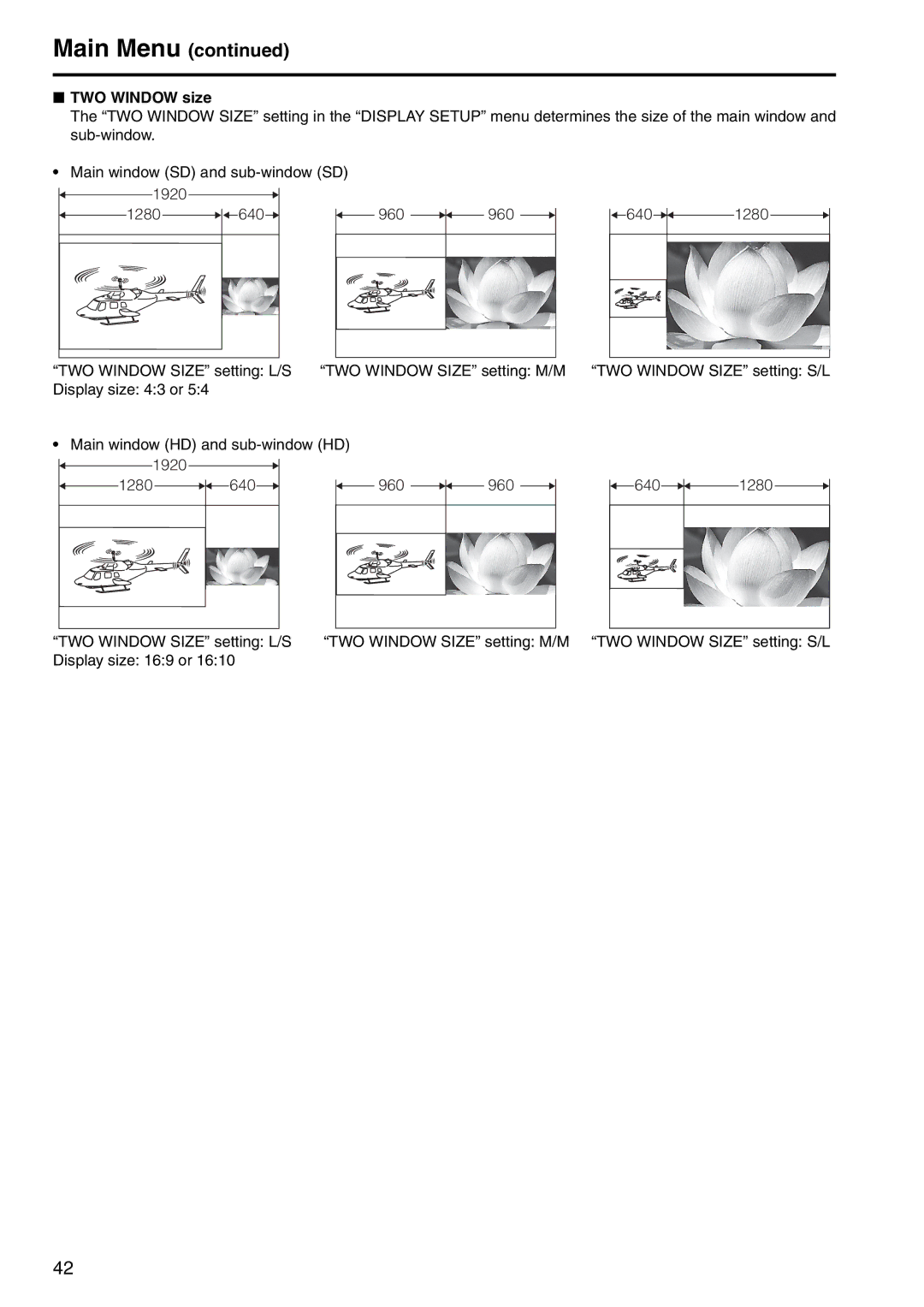BT-LH2550 specifications
The Panasonic BT-LH2550 is a high-performance LCD monitor designed for professional use in various fields such as broadcasting, film production, and video editing. Known for its reliability and clarity, the BT-LH2550 offers a 25-inch display with a resolution of 1920 x 1200 pixels, delivering crisp and vibrant images that make it suitable for critical viewing environments.One of the standout features of the BT-LH2550 is its robust connectivity options. The monitor is equipped with multiple input terminals, including HDMI, SDI, and analog inputs, allowing it to interface seamlessly with a variety of cameras and playback devices. This versatility makes it an essential tool for professionals who need to monitor different video sources.
The BT-LH2550 also incorporates advanced image processing technologies that enhance picture quality. It supports various color spaces, including Rec. 709, making it ideal for HD broadcast applications. With features like a 10-bit panel, the monitor displays over a billion colors, ensuring accurate color representation and gradient transitions.
Another key characteristic of the BT-LH2550 is its user-friendly interface. The monitor includes customizable settings, enabling users to adjust parameters such as brightness, contrast, and color balance to suit specific monitoring needs. The built-in waveform monitor and vectorscope further aid in precise image evaluation, making it easier for technicians to ensure content meets broadcast standards.
The durability of the BT-LH2550 is another significant aspect. The robust design is built to withstand the rigors of professional environments, ensuring that the monitor can be reliably used in different settings, from studios to outdoor locations. Additionally, the adjustable stand allows for flexible positioning, making it convenient for different workspace configurations.
To round off its offerings, the BT-LH2550 includes various control options, such as remote operation capabilities, enabling users to make adjustments from a distance. Its lightweight build, combined with high-performance specifications, positions the Panasonic BT-LH2550 as a valuable asset for broadcasters, filmmakers, and video professionals seeking a dependable monitoring solution.