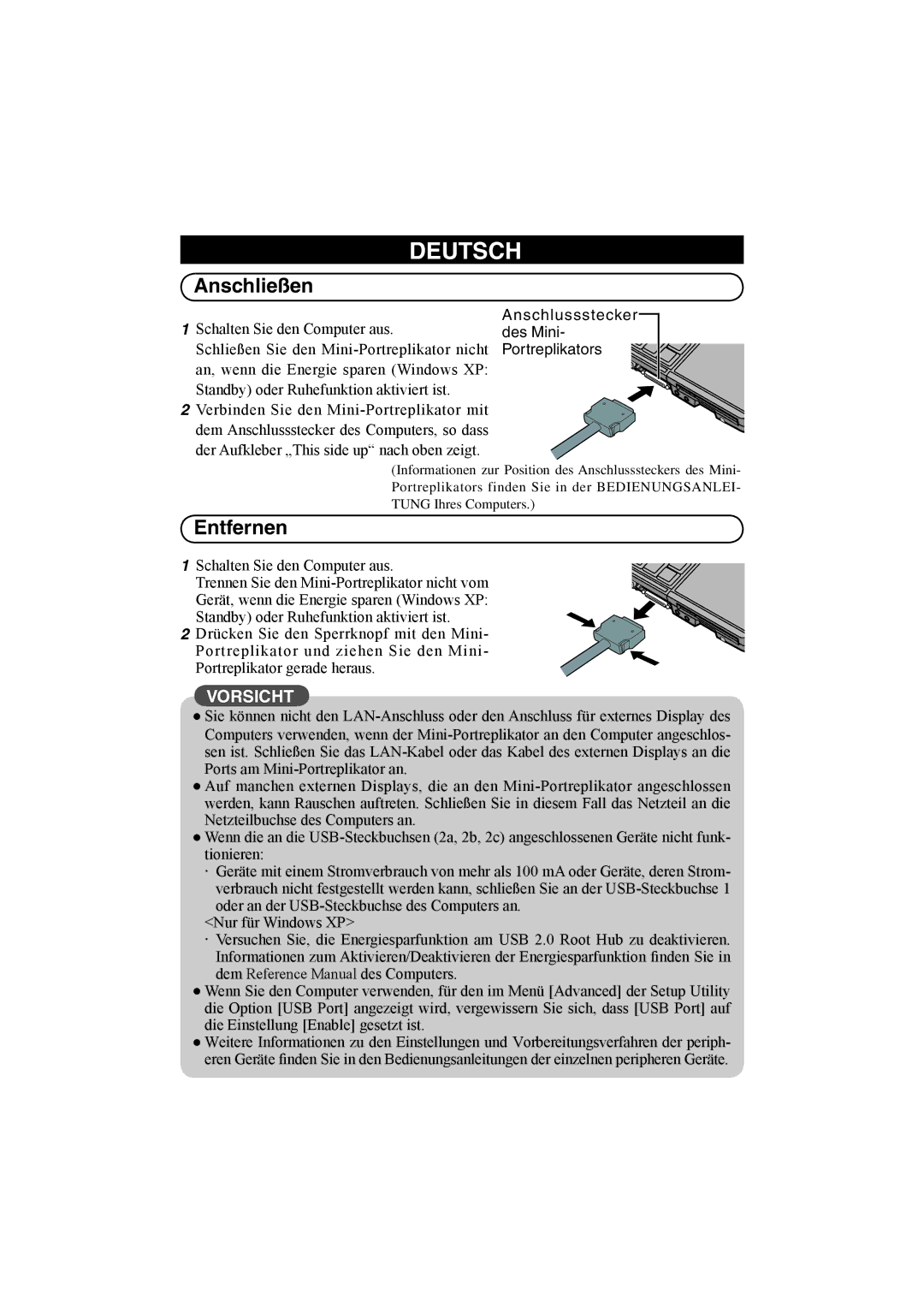CF-VEBU05BU specifications
The Panasonic CF-VEBU05BU is a world-class, high-performance battery designed specifically for rugged laptops, ensuring reliability and extended usage in demanding environments. This battery pack is engineered to cater to professionals who require dependable power sources for their devices, especially in the fields of construction, military, healthcare, and emergency services.One of the standout features of the CF-VEBU05BU is its impressive capacity. It delivers a robust 7-cell lithium-ion battery configuration with a voltage rating of 11.1V. This configuration not only allows for long operational hours but also ensures that the laptop remains functional even in the most resource-intensive scenarios. The battery’s capacity makes it an ideal choice for those who rely on their devices for extended periods without access to charging facilities.
The CF-VEBU05BU promotes advanced power management technologies that enhance the efficiency and safety of the battery operation. This includes built-in safeguards against overcharging, overheating, and discharge, ensuring that the battery lasts longer while also keeping the device safe from potential damage. It uses intelligent energy management capabilities that optimize power consumption, providing a sustainable solution for those who need to maximize usage without compromising performance.
Durability is another key characteristic of the CF-VEBU05BU. Built to meet military standards, it is resistant to shock, vibration, and temperature fluctuations, making it suitable for a wide variety of environmental conditions. This is particularly important for field personnel whose devices may be exposed to harsh elements or rigorous use.
Another notable aspect is its compatibility with multiple Panasonic Toughbook models, which reinforces its versatility. Users can easily swap it across different devices, enhancing productivity and ensuring a continuity of power across various platforms.
In summary, the Panasonic CF-VEBU05BU stands out with its high capacity, advanced safety features, durability under challenging conditions, and compatibility with multiple devices. It is a reliable choice for professionals who need a solid power solution to keep their rugged laptops operational in demanding environments. With this battery, Panasonic continues to uphold its reputation for providing high-quality, reliable products tailored for intense use.