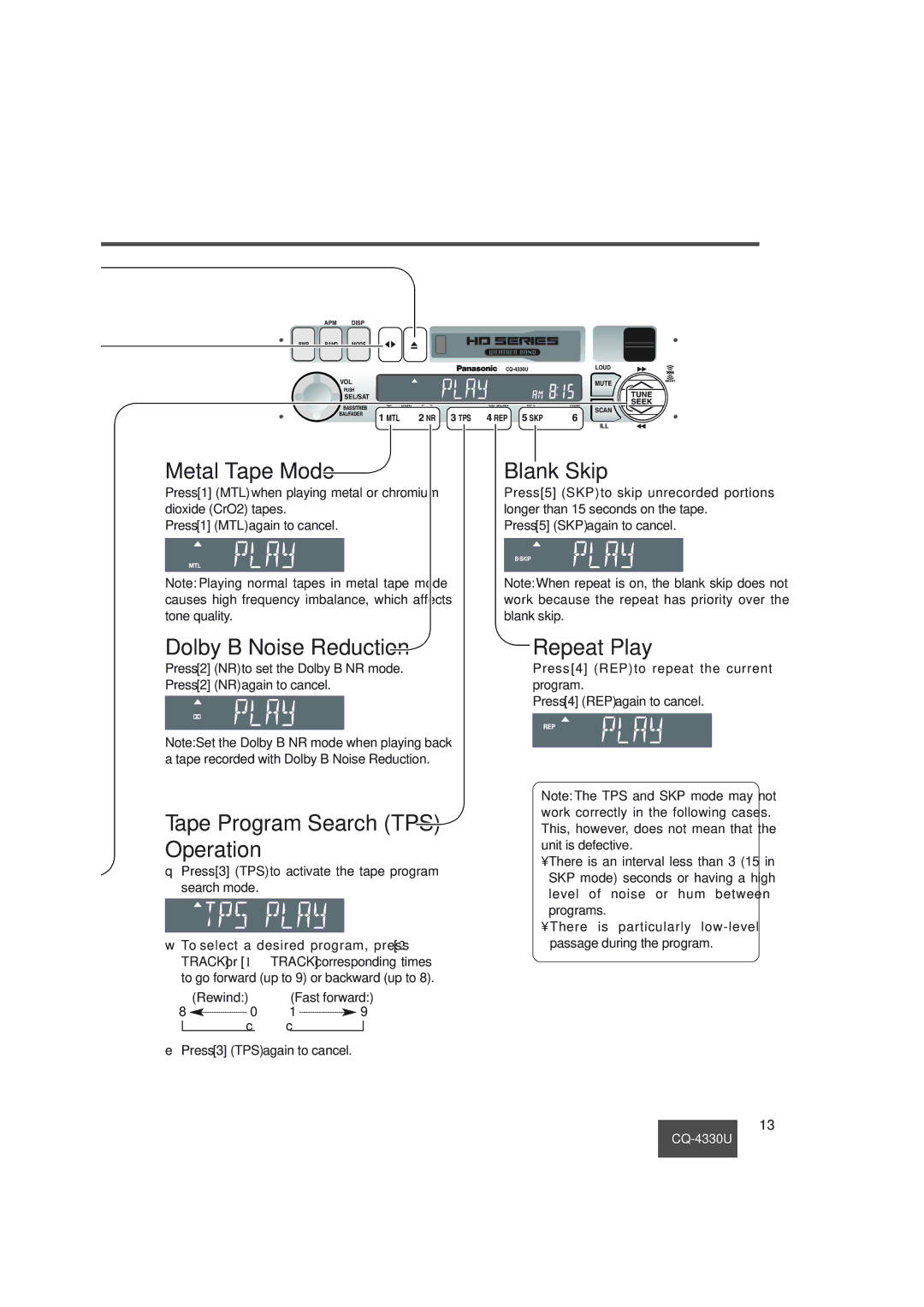APM DISP
CLK
PWR BAND MODE
|
|
|
|
|
| ALM |
|
|
|
| LOUD | ||
VOL |
|
|
|
|
| MUTE |
PUSH |
|
|
|
|
| TUNE |
SEL/SAT |
|
|
|
|
| |
BASS/TREB |
| DISC | CD SCAN | RPT | RDM | SEEK |
|
|
|
|
| SCAN | |
BAL/FADER | 1 MTL | 2 NR 3 TPS | 4 REP | 5 SKP | 6 |
|
|
| |||||
ILL
Metal Tape Mode | Blank Skip |
Press [1] (MTL) when playing metal or chromium dioxide (CrO2) tapes.
Press [1] (MTL) again to cancel.
Note: Playing normal tapes in metal tape mode causes high frequency imbalance, which affects tone quality.
Press [5] (SKP) to skip unrecorded portions longer than 15 seconds on the tape.
Press [5] (SKP) again to cancel.
Note: When repeat is on, the blank skip does not work because the repeat has priority over the blank skip.
Dolby B Noise Reduction
Press [2] (NR) to set the Dolby B NR mode. Press [2] (NR) again to cancel.
Note: Set the Dolby B NR mode when playing back a tape recorded with Dolby B Noise Reduction.
Tape Program Search (TPS) Operation
q Press [3] (TPS) to activate the tape program search mode.
w To select a desired program, press [2 TRACK] or [1 TRACK] corresponding times to go forward (up to 9) or backward (up to 8).
| (Rewind:) | (Fast forward:) | |
8 | 0 | 1 | 9 |
| c | c |
|
e Press [3] (TPS) again to cancel.
Repeat Play
Press [4] (REP) to repeat the current program.
Press [4] (REP) again to cancel.
Note: The TPS and SKP mode may not work correctly in the following cases. This, however, does not mean that the unit is defective.
•There is an interval less than 3 (15 in SKP mode) seconds or having a high level of noise or hum between programs.
•There is particularly
13