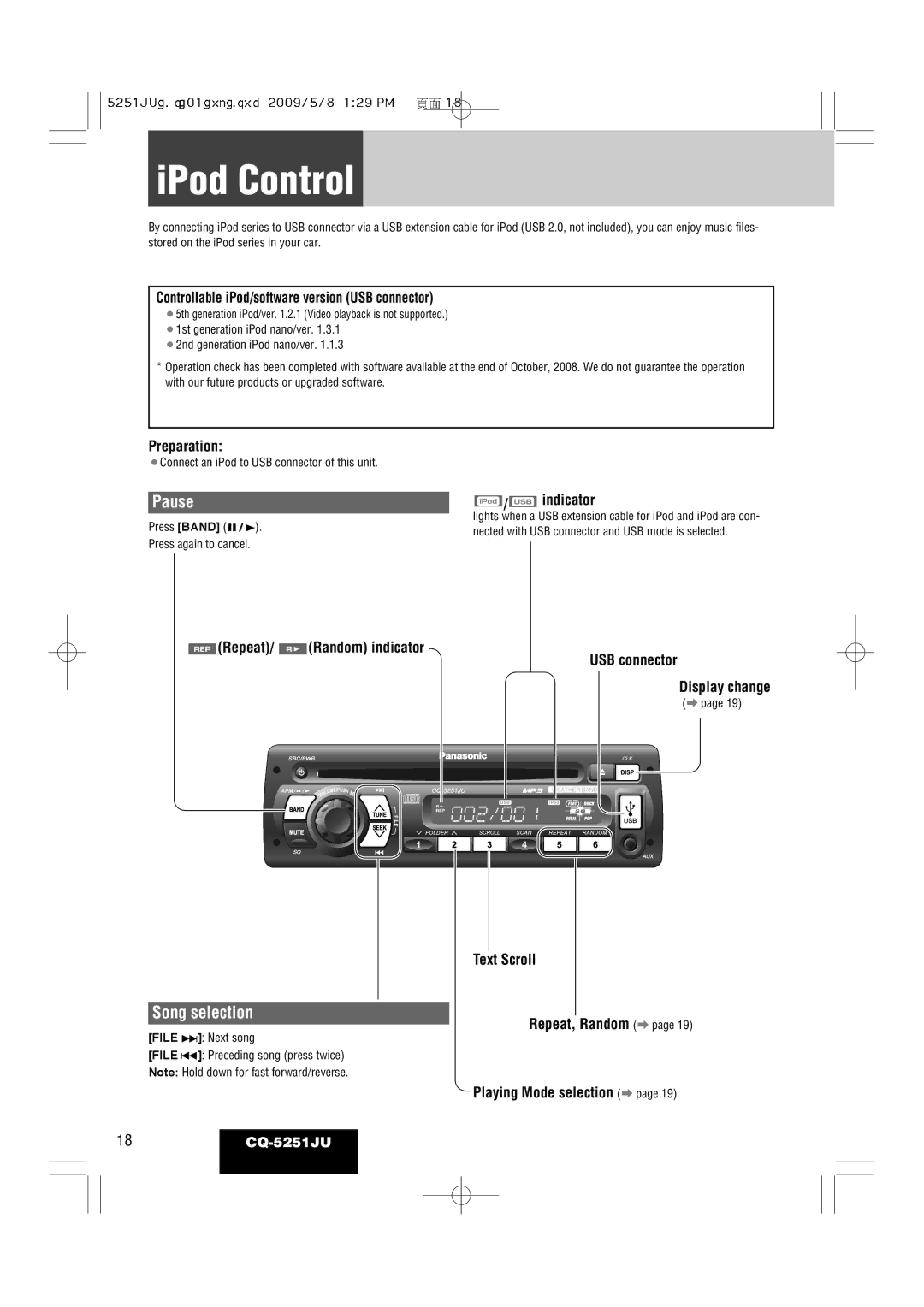iPod Control
By connecting iPod series to USB connector via a USB extension cable for iPod (USB 2.0, not included), you can enjoy music files- stored on the iPod series in your car.
Controllable iPod/software version (USB connector)
¡5th generation iPod/ver. 1.2.1 (Video playback is not supported.) ¡1st generation iPod nano/ver. 1.3.1
¡2nd generation iPod nano/ver. 1.1.3
*Operation check has been completed with software available at the end of October, 2008. We do not guarantee the operation with our future products or upgraded software.
Preparation:
¡Connect an iPod to USB connector of this unit.
Pause
Press [BAND] (h/ 5).
Press again to cancel.
 (Repeat)/
(Repeat)/  (Random) indicator
(Random) indicator
Song selection
[FILE d]: Next song
[FILE s]: Preceding song (press twice)
Note: Hold down for fast forward/reverse.
![]() /
/ ![]() indicator
indicator
lights when a USB extension cable for iPod and iPod are con- nected with USB connector and USB mode is selected.
USB connector
Display change
(a page 19)
Text Scroll
Repeat, Random (a page 19)
Playing Mode selection (a page 19)