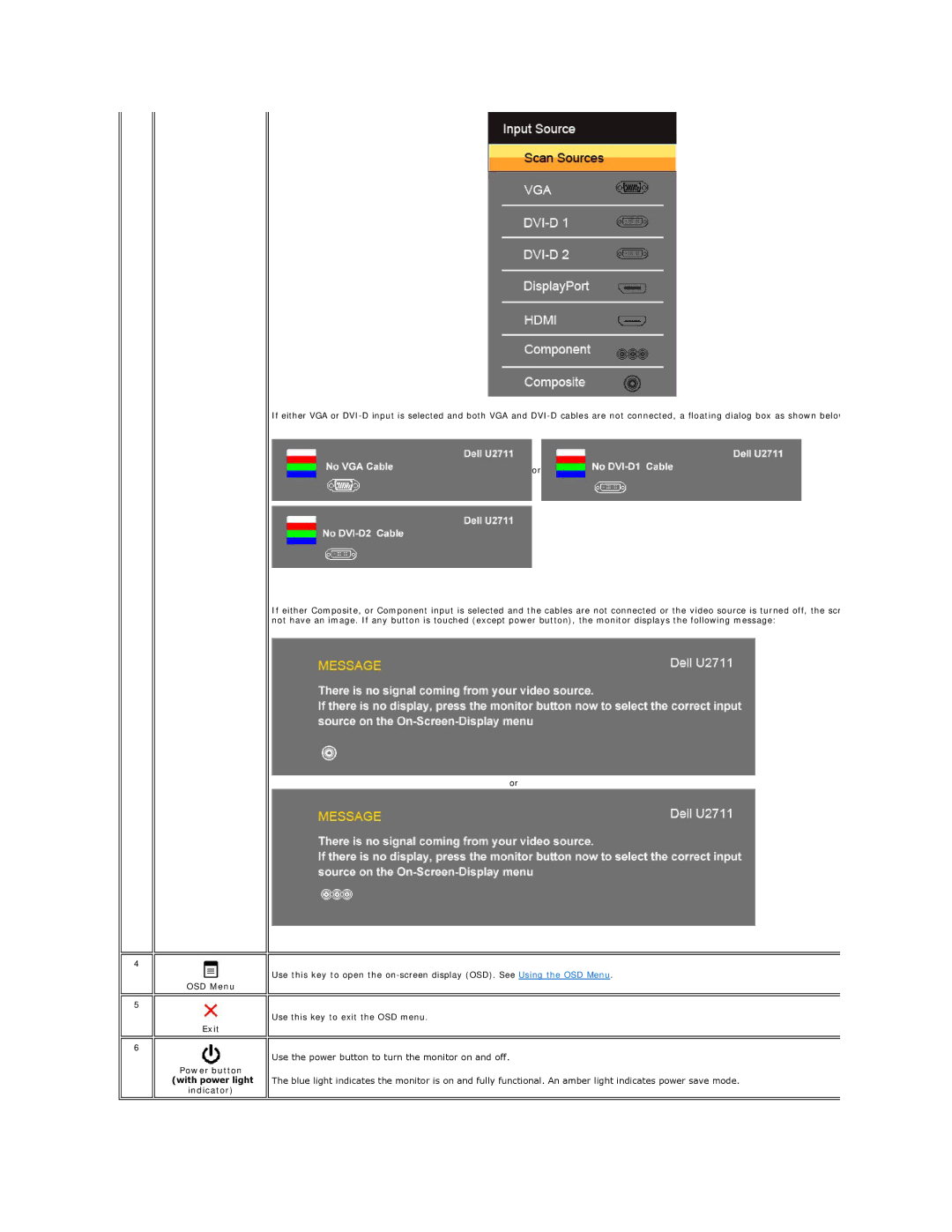If either VGA or
or
If either Composite, or Component input is selected and the cables are not connected or the video source is turned off, the scr not have an image. If any button is touched (except power button), the monitor displays the following message:
or
4
5
6
OSD Menu
Exit
Power button (with power light indicator)
Use this key to open the
Use this key to exit the OSD menu.
Use the power button to turn the monitor on and off.
The blue light indicates the monitor is on and fully functional. An amber light indicates power save mode.