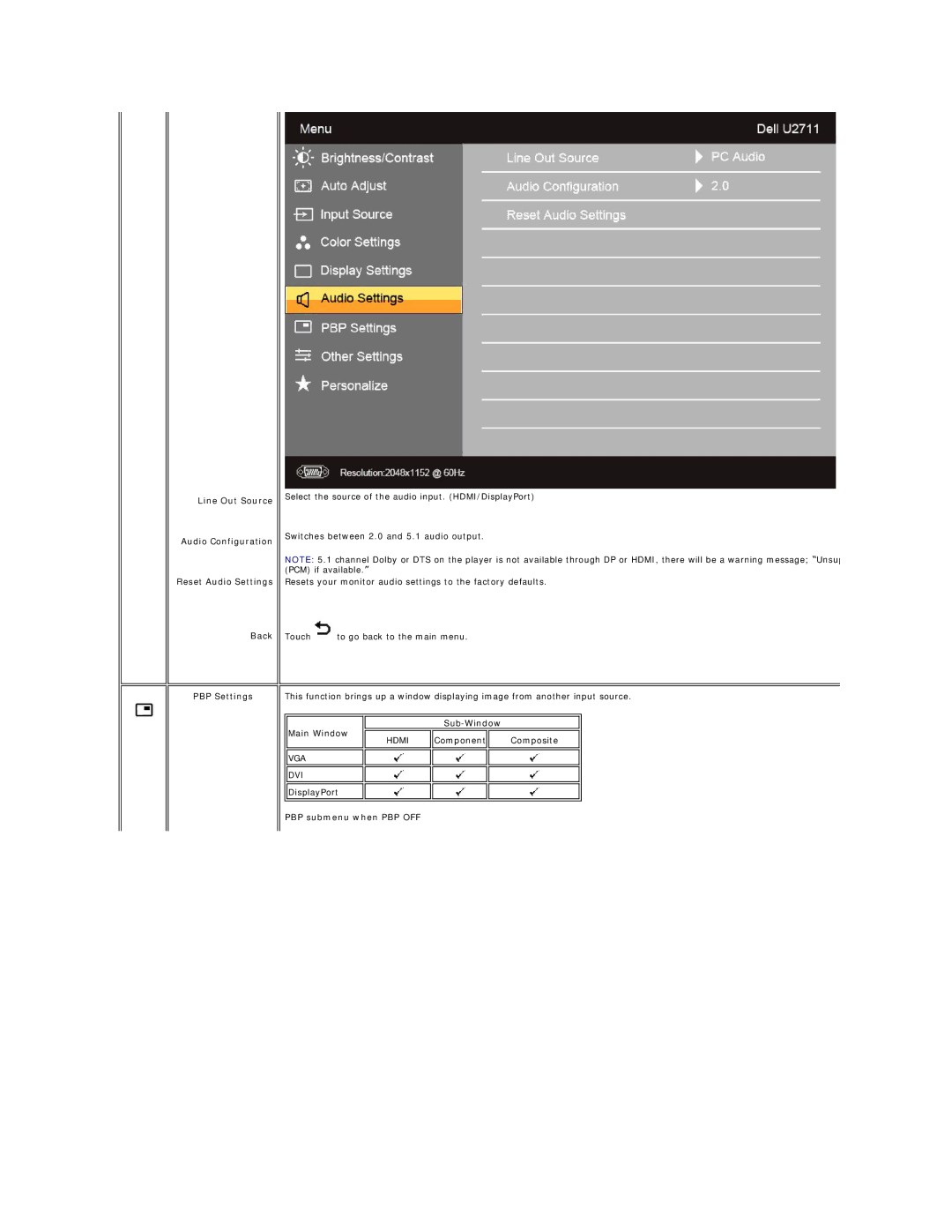Line Out Source
Audio Configuration
Reset Audio Settings
Back
PBP Settings
Select the source of the audio input. (HDMI/DisplayPort)
Switches between 2.0 and 5.1 audio output.
NOTE: 5.1 channel Dolby or DTS on the player is not available through DP or HDMI, there will be a warning message; “Unsup (PCM) if available.”
Resets your monitor audio settings to the factory defaults.
Touch![]() to go back to the main menu.
to go back to the main menu.
This function brings up a window displaying image from another input source.
Main Window
VGA
DVI
DisplayPort
HDMI | Component | Composite |
|
|
|
|
|
|
|
|
|
|
|
|
|
|
|
|
|
|