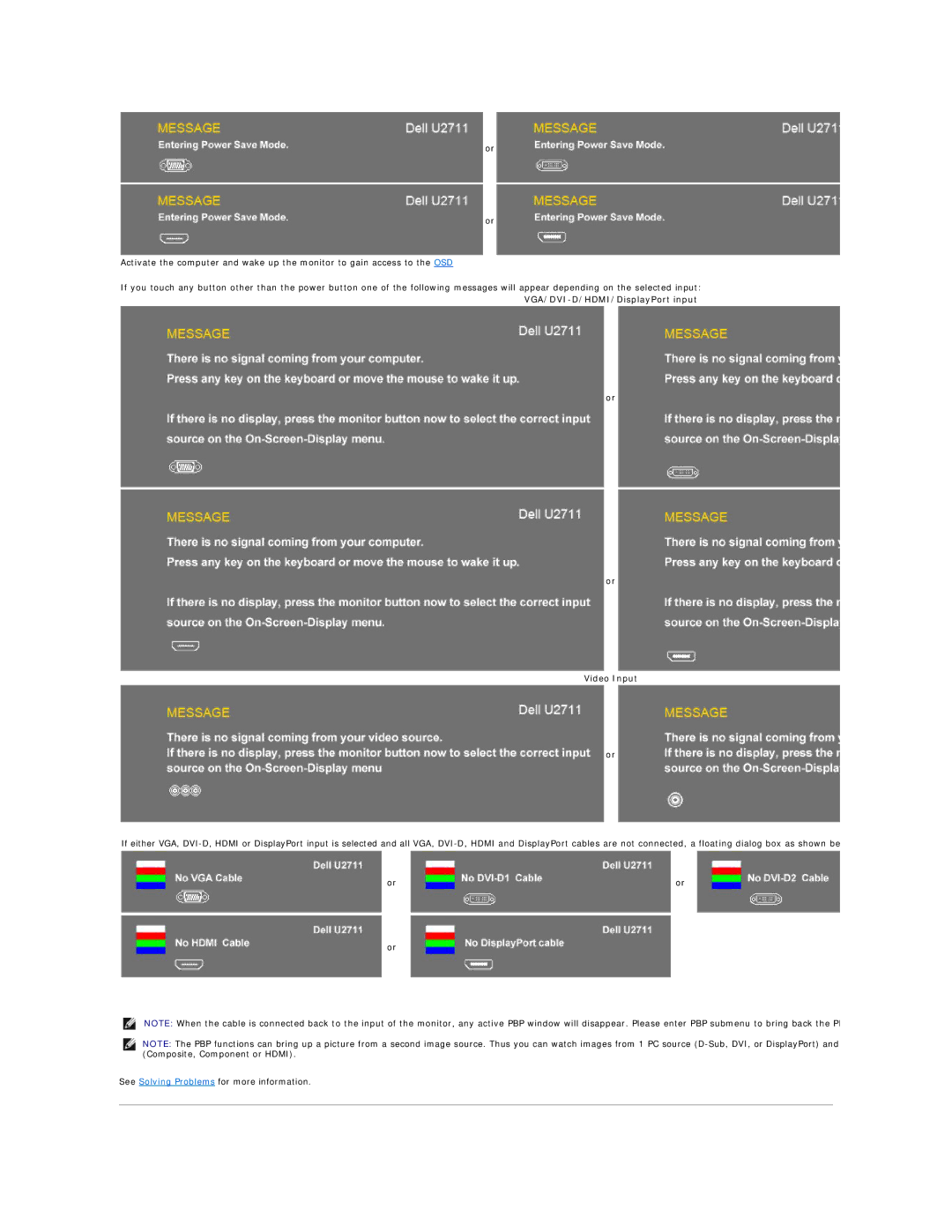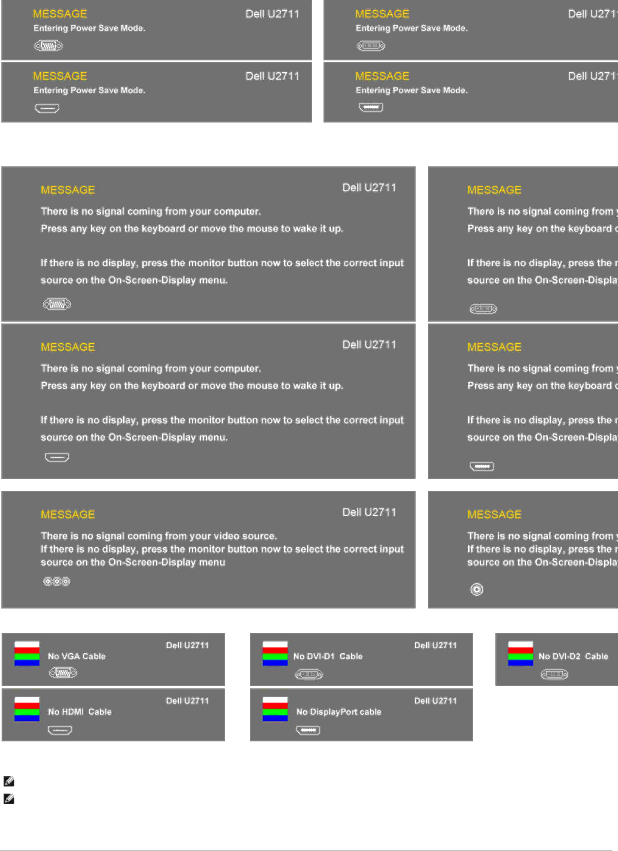
or
or
Activate the computer and wake up the monitor to gain access to the OSD
If you touch any button other than the power button one of the following messages will appear depending on the selected input:
VGA/DVI-D/HDMI/DisplayPort input
or
or
Video Input
or
If either VGA,
or | or |
or
NOTE: When the cable is connected back to the input of the monitor, any active PBP window will disappear. Please enter PBP submenu to bring back the PB
NOTE: The PBP functions can bring up a picture from a second image source. Thus you can watch images from 1 PC source
See Solving Problems for more information.