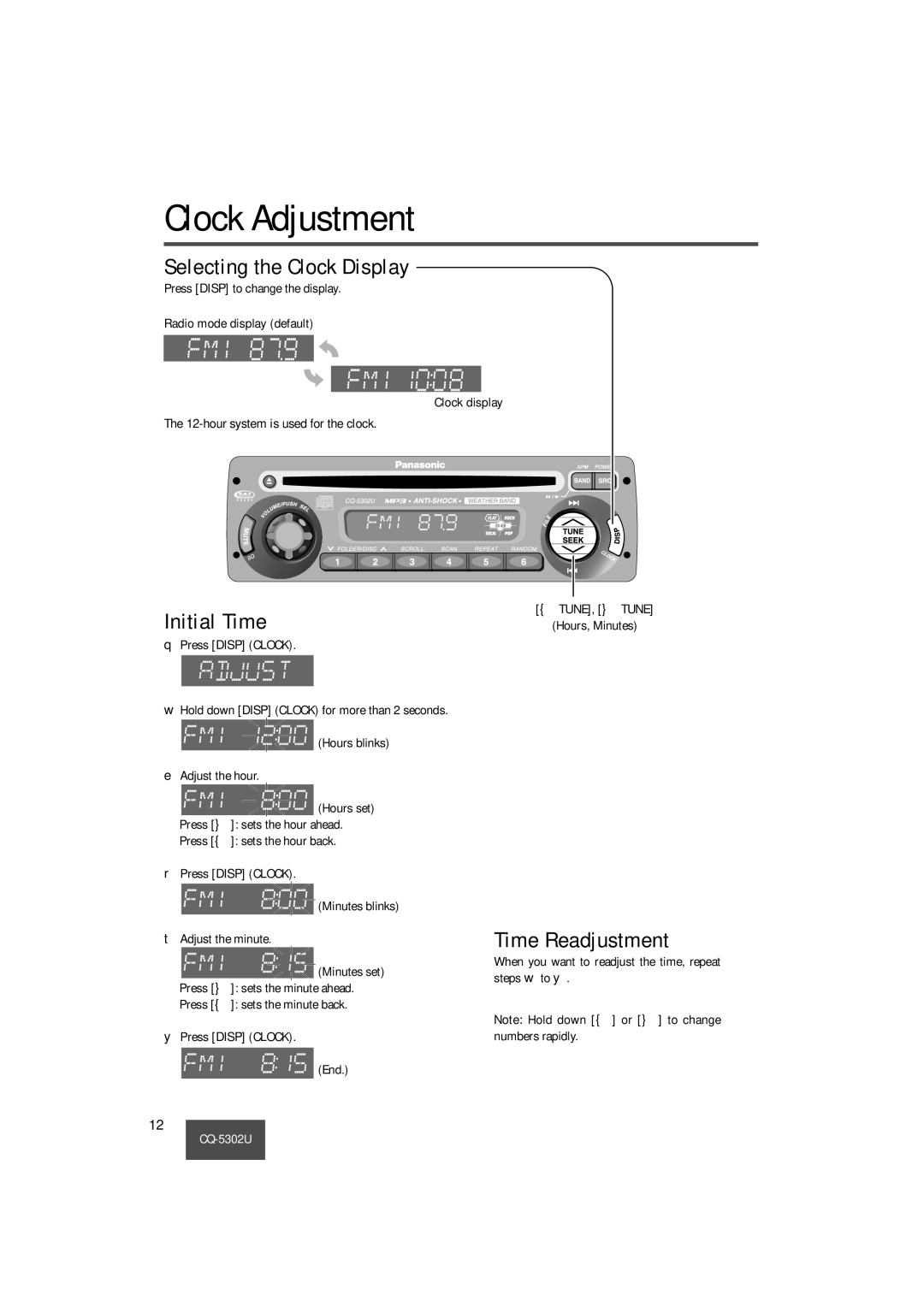CQ-5302U specifications
The Panasonic CQ-5302U is a versatile and reliable car audio receiver designed to deliver an exceptional sound experience while incorporating modern technology features. As a part of Panasonic's commitment to providing high-quality audio equipment, this model stands out in the competitive automotive audio market.One of the defining features of the CQ-5302U is its compatibility with multiple audio formats. It supports not only CD playback but also offers options for MP3 and WMA formats. This flexibility allows users to enjoy their favorite music in various formats, making it perfect for those who value a diverse music library. The unit's digital AM/FM tuner ensures that listeners can access a wide range of radio stations, enhancing the overall entertainment experience on the road.
The CQ-5302U is equipped with an easy-to-read LCD display, providing clarity and functionality. The intuitive controls are designed for user convenience, allowing drivers to operate the device effortlessly while on the move. The rotary knob and well-placed buttons enable seamless navigation through tracks and settings, ensuring that drivers can focus on the road ahead.
Powering the CQ-5302U is a robust built-in amplifier that delivers clear and powerful sound. With its 200 watts maximum power output, the receiver can drive speakers efficiently, creating a rich audio environment that enhances any journey. Additionally, it features a built-in equalizer, giving users the ability to tailor the sound to their preferences for a personalized listening experience.
Connectivity is another strong point of the CQ-5302U. The receiver includes an auxiliary input, allowing users to connect external devices, such as smartphones or portable media players, directly to the unit. This feature promotes versatility and accessibility, making it easy to play music from various sources without hassle.
In terms of design, the Panasonic CQ-5302U boasts a sleek and modern look that seamlessly integrates into most vehicle interiors. Its robust build quality ensures durability, while the straightforward layout appeals to users seeking simplicity without sacrificing performance.
Overall, the Panasonic CQ-5302U is an excellent choice for anyone looking to upgrade their vehicle's audio system. With its combination of format compatibility, powerful sound output, user-friendly interface, and modern design, this receiver addresses the needs of music enthusiasts and casual listeners alike. This model exemplifies Panasonic's dedication to providing high-quality audio solutions for a superior in-car listening experience.