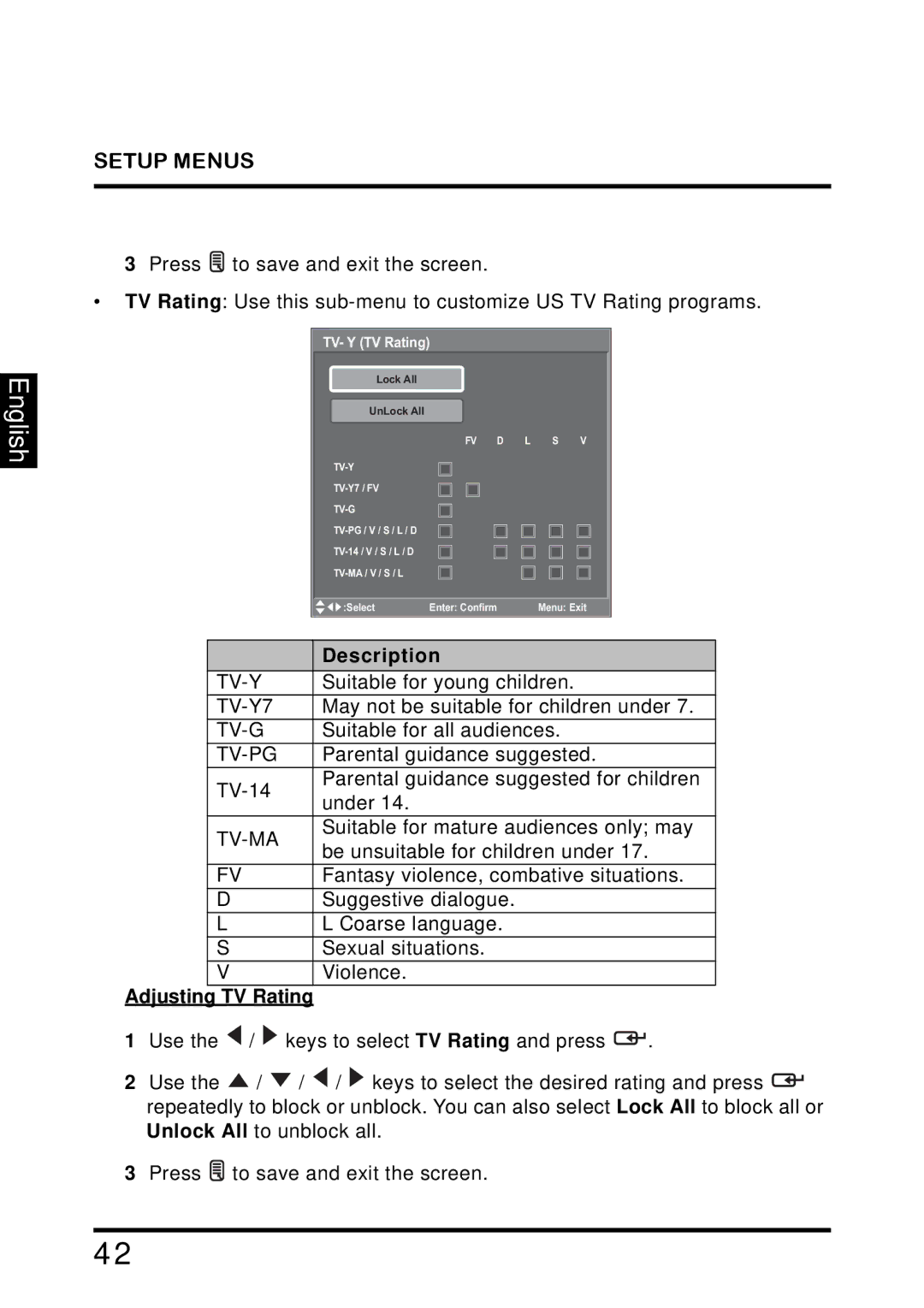English
SETUP MENUS
3 Press ![]() to save and exit the screen.
to save and exit the screen.
•TV Rating: Use this
TV- Y (TV Rating)
Lock All
UnLock All
FV D L S V
TV-G
![]()
![]() :Select Enter: Confirm Menu: Exit
:Select Enter: Confirm Menu: Exit
| Description | |
Suitable for young children. | ||
May not be suitable for children under 7. | ||
Suitable for all audiences. | ||
Parental guidance suggested. | ||
Parental guidance suggested for children | ||
under 14. | ||
| ||
| Suitable for mature audiences only; may | |
be unsuitable for children under 17. | ||
| ||
FV | Fantasy violence, combative situations. | |
D | Suggestive dialogue. | |
L | L Coarse language. | |
S | Sexual situations. | |
V | Violence. |
Adjusting TV Rating
1Use the ![]() /
/ ![]() keys to select TV Rating and press
keys to select TV Rating and press ![]() .
.
2Use the ![]() /
/ ![]() /
/ ![]() /
/ ![]() keys to select the desired rating and press
keys to select the desired rating and press ![]() repeatedly to block or unblock. You can also select Lock All to block all or Unlock All to unblock all.
repeatedly to block or unblock. You can also select Lock All to block all or Unlock All to unblock all.
3Press ![]() to save and exit the screen.
to save and exit the screen.
42