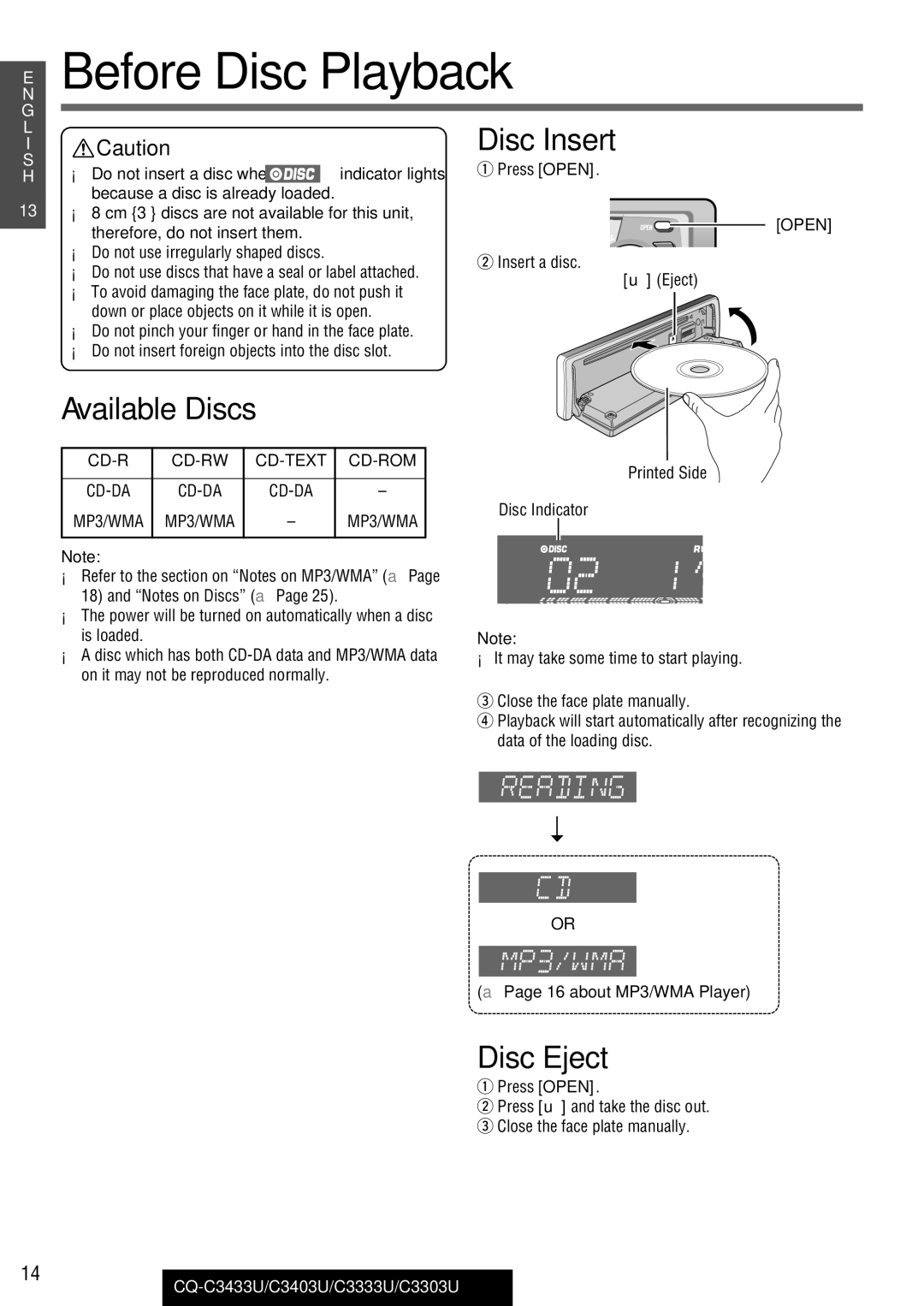C3333U, C3403U, CQ-C3433U, C3303U specifications
Panasonic has long been a leader in the audio-visual technology industry, and their car audio receivers, such as the C3303U, CQ-C3433U, C3403U, and C3333U, reflect that commitment to innovation and quality. Each of these models offers unique features tailored to enhance the driving experience, ensuring that users can enjoy their favorite music, podcasts, or radio stations on the road.The Panasonic C3303U is known for its sleek design and user-friendly interface. This model delivers high-quality sound through a built-in amplifier and has multiple equalization settings, allowing users to customize their listening experience. With its compatibility for MP3 and WMA formats, users can enjoy their digital music collection seamlessly. Additionally, the C3303U includes a front USB and AUX input, making it convenient for connecting external devices.
The CQ-C3433U builds on the foundation of its predecessor with enhanced connectivity options. Featuring Bluetooth technology, this model allows for hands-free calling and audio streaming directly from a smartphone. Its 50W x 4 maximum power output ensures that users experience robust sound quality while on the move. The CQ-C3433U also includes an advanced RDS tuner that enhances radio reception and provides useful information such as station names and song details.
The C3403U model emphasizes versatility, supporting various audio formats and playback options. It is equipped with a CD player, making it a great choice for those who still enjoy traditional discs. This model also boasts an intuitive LCD display that provides clear visibility, even in bright conditions. The sound enhancements, including a 12-band graphic equalizer, offer deep customization to suit personal preferences.
Lastly, the Panasonic C3333U rounds out the lineup with its focus on affordability and essential features. It offers a simple interface, making it easy to navigate through menus and options while driving. The model provides high-powered audio output and supports both CD and digital formats. Its compact design ensures it fits well in various car dashboards without compromising on audio quality.
Overall, these Panasonic models reflect the company's dedication to delivering innovative technology, exceptional sound, and user-friendly interfaces. With features like Bluetooth connectivity, customizable equalizers, and support for multiple formats, the C3303U, CQ-C3433U, C3403U, and C3333U cater to a range of preferences, transforming any vehicle into a mobile entertainment hub.