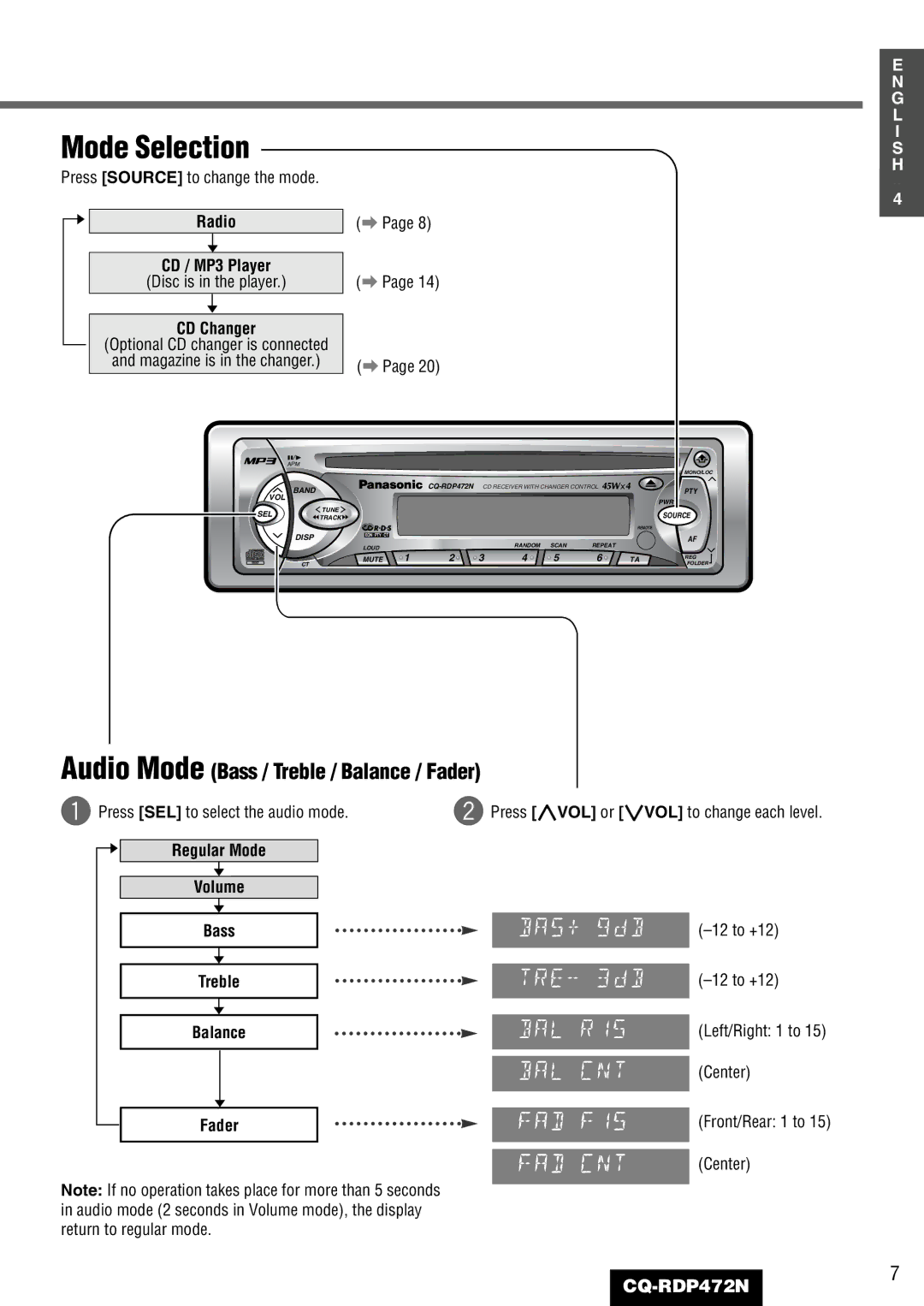CQ-RDP472N specifications
The Panasonic CQ-RDP472N is a versatile car audio receiver, designed to enhance the driving experience with impressive sound quality and a range of advanced features. This model stands out in the competitive automotive audio market for its user-friendly functionality and performance. Ideal for car enthusiasts and casual listeners alike, the CQ-RDP472N combines practicality with innovation.One of the main features of the CQ-RDP472N is its ability to play multiple audio formats. It supports CD playback, MP3, WMA and WAV files, making it suitable for various media sources. A built-in AM/FM tuner offers access to a wide selection of radio stations, allowing users to enjoy their favorite broadcasts while on the road. The receiver is equipped with a USB port, which provides an easy connection for USB flash drives, facilitating the playback of digital audio files effortlessly.
The CQ-RDP472N incorporates advanced audio technologies that enhance sound quality. Panasonic's proprietary sound engineering allows for crystal-clear audio reproduction, while several equalizer presets allow users to customize sound profiles according to their preferences. A built-in 4-channel amplifier efficiently drives speakers, resulting in powerful output and improved overall sound performance.
Another notable characteristic of the CQ-RDP472N is its intuitive interface. The large, easy-to-read LCD display ensures that essential information is readily accessible. The control knobs and buttons are strategically positioned for quick access while driving, promoting safety and convenience. It also features a detachable faceplate, which offers an added layer of security against theft.
Connectivity is a key aspect of modern car audio systems, and the CQ-RDP472N excels in this area with its auxiliary input. This allows for seamless connection with portable devices like smartphones or tablets. Furthermore, the receiver is compatible with iPod and iPhone, giving users versatile options for playback.
In conclusion, the Panasonic CQ-RDP472N is a feature-rich car audio receiver that caters to a wide variety of audio preferences. Its ability to handle multiple formats, advanced audio technologies, and intuitive design make it a standout choice for anyone looking to upgrade their car's sound system. With its impressive performance and user-friendly features, the CQ-RDP472N is a reliable companion for enjoying music on the go.