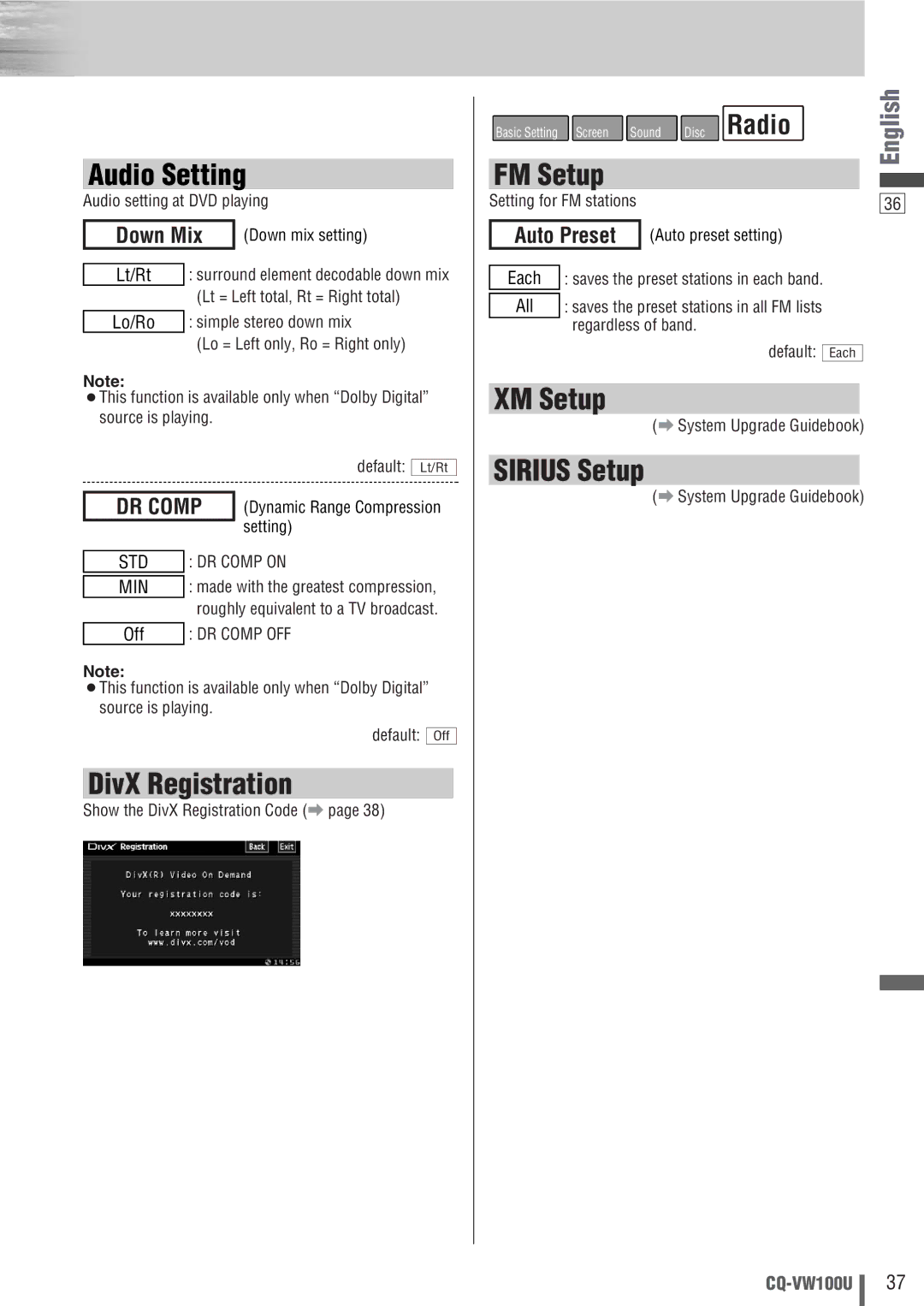Audio Setting
Audio setting at DVD playing
Down Mix | (Down mix setting) |
Lt/Rt : surround element decodable down mix (Lt = Left total, Rt = Right total)
Lo/Ro : simple stereo down mix
(Lo = Left only, Ro = Right only)
Note:
¡This function is available only when “Dolby Digital” source is playing.
default: Lt/Rt
DR COMP (Dynamic Range Compression
setting)
STD | : DR COMP ON |
| : made with the greatest compression, |
MIN | |
| roughly equivalent to a TV broadcast. |
| : DR COMP OFF |
Off |
Note:
¡This function is available only when “Dolby Digital” source is playing.
default: Off
DivX Registration
Show the DivX Registration Code (a page 38)
Basic Setting | Screen | Sound Disc Radio |
|
|
| English | |||
|
|
|
|
|
|
|
| ||
FM Setup |
|
|
|
|
|
| |||
|
|
|
|
|
|
|
| ||
Setting for FM stations |
|
|
|
|
| ||||
36 |
| ||||||||
|
|
|
|
|
|
|
| ||
Auto Preset |
| (Auto preset setting) |
|
|
|
|
| ||
|
|
|
|
|
|
|
|
|
|
Each | : saves the preset stations in each band. |
|
|
|
|
| |||
|
|
|
|
|
|
|
|
|
|
All | : saves the preset stations in all FM lists |
|
|
|
|
| |||
| regardless of band. |
|
|
|
|
| |||
|
|
| default: |
|
|
| |||
|
|
| Each |
| |||||
XM Setup
(a System Upgrade Guidebook)
SIRIUS Setup
(a System Upgrade Guidebook)
37