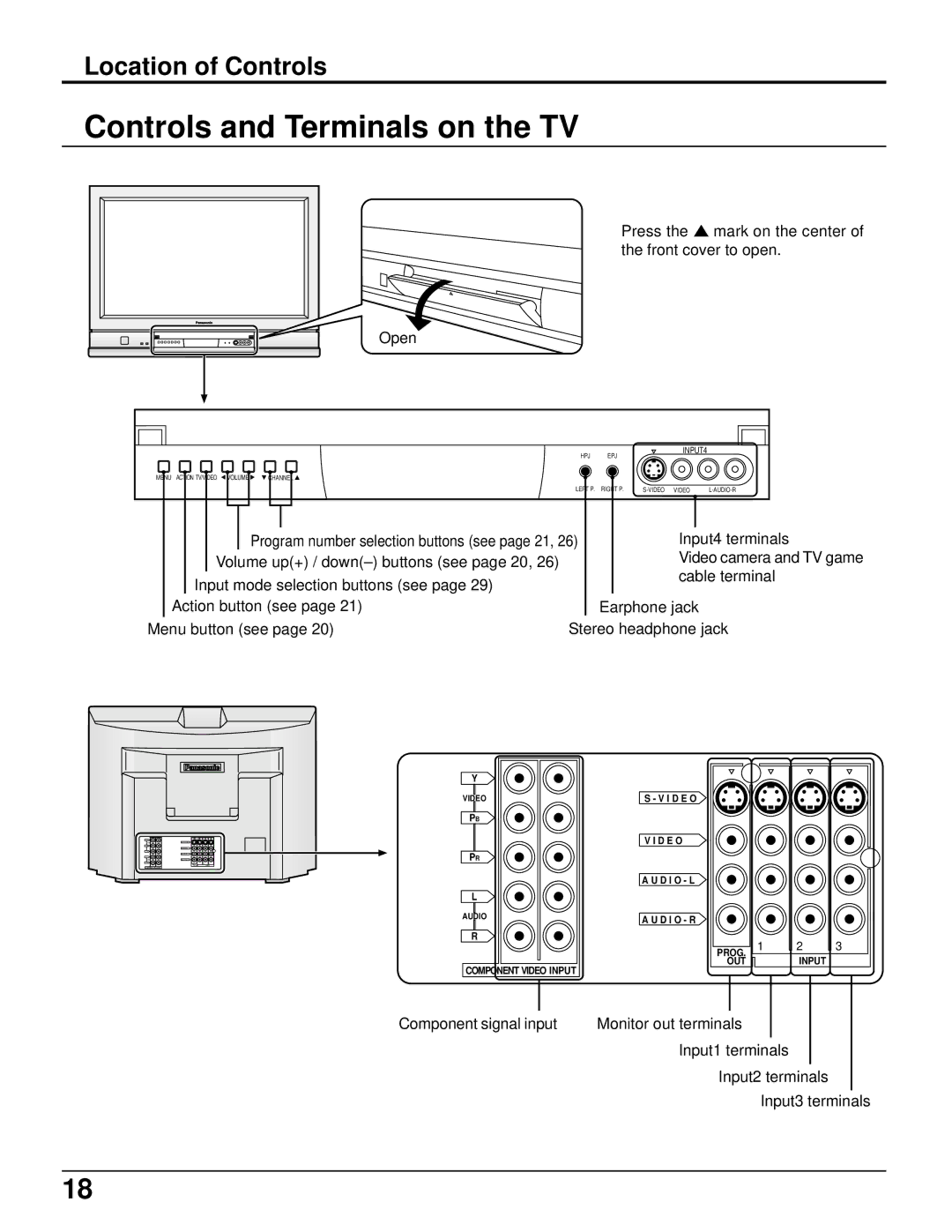English
Wide Screen TV Operating Instructions
For assistance, please call 1-888-VIEW-PTV843-9788
For assistance, please call
本誌の制作番号の経緯
Risk of Electric Shock Do not Open
Important Safety Instructions
Avertissement
Pré cautions de sé curité importantes
FCC Caution
Dear Panasonic Customer
Table of Contents
Optional External Equipment
Installation
AC Power Supply Cord Safety Precaution
Receiver Location
Observe the following precautions
Remote Control Battery Installation
Installation
Precaution on battery use
75 Ohm
Connecting the Antenna Cable to the RF In Terminal
VHF Antenna UHF Antenna Mixer
RF In Terminal
Incoming Cable From Home Antenna 75 Ohm
Antenna / Cable Connection
Incoming 75 Ohm Cable From Cable Company
Antenna Connection Cable Box, and VCR
Antenna Connection Cable Box, no VCR
VHS VCR
How to connect the 1, 2, 3, 4 input terminals
Connects VCRs and other peripheral equipment
Video Audio
Video Cable
How to connect the AV Prog. Out Terminals
Component Video Input
Front jack
Connecting Headphones / Earphones
Right P. Picture
Location of Controls
Illuminated Remote Control
Location of Controls
AV Adjustment
Cable terminal
Volume up+ / down- buttons see page 20
Controls and Terminals on the TV
Input4 terminals
Remote Control Sensor
Power on / OFF
Connecting the Plug to the Wall Outlet
How to Turn the Power On
Menu
Flow Chart of Main menu
Flow Chart of Main menu
Press to display the Program Channel
Tuning channels Automatic channel programming
Selecting the Program Channels menu
Tuning channels Manual channel programming
Adding or deleting channels
Normal Just Full Zoom
Aspect Controls
Full Normal
Aspect Controls
VHF, UHF and Catv
Confirming
Cable TV
Video Input
Channel search
When a Search / Stop button is pressed during single screen
When a channel button is pressed during channel search
Searching for the desired channel channel search
VCR
Turning the power on and switching input modes
Playing a VCR or other peripheral equipment
Confirming connections
Turning on the TV and switching to game modes
Playing games in game mode
Factory default setting
Recall On-screen display
Sound. Sound is also reactivated when power is turned off
Or volume level is changed
Recall / Mute
Freezing pictures
Selecting the screen mode for split screen
Split screen
Splitting the screen
Swapping left and right screens
Screen mode names
Split screen
Changing the channel of the right screen
Press Action
Adjusting screen position and size
Adjusting screen
Press to select POSITION/SIZE
Displaying images cut off from the screen
Adjusting screen position and size
Switching screen width
Changing vertical size
Balance
Audio Adjustments
Bass
Treble
Speakers OFF
Audio Adjustments
Turning the center speaker on and OFF to enhance the mood
Turning the speaker sound on and OFF
Cinema
Picture Adjustments
Auto
Standard
Picture Adjustments
White Char Corr
Content Adjustable range
VM Gain
Black Extension
Playing special video software
Switching to Scan Mode
Selecting Video menu
Press to display the Closed Caption screen
CC on Mute C1 CC Mode OFF
Closed Captions
CC On Mute
Press to select CC Mode
CC Mode
Closed Captions
Press to display the Motion Picture Rating screen
Lock Feature
Press to select Lock Press to display the Lock screen
Input code
Press to select YES or no
Lock Feature
Rating turns red when on
Press to select rating to lock
Press to display the TV Parental Guide screen
Changing setting Press to select Changing Setting
Setting the TV Parental Programs screen
Setting
Locking and unlocking
TV-Y TV-Y7 TV-Y7-FV
Press to display the Video Input Label screen
Customizing the Video Input labels
Video VCR Game Blank HD VCR DTV DVD
Customizing the Video Input labels
Selecting STEREO/SAP/MONO
Red display With signal White display No signal
STEREO/SAP/MONO
Press the Menu button to display the Menu screen
Using the off-timer
Press to select Standard or Saving
Viewing with reduced brightness Power Save
Selecting the Power Save menu
Press to display the Power Save screen
Video game player to Video Input
Optimizing display for DVC recording mode DVC Playback Mode
Press to select 3DCH
Adjusting unnatural video images 3D Y/C Filter
Switching to 3D Y/C Filter
Selecting the Video menu
Use the up Down buttons to change Pages
Automatically changing screen size for Video Input modes
Used for viewing 43 images in Panasonic auto mode. See
Cancelling automatic enlarging of screen
Use the up and down buttons to change
Press to select 480p Color Matrix
Screen Approximate Direction Adjusting amount
Geomagnetic correction Adjusting skewing of images
Geomagnetic Correct
Switching languages for display
AUX
CBL
DBS
Rcvr
DBS
Operating peripheral equipment using the remote control
Infrared Remote Codes for Specific Components
Cable
VCR Infrared Codes Index
Maker Set Up No
Maker
Cable
DVD, CD, LD
Player
Receiver Amplifiers
Cassette Players
KEY Mode Function
Remote Control Quick Reference Functional Key Control
DTV
KEY
Mode Function
Auto
Troubleshooting
Symptoms Checks
During normal broadcast VHF/UHF
Correction
Troubleshooting
Image is skewed This could be a geomagnetic
North, slants down to the left
Specifications
Electric Corporation of America Puerto Rico Inc. PSC
Customer’ Record
Model Number CT-34WX50 Serial Number
Ambler Drive

![]() mark on the center of the front cover to open.
mark on the center of the front cover to open.