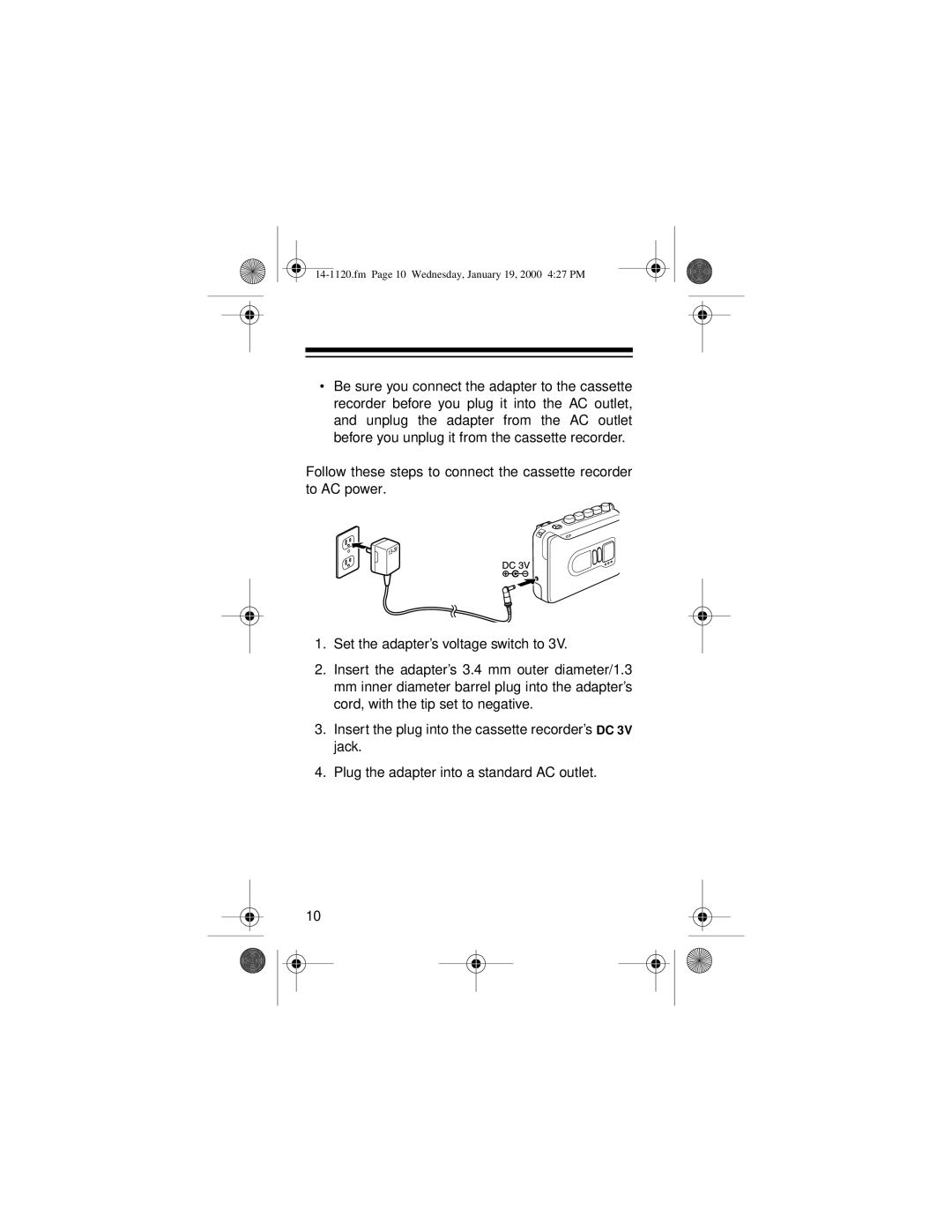14-1120.fm Page 10 Wednesday, January 19, 2000 4:27 PM
•Be sure you connect the adapter to the cassette recorder before you plug it into the AC outlet, and unplug the adapter from the AC outlet before you unplug it from the cassette recorder.
Follow these steps to connect the cassette recorder to AC power.
1.Set the adapter’s voltage switch to 3V.
2.Insert the adapter’s 3.4 mm outer diameter/1.3 mm inner diameter barrel plug into the adapter’s cord, with the tip set to negative.
3.Insert the plug into the cassette recorder’s DC 3V jack.
4.Plug the adapter into a standard AC outlet.
10