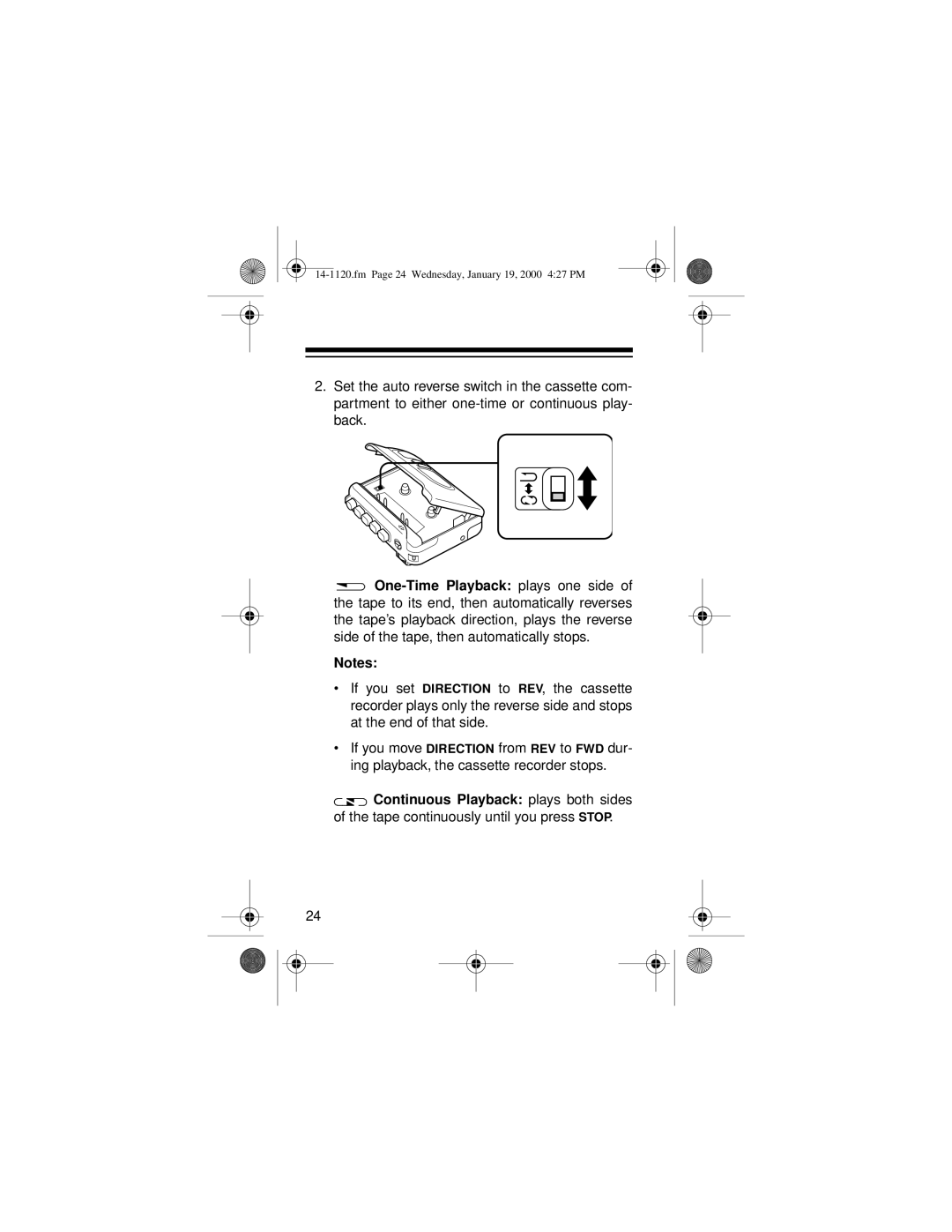14-1120.fm Page 24 Wednesday, January 19, 2000 4:27 PM
2.Set the auto reverse switch in the cassette com- partment to either
![]()
Notes:
•If you set DIRECTION to REV, the cassette recorder plays only the reverse side and stops at the end of that side.
•If you move DIRECTION from REV to FWD dur- ing playback, the cassette recorder stops.
![]()
![]() Continuous Playback: plays both sides of the tape continuously until you press STOP.
Continuous Playback: plays both sides of the tape continuously until you press STOP.
24