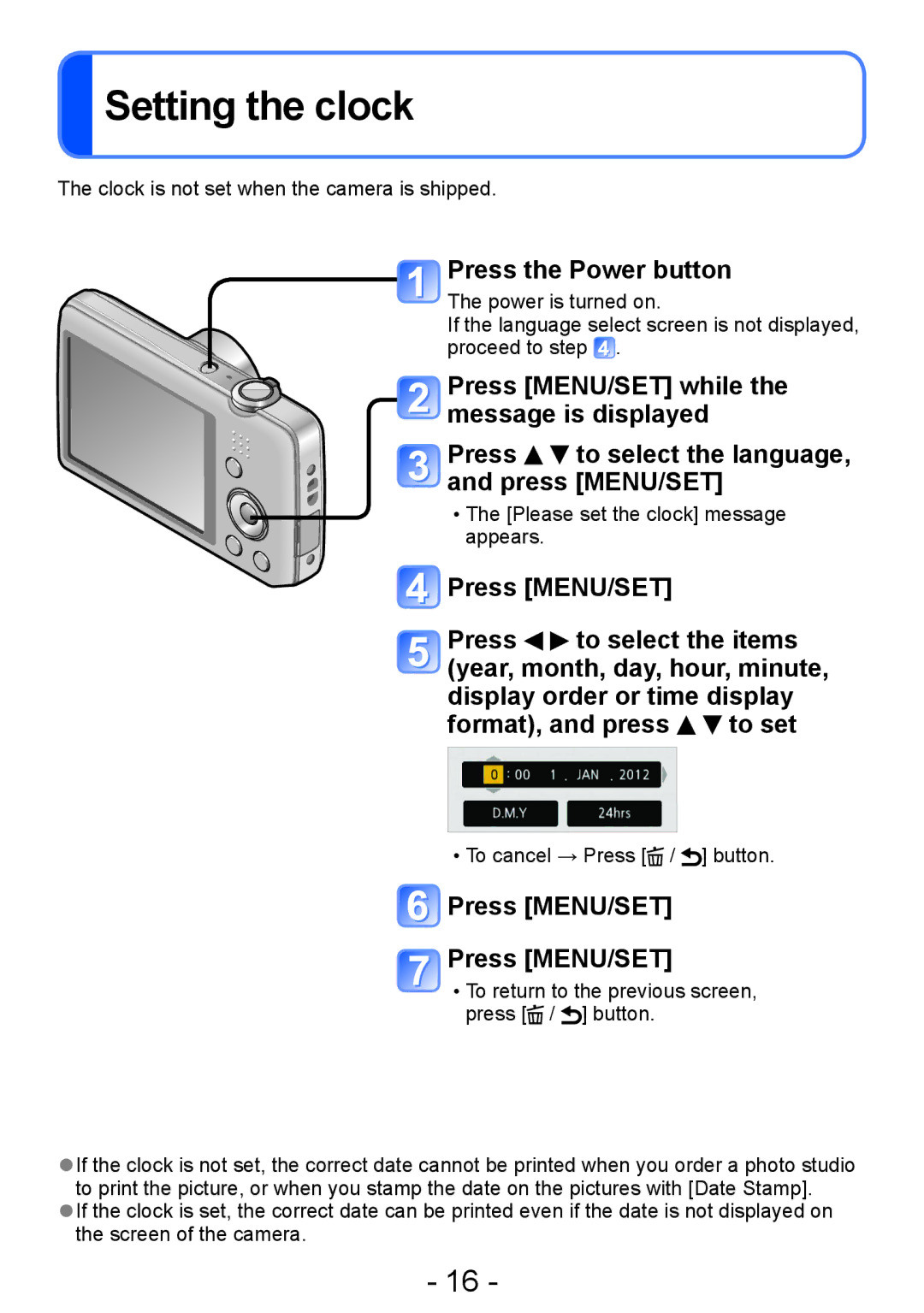Operating Instructions for advanced features
DMC-FH4 DMC-S5 DMC-S2
Contents
Connecting with other devices
Application Record
Application View
Others
Before use
Condensation When the lens or the LCD monitor is fogged up
Camera handling
Always take a test shot first
No compensation for missed shots
Carefully observe copyright laws
Also refer to Usage cautions and notes →98
Standard Accessories
Optional accessories
Names and Functions of Main Parts
16 15
For shop display purpose only
Names and Functions of Main Parts
Up cursor button
Left cursor button Right cursor button
Down cursor button
Names and Functions of Main Parts
Charging battery
Detach the battery after charging is
Completed
About batteries that you can use with this unit
Charging battery
Recording conditions by Cipa standard
Inserting and removing the card optional/ the battery
Inserting and removing the card optional/the battery
To remove
Compatible memory cards optional
Picture save destination cards and built-in memory
Type of Card Capacity
Remaining battery and memory capacity
When in operation
Recording capacity guidelines pictures/recording time
Recording picture capacity still pictures
Press the Power button
Setting the clock
Press MENU/SET
To change time setting
Setting the clock
Set Rec menu →55 or Setup menu →35 as required
Recording mode
Sequence of operations
Flash, self-timer, and other functions
Holding the camera
Zoom In/Out
Sequence of operations
Press the Playback button Press Mode button
Press the shutter button and take pictures
Use cursor button to select a picture to be played back
Taking pictures with automatic settings
Focus display
About the Happy colour setting
Settings
Automatic Scene Detection
About flash
Auto Power Off 5 MIN
Taking motion pictures Motion Picture Mode
End recording
Viewing your pictures Normal Play
Press the Playback button
Scroll through pictures
Changing recording information display
Select a picture with the motion picture icon, and press
Viewing motion pictures
Viewing your pictures Normal Play
Zooming in and viewing Playback Zoom
Press the W side of the zoom button
Viewing a list of pictures Multi Playback
Press the T side of the zoom button
Viewing pictures by their recording date Calendar Playback
Deleting pictures
Press to delete displayed picture
To delete multiple up to 50/To delete all pictures
Deleting pictures
Press to select a setting, and then press MENU/SET
Setting the menu
Press / button several times
Setup menu
Setting the menu
Menu type
Making the camera more convenient to use →35
Using the Setup menu
Settings, notes
To set summer time
Clock Set
Settings, notes Beep Level
Volume 2 / 3 / 4 / 5
Beep
Beep Tone
Settings, notes
Auto Power Off MIN. / 5 MIN. / 10 MIN. / OFF
Reset Reset Rec. settings?
Reset setup parameters?
Output Video Out
Ntsc / PAL
TV Aspect
Rotate Disp
When a card/built-in
Restored. Check
Demo Mode Stabilizer Demo
Format
Taking pictures with your own settings
How to adjust focus
First adjust focus according to subject
Return to desired composition
Focus display
How to adjust focus Focus range
Zoom position Shortest focusing distance
Using zoom
You can adjust the area of a picture to be taken using zoom
Zoom types and use
Optical Zoom
Extra Optical Zoom
Zoom
Taking pictures with flash
Light may damage subject
Shutter speeds for each flash mode
Available flash range when Sensitivity setting is
Taking pictures with flash
Taking pictures with self-timer
Taking pictures with Exposure Compensation
Taking pictures according to the scene
Taking pictures according to the scene Scene Mode
Portrait
Soft Skin
Scenery
Panorama Shot
Taking pictures according to the scene Scene Mode
Sports
Night Portrait
Night Scenery
Food
Baby
Pet
Sunset
High Sens
Using the Rec menu
Recording mode Settings
Setting guide
Picture Size
Using the Rec menu
Settings Intelligent ISO / 100 / 200 / 400 / 800
Rec Quality
Sensitivity
Setting White Balance manually
White Balance
AF Mode
Resolution
Recording mode Settings on / OFF
Recording mode Settings on / i.ZOOM / OFF
Exposure
Settings
Burst DMC-FH6
Recording mode Settings / OFF
Picture Aspect Ratio
AF Assist Lamp
Color Mode
Red-Eye Removal
Recording mode Settings W/O Time / with Time / OFF
Stabilizer
Date Stamp
Clock Set
Different playback methods Playback Mode
Different playback methods Playback Mode
Setup
Slide Show
Select Start with cursor button and press MENU/SET
Select the method to narrow down the displayed pictures
Filtering Play
Category Recording information such as Scene Modes
Calendar
Retouching pictures
Auto Retouch
Use cursor button to select on and press MENU/SET
Select a still picture to retouch during playback and press
Menu item Settings
Beauty Retouch DMC-FH6
Set the effects
Use cursor button to select Yes and press MENU/SET
Reallusion is a trademark of Reallusion Inc
Upload Set
Using the Playback menu
Uploading to image-sharing websites
Using the Playback menu To clear all
Resize
Using the Playback menu
Cropping DMC-FH6
Favorite
Print Set DMC-FH6
To cancel while releasing all Press MENU/SET
Protect
Copy
When TVs or DVD recorders have an SD card slot
Viewing on TV screen
Connect camera to TV Turn on TV
Turn on camera Press the Playback button
Viewing on TV screen
Using with your PC
Using the supplied software
PHOTOfunSTUDIO 8.0 LE Windows XP/Vista/7
LoiLoScope 30 day full trial version Windows XP/Vista/7
Installing supplied software PHOTOfunSTUDIO
Using with your PC
Check the environment of your PC
Insert the CD-ROM with the supplied software
Copying still pictures and motion pictures
Connect camera to computer
To cancel connection
When using Windows XP, Windows Vista, Windows 7, or Mac OS
Folder and file names on computer
Windows
Double-click LUMIXUP.EXE to start it
Uploading pictures to image-sharing websites
Select the upload destination
Printing
To cancel print Press MENU/SET
Connect camera to printer
Printing multiple pictures
Making print settings on the camera
Use cursor button to select setting and press MENU/SET
Use cursor button to select the item and press MENU/SET
Print with date and text
List of LCD monitor displays
Recording
Playback
List of LCD monitor displays
Message displays
Memory Card Error Memory card parameter error
Read Error/Write Error Please check the card
Message displays
Folder cannot be created
Power cuts off during use. Battery needs recharging
Camera does not work even if power is turned on
Cannot record pictures
Troubleshooting
No flash emitted
Multiple flashes are emitted
Pictures have been rotated
Thumbnail is displayed is shown on the screen
Blackened red areas in recorded pictures
Sound of recorded motion pictures is not audible
Sound of the recorded motion pictures sometimes breaks up
TV screen display different to LCD monitor
Edges cut off pictures when printing
Cannot print the date
Clock is incorrect
Lens makes a clicking noise
File numbers are not recorded in sequence
When in use
Usage cautions and notes
Memory cards
Usage cautions and notes
100