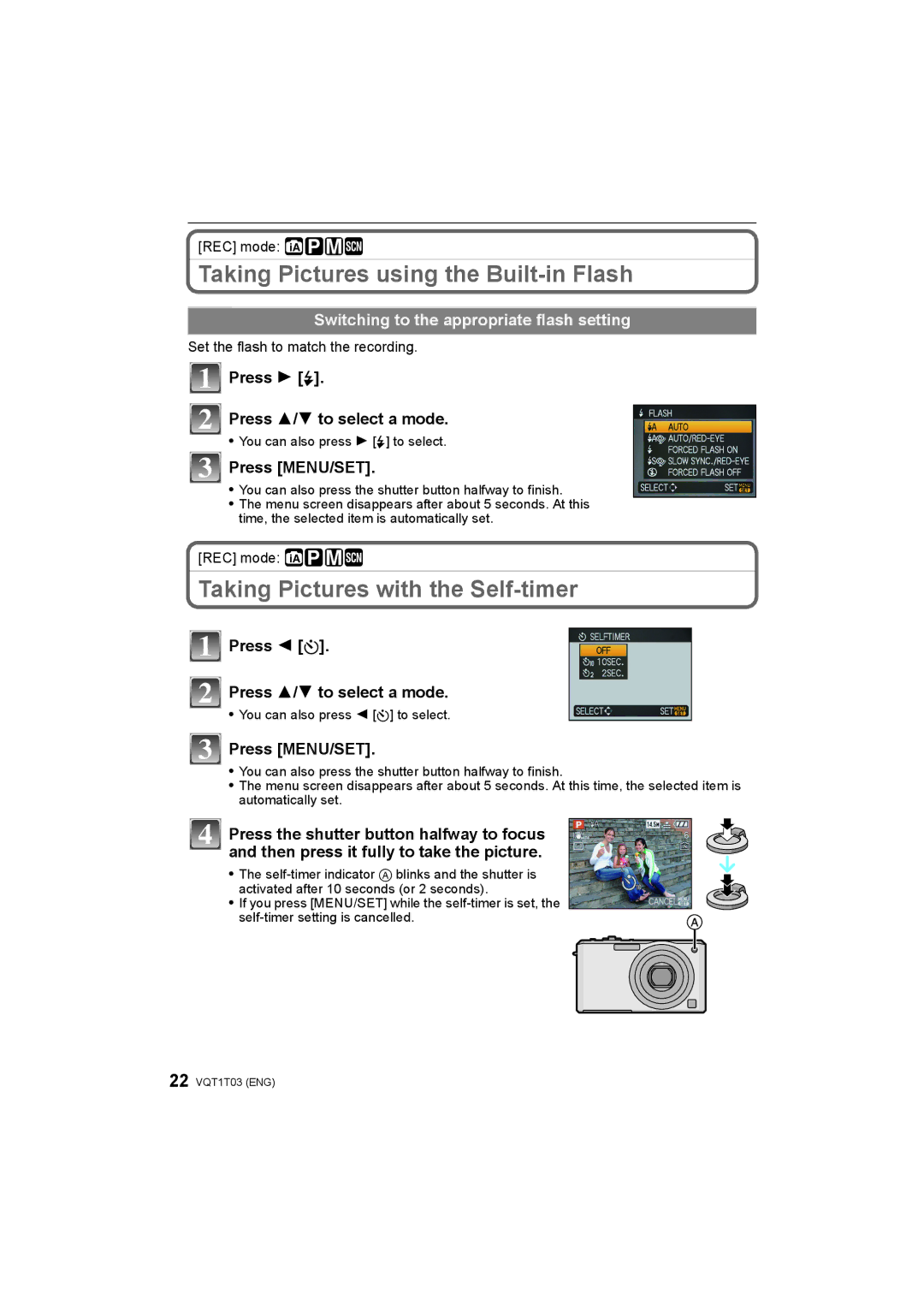[REC] mode: 񳲿
Taking Pictures using the Built-in Flash
Switching to the appropriate flash setting
Set the flash to match the recording.
1
2
Press 1 [‰].
Press 3/4 to select a mode.
•You can also press 1 [‰] to select.
3 Press [MENU/SET].
•You can also press the shutter button halfway to finish.
•The menu screen disappears after about 5 seconds. At this time, the selected item is automatically set.
[REC] mode: 񳲿
Taking Pictures with the Self-timer
1 | Press 2 [ë]. |
2 | Press 3/4 to select a mode. |
•You can also press 2 [ë] to select.
3 Press [MENU/SET].
•You can also press the shutter button halfway to finish.
•The menu screen disappears after about 5 seconds. At this time, the selected item is automatically set.
4 | Press the shutter button halfway to focus |
| and then press it fully to take the picture. |
|
• The
• If you press [MENU/SET] while the
22 VQT1T03 (ENG)