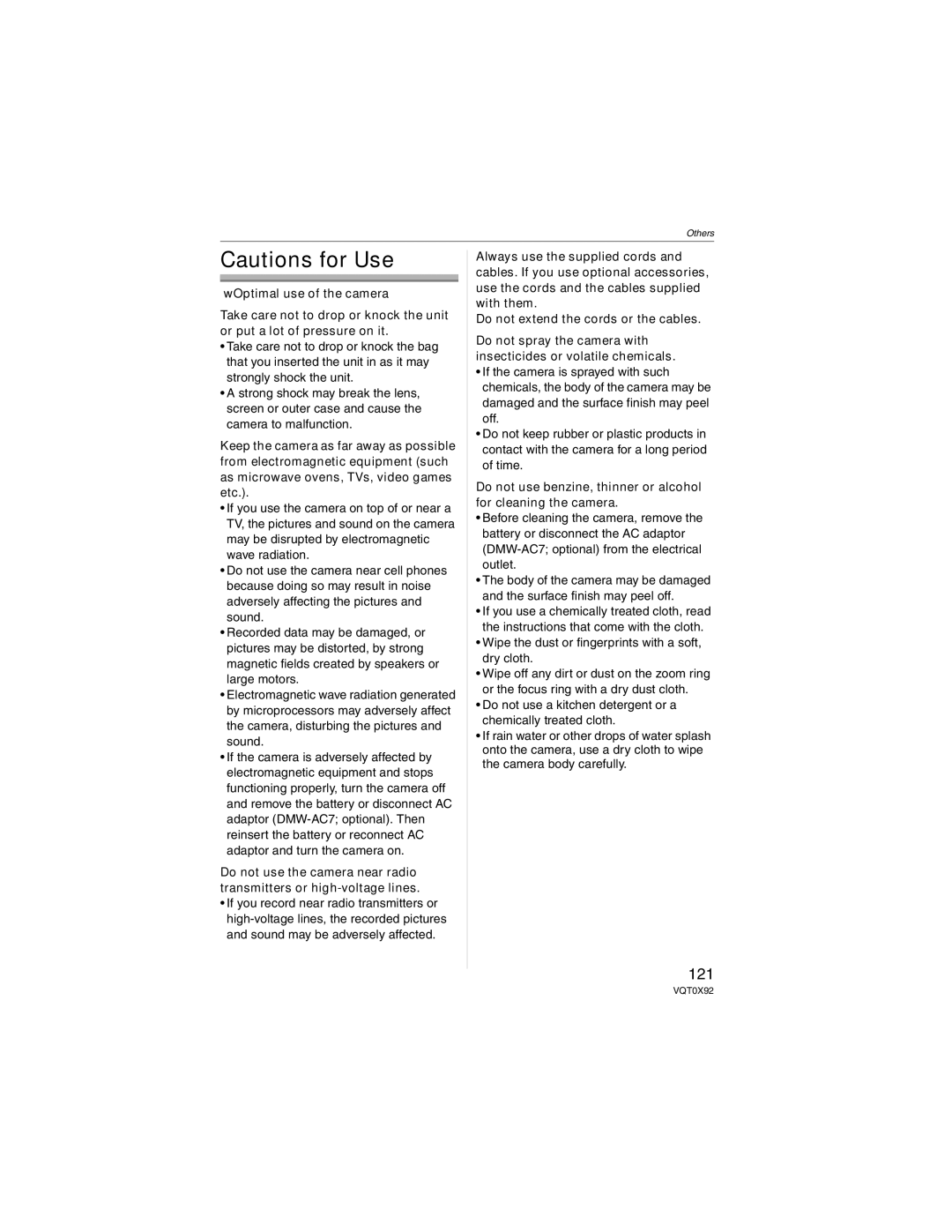DMC-FZ50, DMCFZ50K specifications
The Panasonic DMC-FZ50K, part of the FZ series, is a digital camera that exemplifies the advancements in technology and design for amateur and semi-professional photographers. Released with a unique blend of features, this camera is tailored to meet the needs of those looking for versatility and high-quality imaging in a compact body.At the heart of the DMC-FZ50K is a 10.1-megapixel sensor that delivers exceptional detail and clarity in images. This sensor is complemented by a Leica DC Vario-Elmarit lens, which features a 35mm equivalent focal length of 36mm to 432mm. This 12x optical zoom lens allows users to capture stunning landscapes as well as distant subjects with ease, making this camera ideal for a variety of shooting scenarios.
One of the standout features of the DMC-FZ50K is its advanced image stabilization technology, which minimizes blurriness caused by camera shake. This allows for sharp images even when shooting at high zoom levels or in low light conditions. Additionally, the camera offers a fast and responsive autofocus system, ensuring that subjects are accurately captured, whether in motion or at rest.
The camera's ISO range of 80 to 1600 provides users with flexibility in different lighting environments, allowing for great performance in both bright and low-light situations. The DMC-FZ50K also supports RAW image format, giving photographers the ability to fine-tune their images during post-processing, enhancing detail and dynamic range.
A 2.5-inch swivel LCD display allows for easy framing of shots from various angles, while the electronic viewfinder provides an alternative for traditional shooting styles. The camera also features multiple exposure modes, including manual, aperture priority, and shutter priority, giving users creative control over their photography.
Finally, the DMC-FZ50K supports video recording at 30 frames per second, offering a seamless transition between still images and video capture. This versatility makes it a great choice for users who wish to explore both formats without needing to switch devices.
In summary, the Panasonic DMC-FZ50K combines a robust set of features, advanced technologies, and solid build quality, making it a reliable choice for photographers looking for a compact and versatile camera that doesn't compromise on performance.