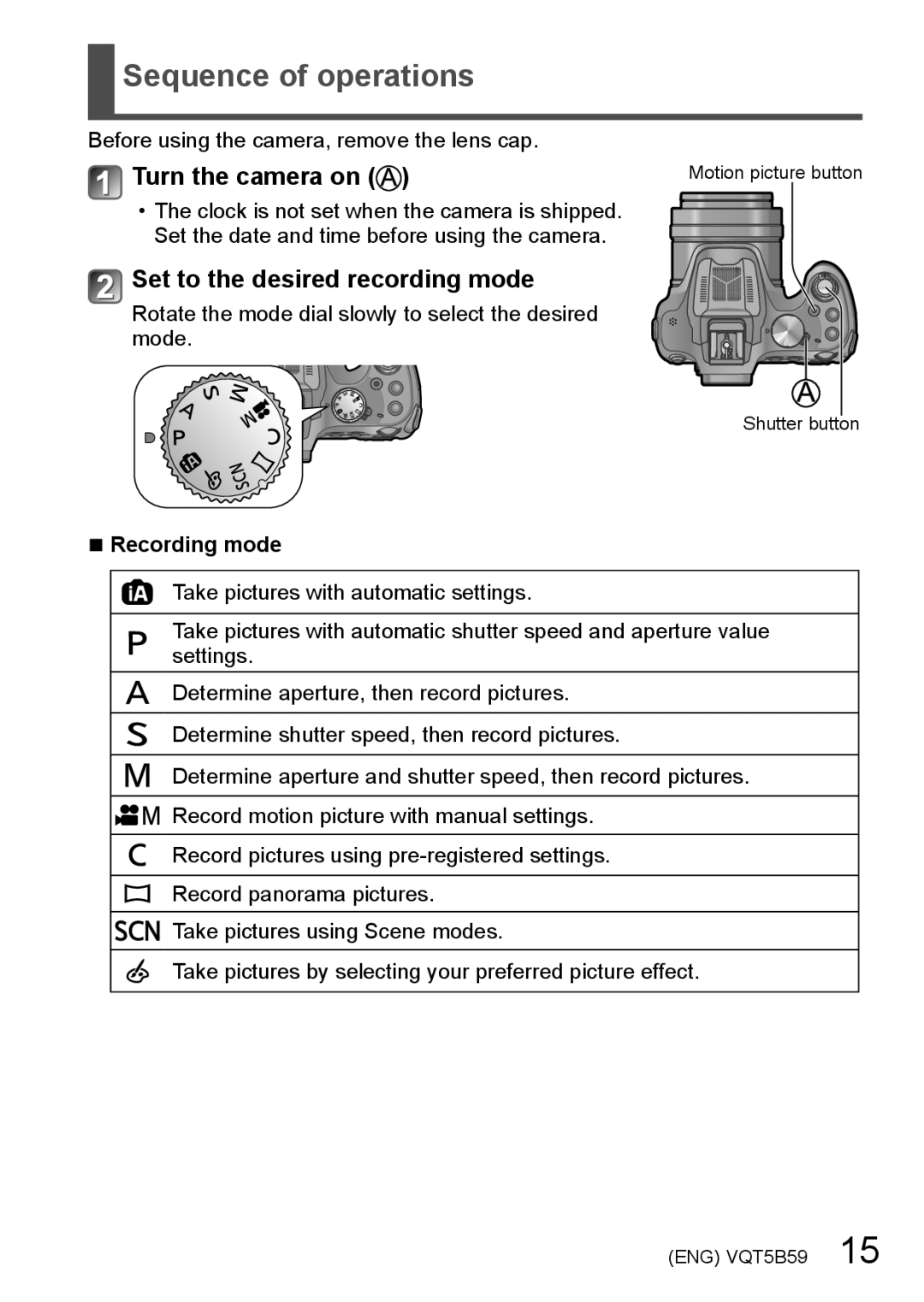Sequence of operations
Sequence of operations
Before using the camera, remove the lens cap.
Turn the camera on ( ) | Motion picture button |
••The clock is not set when the camera is shipped. Set the date and time before using the camera.
Set to the desired recording mode
Rotate the mode dial slowly to select the desired mode.
Shutter button
■■Recording mode
Take pictures with automatic settings.
Take pictures with automatic shutter speed and aperture value settings.
Determine aperture, then record pictures.
Determine shutter speed, then record pictures.
Determine aperture and shutter speed, then record pictures.
Record motion picture with manual settings.
Record pictures using
Record panorama pictures.
Take pictures using Scene modes.
Take pictures by selecting your preferred picture effect.