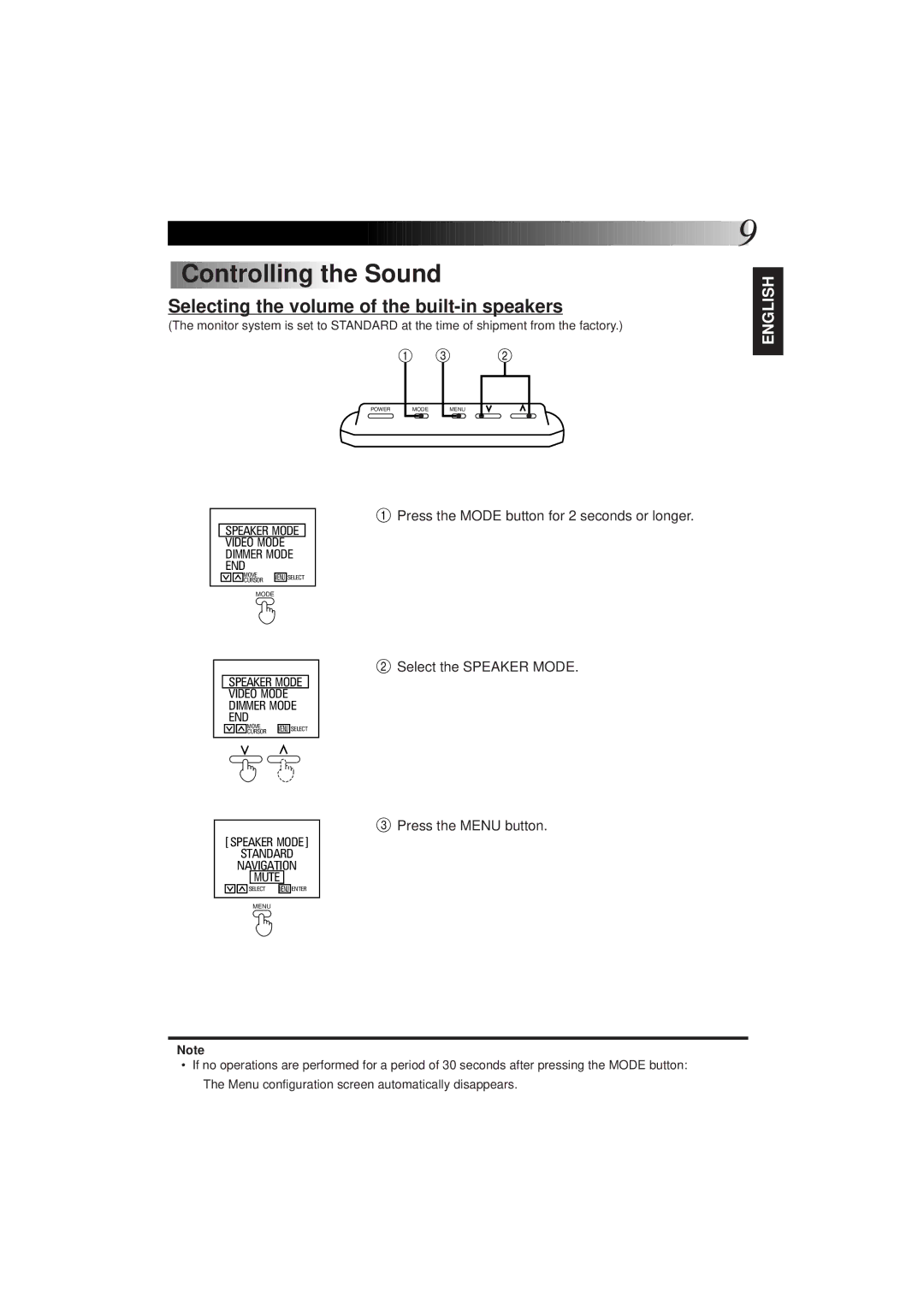![]()
![]()
![]()
![]()
![]()
![]()
![]()
![]()
![]()
![]()
![]()
![]()
![]()
![]()
![]()
![]()
![]()
![]()
![]()
![]()
![]()
![]()
![]()
![]()
![]()
![]()
![]()
![]()
![]()
![]()
![]()
![]()
![]()
![]()
![]()
![]()
![]()
![]()
![]()
![]()
![]()
![]()
![]()
![]()
![]()
![]()
![]()
![]()
![]()
![]()
![]()
![]()
![]()
![]()
![]()
![]()
![]()
![]()
![]()
![]()
![]()
![]()
![]()
![]()
![]() 9
9


 Controlling
Controlling
 the Sound
the Sound
Selecting the volume of the built-in speakers
(The monitor system is set to STANDARD at the time of shipment from the factory.)
ENGLISH
SPEAKER MODE | |
VIDEO MODE | |
DIMMER MODE | |
END |
|
MOVE | MENU SELECT |
CURSOR | |
MODE |
|
POWER | MODE | MENU | ||
|
|
|
|
|
 Press the MODE button for 2 seconds or longer.
Press the MODE button for 2 seconds or longer.
FRANÇAIS ESPAÑOL
 Select the SPEAKER MODE.
Select the SPEAKER MODE.
SPEAKER MODE
VIDEO MODE
DIMMER MODE
END
MOVE MENU SELECT
CURSOR
[ SPEAKER MODE ]
STANDARD
NAVIGATION
MUTE
SELECT | MENU ENTER |
MENU
 Press the MENU button.
Press the MENU button.
Note
•If no operations are performed for a period of 30 seconds after pressing the MODE button: The Menu configuration screen automatically disappears.