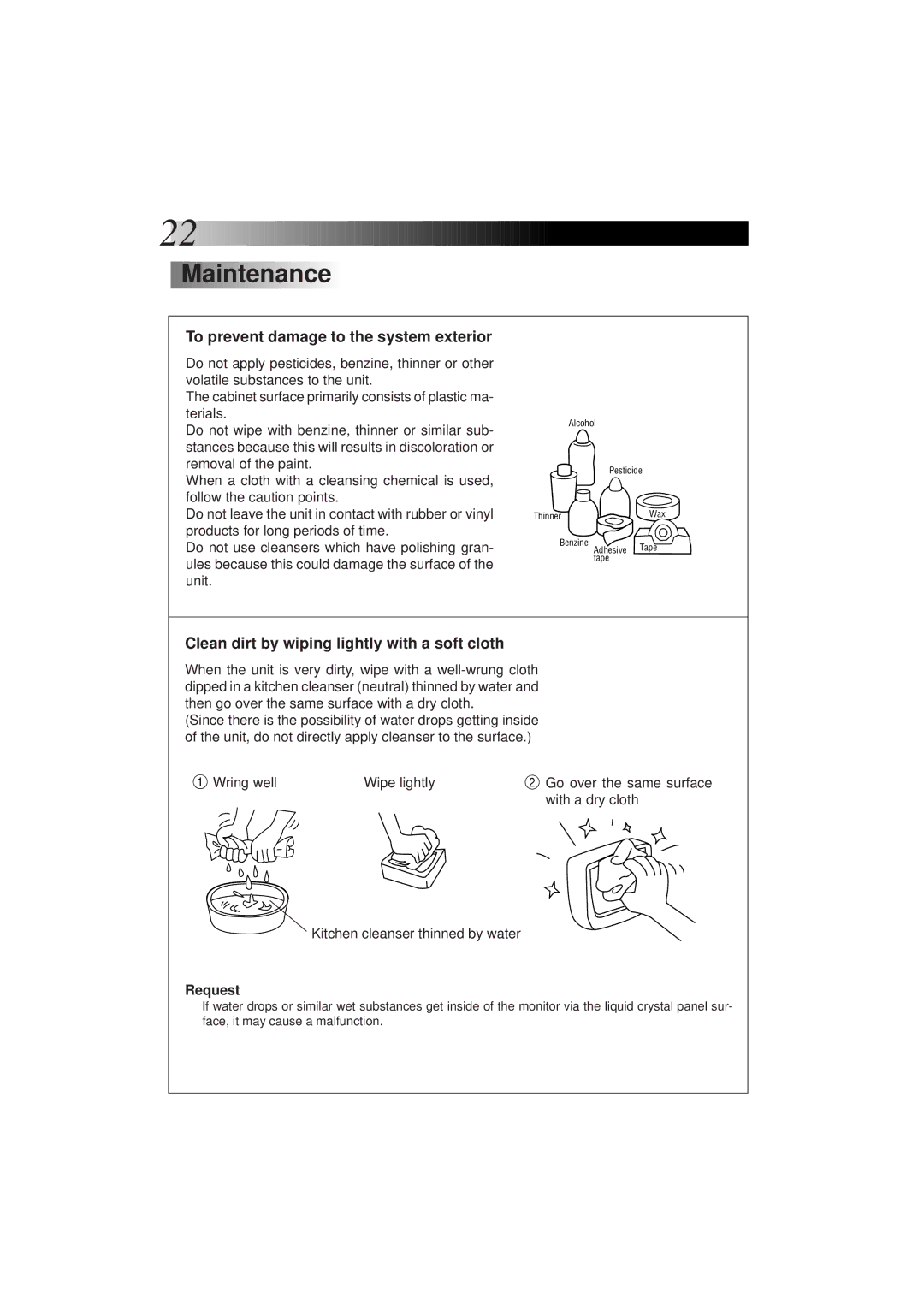22![]()
![]()
![]()
![]()
![]()
![]()
![]()
![]()
![]()
![]()
![]()
![]()
![]()
![]()
![]()
![]()
![]()
![]()
![]()
![]()
![]()
![]()
![]()
![]()
![]()
![]()
![]()
![]()
![]()
![]()
![]()
![]()
![]()
![]()
![]()
![]()
![]()
![]()
![]()
![]()
![]()
![]()
![]()
![]()
![]()
![]()
![]()
![]()
![]()
![]()
![]()
![]()
![]()
![]()
![]()
![]()
![]()
![]()
![]()
![]()
![]()
![]()
![]()
![]()
![]()
![]()
![]()
![]()
![]()
![]()


 Maintenance
Maintenance

To prevent damage to the system exterior
Do not apply pesticides, benzine, thinner or other volatile substances to the unit.
The cabinet surface primarily consists of plastic ma- terials.
Do not wipe with benzine, thinner or similar sub- stances because this will results in discoloration or removal of the paint.
When a cloth with a cleansing chemical is used, follow the caution points.
Do not leave the unit in contact with rubber or vinyl products for long periods of time.
Do not use cleansers which have polishing gran- ules because this could damage the surface of the unit.
Alcohol
Pesticide
ThinnerWax
Benzine
Adhesive Tape tape
Clean dirt by wiping lightly with a soft cloth
When the unit is very dirty, wipe with a
(Since there is the possibility of water drops getting inside of the unit, do not directly apply cleanser to the surface.)
Wring well | Wipe lightly | Go over the same surface |
|
| with a dry cloth |
Kitchen cleanser thinned by water
Request
If water drops or similar wet substances get inside of the monitor via the liquid crystal panel sur- face, it may cause a malfunction.