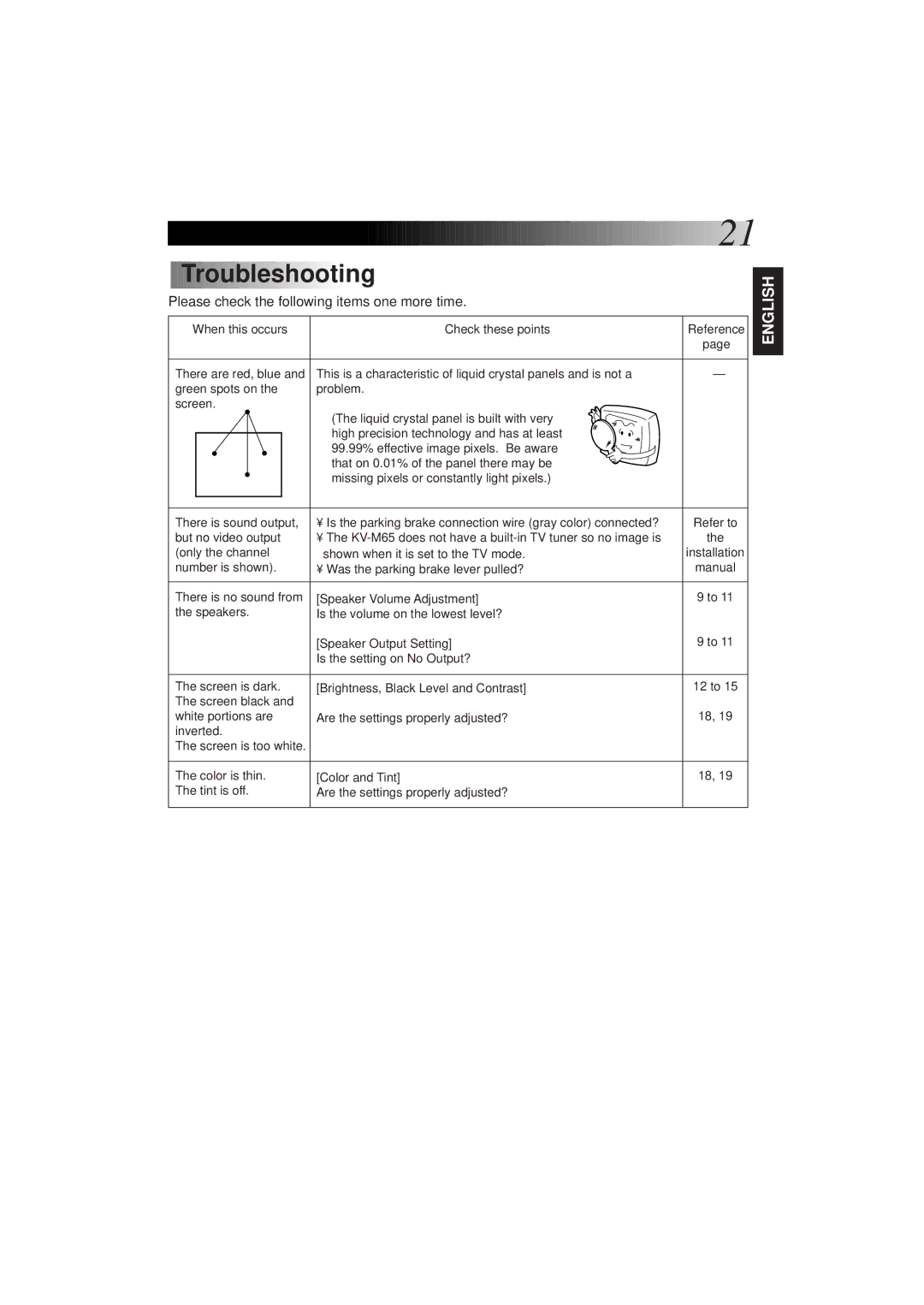![]()
![]()
![]()
![]()
![]()
![]()
![]()
![]()
![]()
![]()
![]()
![]()
![]()
![]()
![]()
![]()
![]()
![]()
![]()
![]()
![]()
![]()
![]()
![]()
![]()
![]()
![]()
![]()
![]()
![]()
![]()
![]()
![]()
![]()
![]()
![]()
![]()
![]()
![]()
![]()
![]()
![]()
![]()
![]()
![]()
![]()
![]()
![]()
![]()
![]()
![]()
![]()
![]()
![]()
![]()
![]()
![]()
![]()
![]()
![]()
![]()
![]() 21
21


 Troubleshooting
Troubleshooting
Please check the following items one more time.
When this occurs | Check these points | Reference | |||||||||
|
|
|
|
|
|
|
|
|
|
| page |
|
|
| |||||||||
There are red, blue and | This is a characteristic of liquid crystal panels and is not a | – | |||||||||
green spots on the | problem. |
| |||||||||
screen. |
|
|
|
|
|
|
|
|
| ||
|
|
| (The liquid crystal panel is built with very |
|
|
| |||||
|
|
| high precision technology and has at least |
|
|
|
| ||||
|
|
|
| ||||||||
|
|
| 99.99% effective image pixels. Be aware |
|
|
|
|
|
| ||
|
|
|
|
|
|
|
| ||||
|
|
| that on 0.01% of the panel there may be |
|
|
|
|
| |||
|
|
|
|
|
|
| |||||
|
|
|
|
| |||||||
|
|
| missing pixels or constantly light pixels.) |
| |||||||
|
|
|
|
|
|
|
|
|
|
|
|
|
|
| |||||||||
There is sound output, | • Is the parking brake connection wire (gray color) connected? | Refer to | |||||||||
but no video output | • The | the | |||||||||
(only the channel | shown when it is set to the TV mode. | installation | |||||||||
number is shown). | • Was the parking brake lever pulled? | manual | |||||||||
|
|
| |||||||||
There is no sound from | [Speaker Volume Adjustment] | 9 to 11 | |||||||||
the speakers. | Is the volume on the lowest level? |
| |||||||||
|
|
| [Speaker Output Setting] | 9 to 11 | |||||||
|
|
| Is the setting on No Output? |
| |||||||
|
|
| |||||||||
The screen is dark. | [Brightness, Black Level and Contrast] | 12 to 15 | |||||||||
The screen black and |
|
|
|
|
|
|
|
|
| ||
white portions are | Are the settings properly adjusted? | 18, 19 | |||||||||
inverted. |
|
|
|
|
|
|
|
|
| ||
The screen is too white. |
|
|
|
|
|
|
|
|
| ||
|
|
| |||||||||
The color is thin. | [Color and Tint] | 18, 19 | |||||||||
The tint is off. | Are the settings properly adjusted? |
| |||||||||
|
|
|
|
|
|
|
|
|
|
|
|