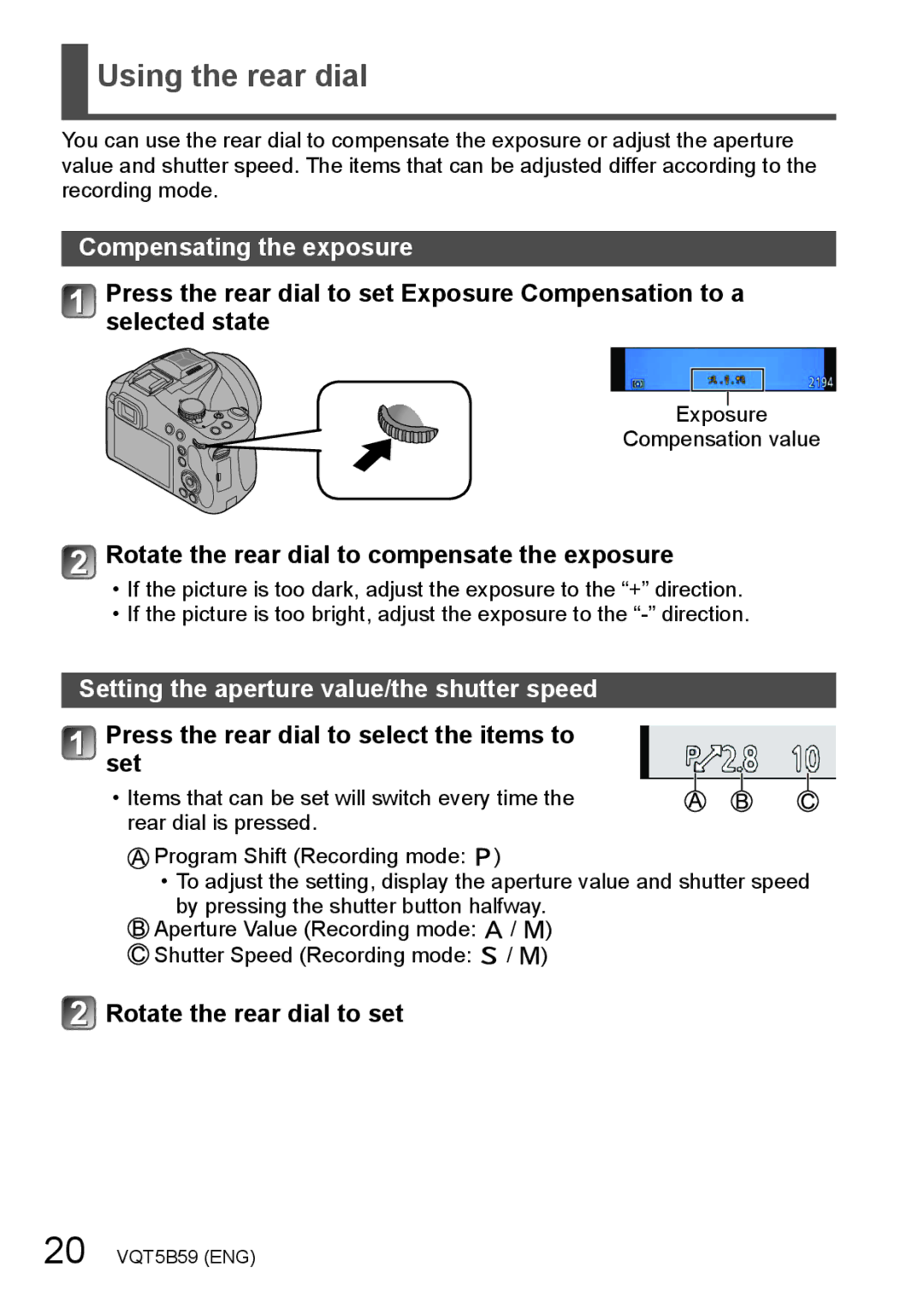Using the rear dial
Using the rear dial
You can use the rear dial to compensate the exposure or adjust the aperture value and shutter speed. The items that can be adjusted differ according to the recording mode.
Compensating the exposure
Press the rear dial to set Exposure Compensation to a selected state
Exposure
Compensation value
Rotate the rear dial to compensate the exposure
••If the picture is too dark, adjust the exposure to the “+” direction.
••If the picture is too bright, adjust the exposure to the
Setting the aperture value/the shutter speed
Press the rear dial to select the items to set
••Items that can be set will switch every time the rear dial is pressed.
![]() Program Shift (Recording mode:
Program Shift (Recording mode: ![]() )
)
••To adjust the setting, display the aperture value and shutter speed by pressing the shutter button halfway.
![]() Aperture Value (Recording mode:
Aperture Value (Recording mode: ![]() /
/ ![]() )
) ![]() Shutter Speed (Recording mode:
Shutter Speed (Recording mode: ![]() /
/ ![]() )
)
![]() Rotate the rear dial to set
Rotate the rear dial to set
20 VQT5B59 (ENG)