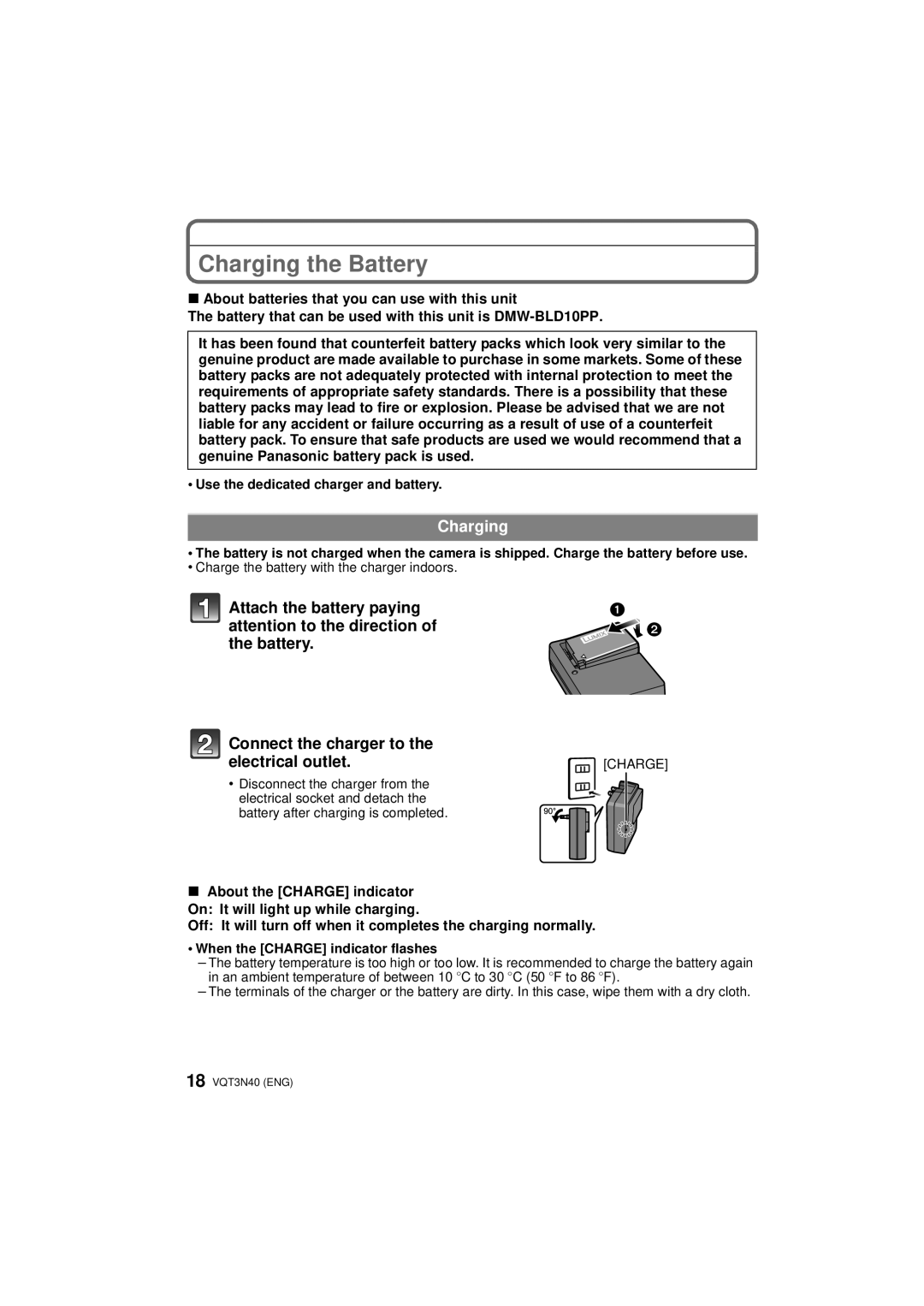DMC-G3K, DMC-G3, DMCG3KK, DMC-G3W specifications
The Panasonic DMC-G3 is a notable addition to the micro four-thirds camera lineup, introducing innovative features and technologies that cater to both amateur and professional photographers. As a versatile and compact camera, it offers an impressive blend of functionality and portability.At the heart of the DMC-G3 is a 16-megapixel Live MOS sensor, which delivers high-resolution images with excellent detail and vibrant colors. This sensor works in conjunction with the advanced Venus Engine FHD image processor, ensuring fast performance, improved noise reduction, and high-quality image output, even in challenging lighting conditions. The camera is capable of shooting at ISO settings ranging from 160 to 12,800, providing flexibility in various shooting environments.
The DMC-G3 boasts a 3-inch articulating touchscreen LCD that allows for easy framing and reviewing of images from different angles. The touchscreen interface enhances user experience with intuitive controls, making it easy to focus and capture images with a simple tap. In addition to the LCD, the camera features a 1,440,000-dot electronic viewfinder, offering a clear and detailed view of subjects, even in bright sunlight.
In terms of autofocus capabilities, the DMC-G3 is equipped with a fast and accurate contrast-detection AF system that supports various AF modes, including Face Detection and Tracking AF. This makes it easier to capture fast-moving subjects with precision. The camera also includes a burst shooting mode that enables continuous shooting at up to 4 frames per second, making it suitable for capturing action shots.
The DMC-G3 supports Full HD 1080p video recording at 60i, offering impressive video performance with high-quality audio recording. The camera's built-in stereo microphone and the option for an external microphone ensure optimal sound quality for videos. With the addition of creative video effects and filters, users can further enhance their videography.
Ergonomically designed, the DMC-G3 features a comfortable grip and a lightweight body, making it easy to carry for extended periods. It is compatible with a wide range of Micro Four Thirds lenses, providing flexibility in capturing diverse types of photography, from landscapes to portraits.
Overall, the Panasonic DMC-G3 stands out for its combination of advanced imaging technologies, user-friendly interface, and compact design, making it an excellent choice for photographers seeking quality performance in a portable package.