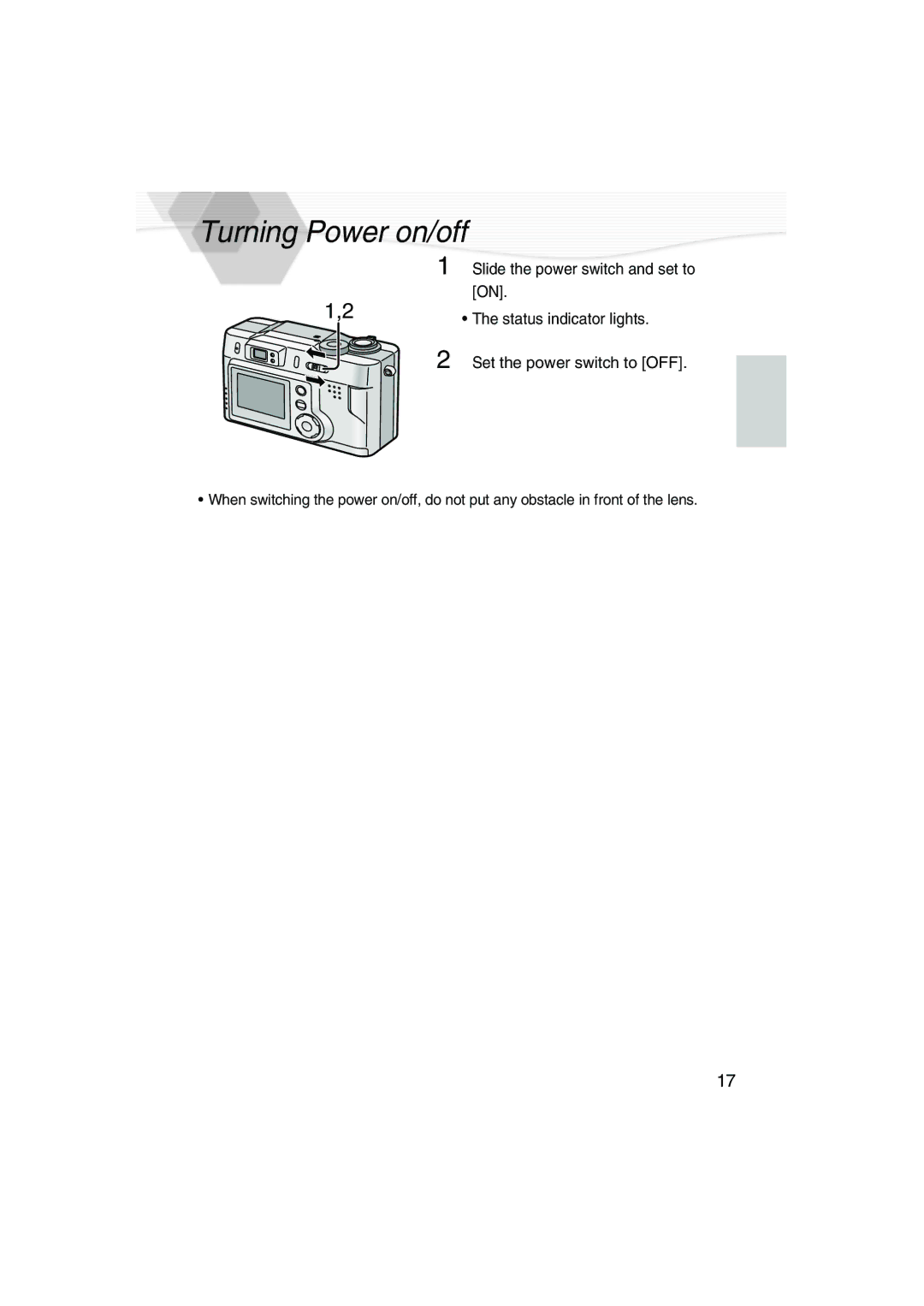DMC-LC20PP specifications
The Panasonic DMC-LC20PP, introduced as part of Panasonic's Lumix series, embodies a fusion of innovation and user-friendliness, catering to both amateur photographers and seasoned enthusiasts. This compact digital camera, renowned for its lightweight design and robust functionality, was designed for versatility and performance, making it an ideal choice for capturing stunning images on the go.One of the standout features of the DMC-LC20PP is its 3.2 megapixel CCD sensor. This provides users with the ability to take sharp, high-resolution images, ensuring that details are captured with clarity. The camera’s advanced image processing technology helps to reduce noise and enhance overall image quality, resulting in vibrant, true-to-life photos.
The Panasonic DMC-LC20PP boasts a 3x optical zoom lens, enabling users to close in on subjects without sacrificing image quality. This zoom capability is complemented by the camera’s digital zoom feature, further allowing for versatile framing options. A wide range of focal lengths makes the DMC-LC20PP suitable for various shooting scenarios, from landscapes to close-ups.
A user-friendly interface sets the DMC-LC20PP apart as well. The camera features a bright LCD screen that allows for easy framing and reviewing of shots. The intuitive menu system simplifies settings adjustments, putting creative control directly in the hands of the photographer. This camera also offers several preset shooting modes, which optimize settings for different environments and subjects, ensuring excellent results no matter the situation.
In terms of connectivity, the DMC-LC20PP includes options for easy image transfer, such as USB connectivity. The camera’s compatibility with standard SD memory cards makes it easy to expand storage capabilities, accommodating the needs of users who frequently shoot high-resolution images.
With a focus on practical features, the DMC-LC20PP also includes in-camera editing functions, allowing users to enhance their photos with filters and effects before sharing or printing them. Battery life is another critical aspect, with the camera allowing for extended shooting sessions, making it perfect for travel and outdoor photography.
In conclusion, the Panasonic DMC-LC20PP is a powerful yet compact camera that combines effective technology with user-friendly design. Its impressive image quality, versatile zoom capabilities, and practical features make it a worthwhile addition to any photographer’s toolkit, whether for casual snapshots or more artistic endeavors. The DMC-LC20PP remains a testament to Panasonic's commitment to excellence in digital imaging.