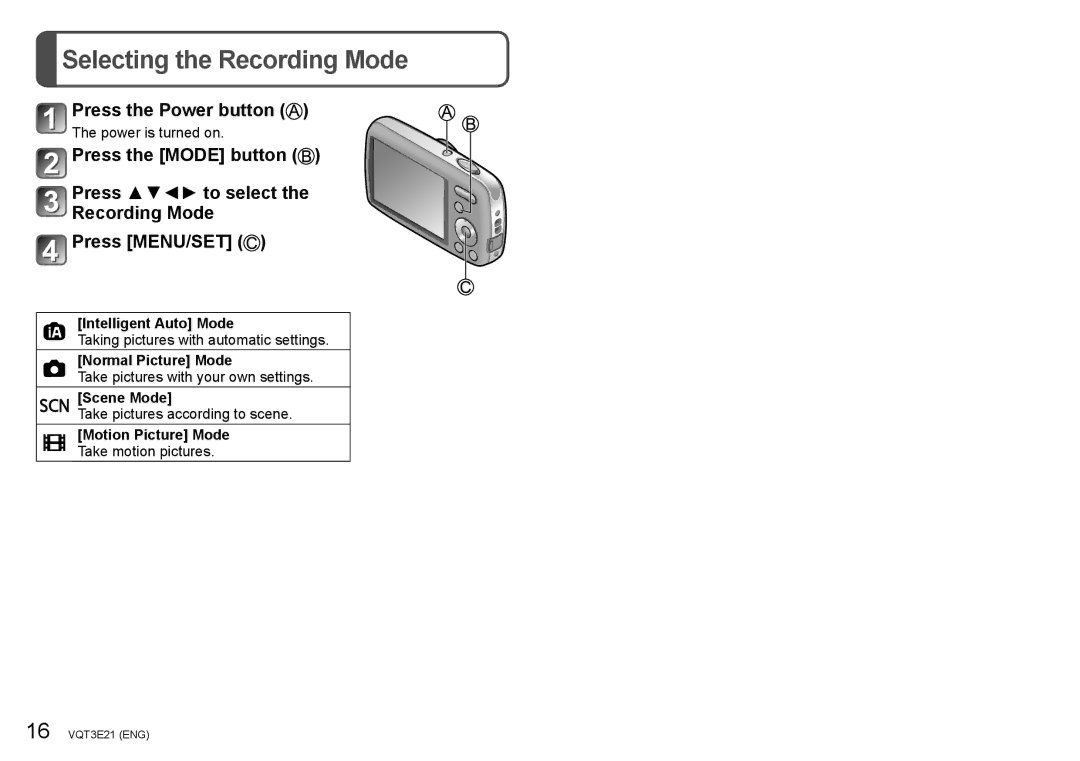Selecting the Recording Mode
Selecting the Recording Mode
Press the Power button ( )
)
The power is turned on.
![]() Press the [MODE] button (
Press the [MODE] button (![]() )
)
Press ▲▼◄► to select the Recording Mode
![]() Press [MENU/SET] (
Press [MENU/SET] (![]() )
)
[Intelligent Auto] Mode
Taking pictures with automatic settings.
[Normal Picture] Mode
Take pictures with your own settings.
[Scene Mode]
Take pictures according to scene.
[Motion Picture] Mode
Take motion pictures.
16 VQT3E21 (ENG)