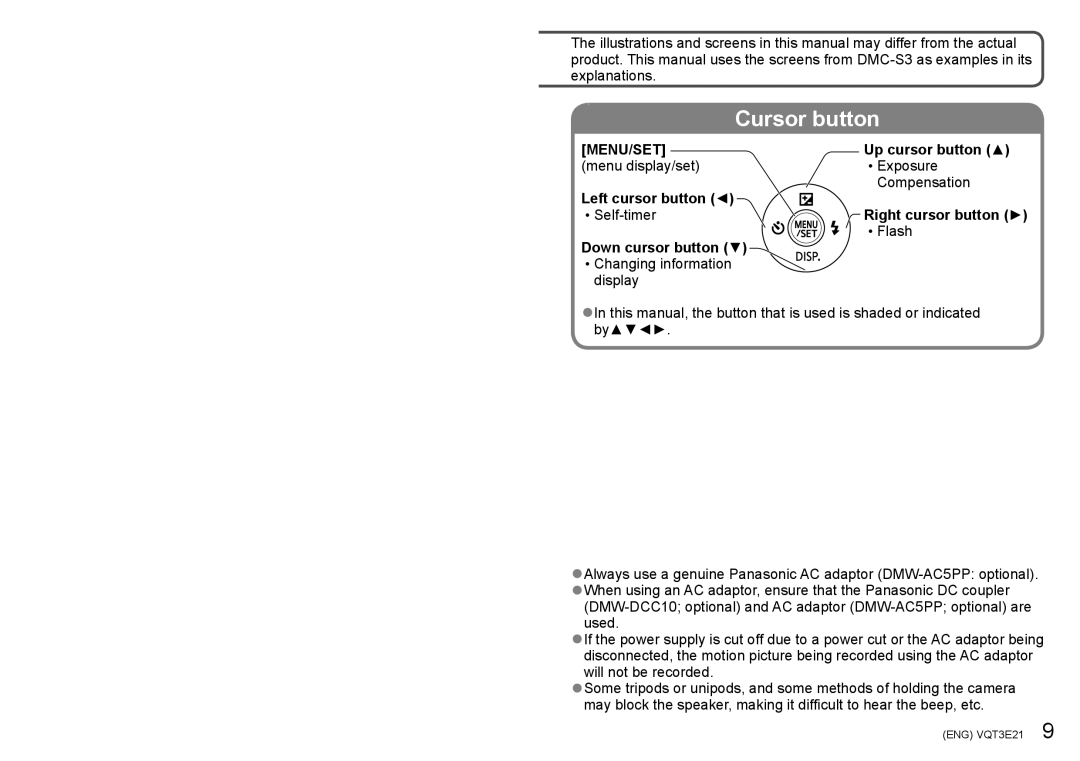The illustrations and screens in this manual may differ from the actual product. This manual uses the screens from
| Cursor button | |
[MENU/SET] |
| Up cursor button (▲) |
(menu display/set) |
| ••Exposure |
Left cursor button (◄) |
| Compensation |
| Right cursor button (►) | |
| ||
Down cursor button (▼) | ••Flash | |
| ||
••Changing information |
|
|
|
| |
display |
|
|
●●In this manual, the button that is used is shaded or indicated by▲▼◄►.
●●Always use a genuine Panasonic AC adaptor
●●If the power supply is cut off due to a power cut or the AC adaptor being disconnected, the motion picture being recorded using the AC adaptor will not be recorded.
●●Some tripods or unipods, and some methods of holding the camera may block the speaker, making it difficult to hear the beep, etc.
(ENG) VQT3E21 9