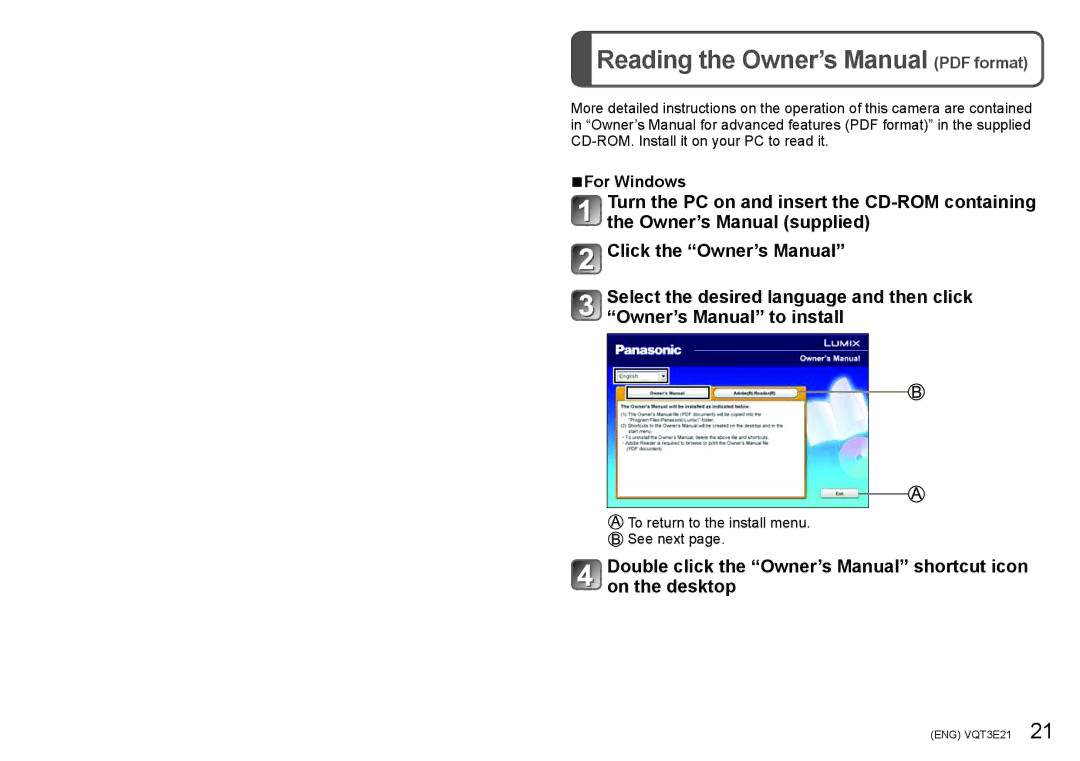![]() Reading the Owner’s Manual (PDF format)
Reading the Owner’s Manual (PDF format)
More detailed instructions on the operation of this camera are contained in “Owner’s Manual for advanced features (PDF format)” in the supplied
■■For Windows
Turn the PC on and insert the
![]() Click the “Owner’s Manual”
Click the “Owner’s Manual”
Select the desired language and then click “Owner’s Manual” to install
![]() To return to the install menu.
To return to the install menu.
![]() See next page.
See next page.
Double click the “Owner’s Manual” shortcut icon on the desktop
(ENG) VQT3E21 21